How to Watch TikTok Unblocked at School?
Take a Quick Look
Have ever met with TikTok blocked at school? Read on to get the 2026 solution to watch TikTok unblocked at school or home, and even anywhere. Follow us to try AdsPower now.
That dreaded "This website is restricted" message can feel like a digital detention. You're just looking for a quick break between classes, but your school's firewall has other plans. Before you resign yourself to boredom, you should know there are safe and clever ways to get around these blocks. This guide is your all-access pass to scrolling your For You Page, even on a locked-down network.
We've researched and tested the most effective methods to achieve TikTok unblocked at school. In the following sections, we'll walk you through simple, step-by-step solutions—from using a secure web proxy to leveraging your own mobile data—without requiring any technical expertise. Ready to reclaim your break time? Let's unlock your feed and get you scrolling safely.
Sign up for AdsPower now to try for free
Why Is TikTok Blocked at School?
Most schools block TikTok and other entertainment platforms for two main reasons:
1. To maintain focus and productivity.
Schools want students to concentrate on studying rather than scrolling through videos or creating content during class.
2. To control bandwidth usage.
TikTok videos consume significant internet bandwidth. When hundreds of students stream simultaneously, it slows down the school network for everyone.
3. To ensure online safety.
Schools also block sites that may expose students to inappropriate content, cyberbullying, or data-tracking risks.
As a result, access to TikTok is usually restricted on school Wi-Fi networks through firewalls, filters, or DNS-level blocks. But these blocks target the network, not your TikTok account itself — a key distinction we'll clarify next.
What Does "TikTok Unblocked" Really Mean?
When people say "TikTok unblocked," they usually mean one of two things — but the difference matters:
1. TikTok (the platform) is blocked.
This means your school network or device prevents you from connecting to TikTok's servers. The app or website simply won't load.
Example: You open TikTok.com, but it says "Access Denied" or "This site can't be reached."
2. Your TikTok account is blocked or banned.
This happens when TikTok itself restricts your account because of policy violations, spam behavior, or age restrictions.
Example: You can open TikTok, but can't log in or post videos.
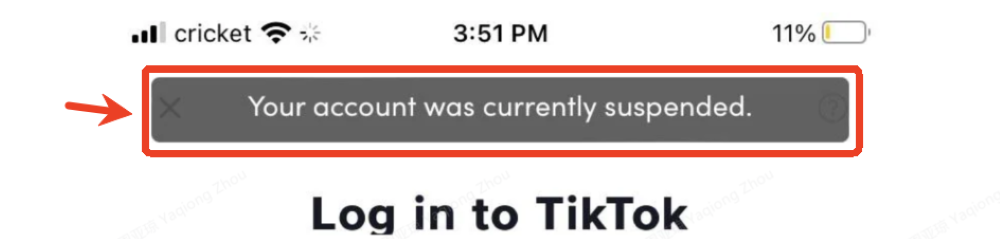
This article focuses on the first situation — when the platform itself is blocked by school filters. If your account is banned, you'll need to appeal or create a new one. But if your school blocks TikTok access entirely, keep reading to learn how to bypass those restrictions responsibly.
How to Watch TikTok Unblocked at School
Here are several effective methods to access TikTok safely, even on restricted school networks:
1. Using VPN Services
A VPN (Virtual Private Network) encrypts your internet traffic and routes it through a remote server. This hides your real IP address and makes it look like you're browsing from another location — effectively bypassing school filters.
Steps:
● Download a trusted VPN app such as ProtonVPN, NordVPN, or Surfshark.
● Connect to a server outside your school's network (e.g., a nearby country or city).
● Open TikTok — it should load normally.
Pros:
● Reliable and secure encryption.
● Works on most networks and devices.
Cons:
● Free VPNs may be slow or unsafe.
● Some schools block common VPN domains.
Tip: Avoid random free VPNs. Choose one with a no-logs policy and strong encryption to protect your data.
2. Using Web-Based Proxy Sites
If installing a VPN isn't possible (for example, on school computers), try proxy websites. These online tools act as intermediaries, fetching TikTok content for you through their own servers.
How to use:
1. Visit a web proxy such as Hidester, KProxy, or CroxyProxy.
2. Enter the TikTok URL (https://www.tiktok.com).
3. Browse TikTok through the proxy interface.
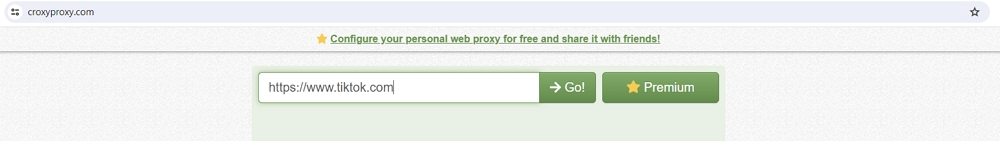
Pros:
● Quick and easy — no installation required.
● Works even on restricted devices.
Cons:
● Slower video playback.
● Some proxies inject ads or compromise privacy.
Web proxies are a lightweight alternative, but for continuous streaming or uploading videos, a VPN remains the better option.
3. Mobile Hotspot / Personal Data
If your school blocks TikTok only on Wi-Fi, you can simply use mobile data instead.
Steps:
● Turn off school Wi-Fi.
● Enable your phone's 4G/5G data or use it as a hotspot.
● Connect your device and access TikTok freely.
Pros:
● 100% bypass of school filters.
● Fast and reliable if you have good coverage.
Cons:
● Consumes your mobile data plan.
● May not be allowed during class hours.
This is the most straightforward way to unblock TikTok, but use it responsibly — don't overuse data or break school policies.
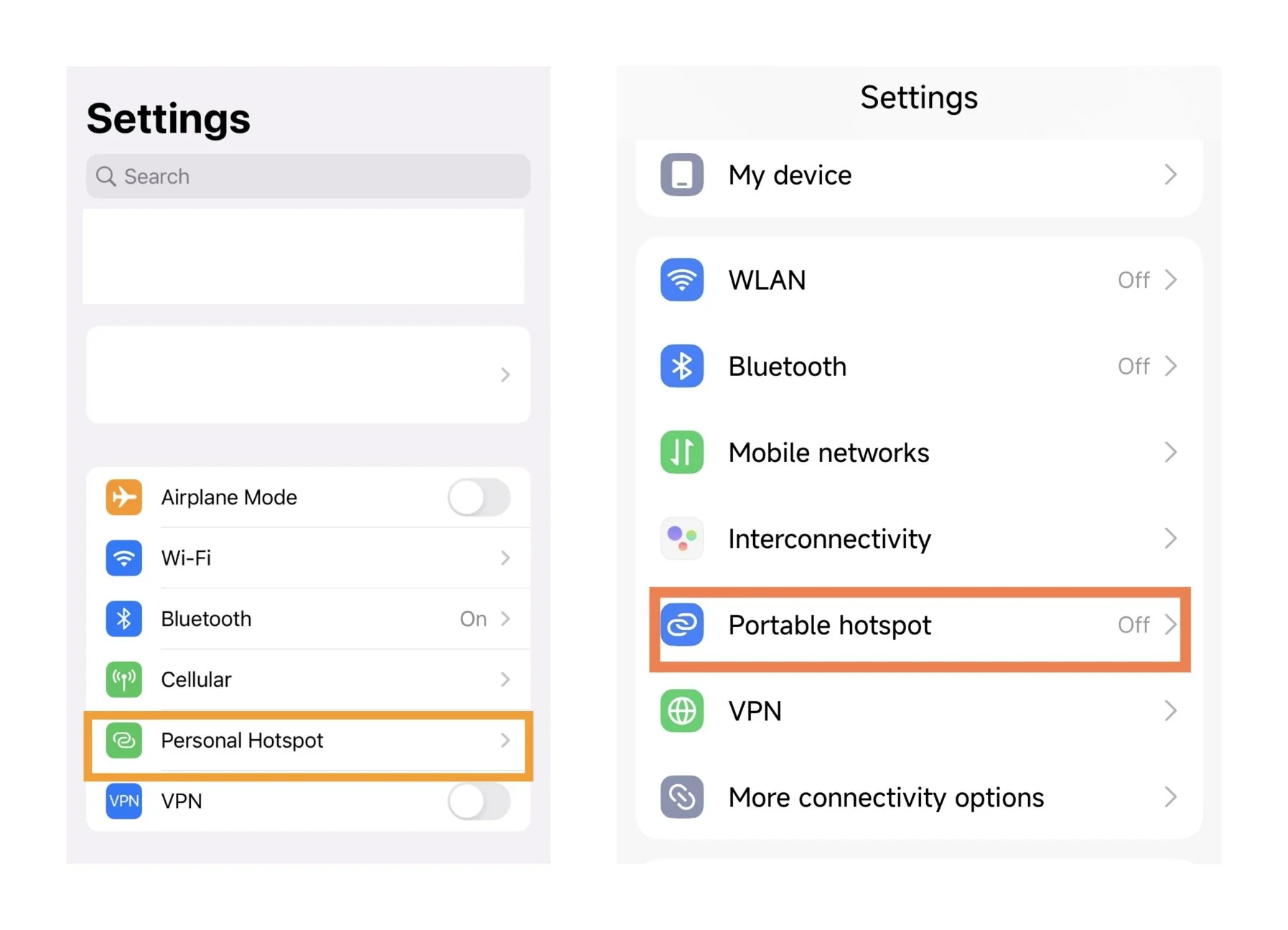
4. Changing DNS Settings
Sometimes schools block TikTok using DNS filters, which prevent domain names like "tiktok.com" from resolving properly. You can override this by changing your DNS server.
How to do it:
1. Go to your device's Wi-Fi settings.
2. Edit the network and replace the default DNS with:
- Google DNS: 8.8.8.8 and 8.8.4.4
- Cloudflare DNS: 1.1.1.1 and 1.0.0.1
3. Save and reconnect to Wi-Fi.
Pros:
● Simple, no installation needed.
● Speeds up browsing in some cases.
Cons:
● Doesn't work if deeper firewall restrictions exist.
Changing DNS can sometimes be enough to get TikTok working again — especially if your school uses basic web filters.
5. Using Advanced Tools Like AdsPower Browser
For students who manage multiple accounts (e.g., creators, social media teams, or researchers), an antidetect browser like AdsPower offers a powerful solution.
AdsPower creates isolated browser profiles with unique fingerprints and IPs, letting you log into multiple accounts without triggering platform restrictions. It can also integrate with proxies or residential IPs to make your connection look natural.
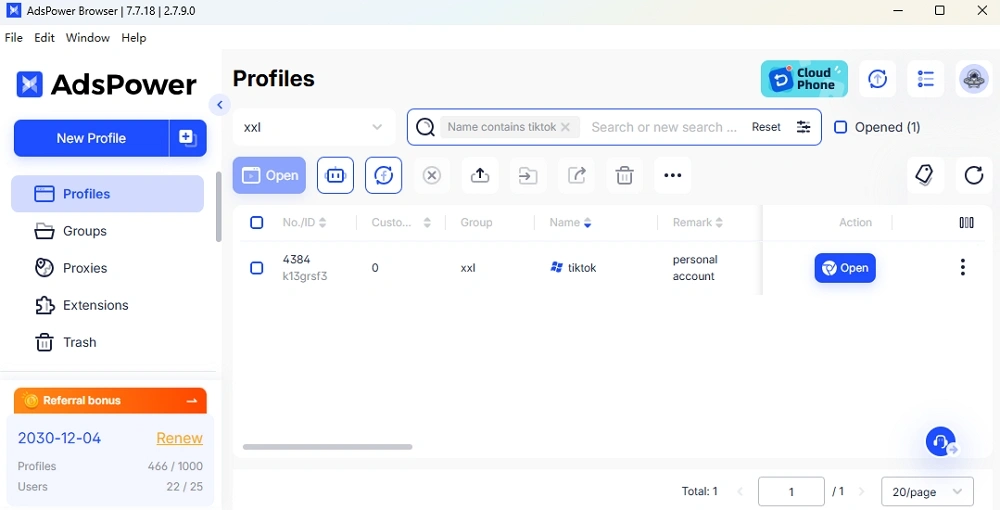
Why AdsPower helps:
● You can open TikTok in a clean environment that bypasses most network filters.
● It works on both Windows and macOS devices.
● You can assign different IPs per account or session.
● By the profile sharing feature, you are allowed to securely share the account and account info with others, without sending username & password.
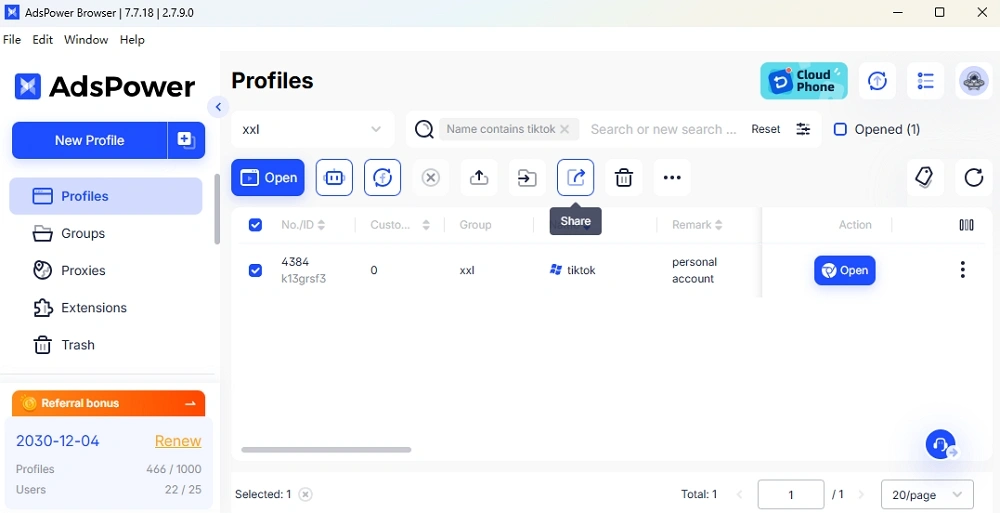
This tool is especially useful if you manage TikTok campaigns for marketing or study digital media as part of your coursework — while maintaining privacy and compliance.
How to Unblock TikTok on a School Chromebook
Chromebooks used in schools often have administrative restrictions managed by Google Workspace for Education. To unblock TikTok, you can try these approaches:
1. Use a VPN extension for Chrome.
o Search for VPN extensions like "UrbanVPN" or "TouchVPN" in the Chrome Web Store.
o Install it if your admin settings allow.
o Connect and refresh TikTok.
2. Use web proxies through the browser.
Even if apps are disabled, browser-based proxies often still work.
3. Change DNS in Chrome OS.
- Go to Settings → Network → Wi-Fi → Name → Network → DNS.
- Set a custom DNS like 1.1.1.1.
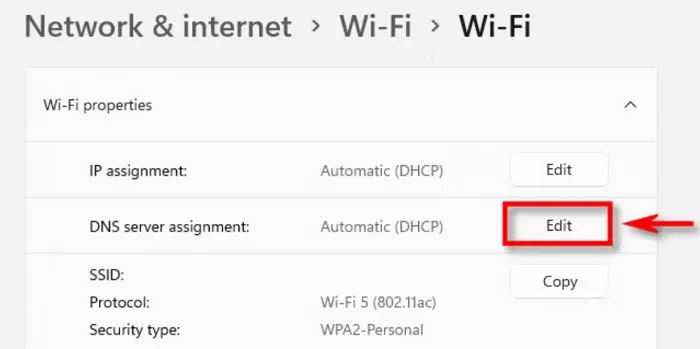
4. Use your phone's hotspot connection.
Disconnect from the school network entirely.
If none of these options work, your Chromebook may be heavily restricted by your school administrator. In that case, wait until you're on a home or public Wi-Fi network to access TikTok safely.
Responsible & Secure TikTok Use at School
While it's tempting to scroll through TikTok during breaks, remember these guidelines:
● Respect school rules.
Don't use TikTok during class unless it's part of an educational project.
● Stay safe online.
Avoid sharing personal details, location, or content that violates school policies.
● Avoid malware or shady proxies.
Only use trusted VPNs or official apps. Fake "unblock" tools may steal your data.
● Balance entertainment with focus.
Enjoy TikTok responsibly — but don't let it interfere with your studies or relationships.
Using TikTok at school should always be about fun and connection, not distraction or risk.
Final Thoughts
TikTok might be blocked on your school network, but that doesn't mean you can't enjoy its creative content safely. By using secure tools like VPNs, proxies, DNS changes, or advanced browsers such as AdsPower, you can watch TikTok unblocked — responsibly and privately.
Just remember: your education comes first. Stay focused during school hours, follow your institution's digital use policy, and save the endless scroll for after class.
FAQs
Is it legal to unblock TikTok at school?
Yes — using a VPN or proxy to access TikTok is not illegal. However, it may violate your school's internet policy. Always check your school's guidelines first. If they prohibit bypassing filters, wait until you're off campus to use these methods.
Why don't some methods work at my school?
Schools use different filtering systems. Some block entire VPN domains or restrict network ports, making certain tools ineffective. If one method fails, try another — or combine techniques like changing DNS and using a proxy.
How to unblock someone on TikTok?
This is different from unblocking the platform. If you've blocked a user and want to reverse it:
1. Open the TikTok app.
2. Go to Profile → Menu → Settings and Privacy → Privacy → Blocked Accounts.
3. Tap "Unblock" next to the username.
Once unblocked, you can view each other's profiles and interact again.

People Also Read
- How to Switch Accounts on Chrome (Mobile & Desktop)

How to Switch Accounts on Chrome (Mobile & Desktop)
Learn how to switch accounts on Chrome for desktop and mobile. Avoid data mix-ups, manage multiple Google accounts safely, and use profiles for separa
- Black Friday Anti-Ban Checklist: Protect Your Ads, Payments, and Ecommerce Accounts

Black Friday Anti-Ban Checklist: Protect Your Ads, Payments, and Ecommerce Accounts
Protect your ads, payment gateways, and ecommerce accounts this Black Friday with a proven anti-ban checklist and AdsPower strategies to avoid flags
- The Solo Marketer's Black Friday Superpower: Scaling Like an Agency with AdsPower

The Solo Marketer's Black Friday Superpower: Scaling Like an Agency with AdsPower
Solo marketer for Black Friday? Learn how to scale your ads, safely manage multiple Facebook & TikTok accounts, and automate tasks with AdsPower.
- Play Roblox Without VPN: Safe and Easy Ways to Access Roblox

Play Roblox Without VPN: Safe and Easy Ways to Access Roblox
Discover how to play Roblox without a VPN in 2025 safely and easily. Learn working methods, safe practices, and tips to enjoy Roblox anywhere.
- How Can I Make Money on Fiverr? (Beginner’s Guide to Earning Online)

How Can I Make Money on Fiverr? (Beginner’s Guide to Earning Online)
Learn how to make money on Fiverr in 2025 with this beginner’s guide. Discover top niches, expert tips, and how to scale your freelancing business


