June Updates: Cache Backups, Highlighted Main Window, and Client Hints
In June, we introduced new features such as cache backups, Client Hints, and highlighted main window in the synchronizer. Also, we improved existing fingerprints by adding more OS options and a drop list of WebGL vendors. Keep reading to learn more.
Browser fingerprints
More OS options
More OS options were added in this update, including:
- Windows 11
- macOS 12, macOS 13
- Android 13
- iOS 14, iOS 15
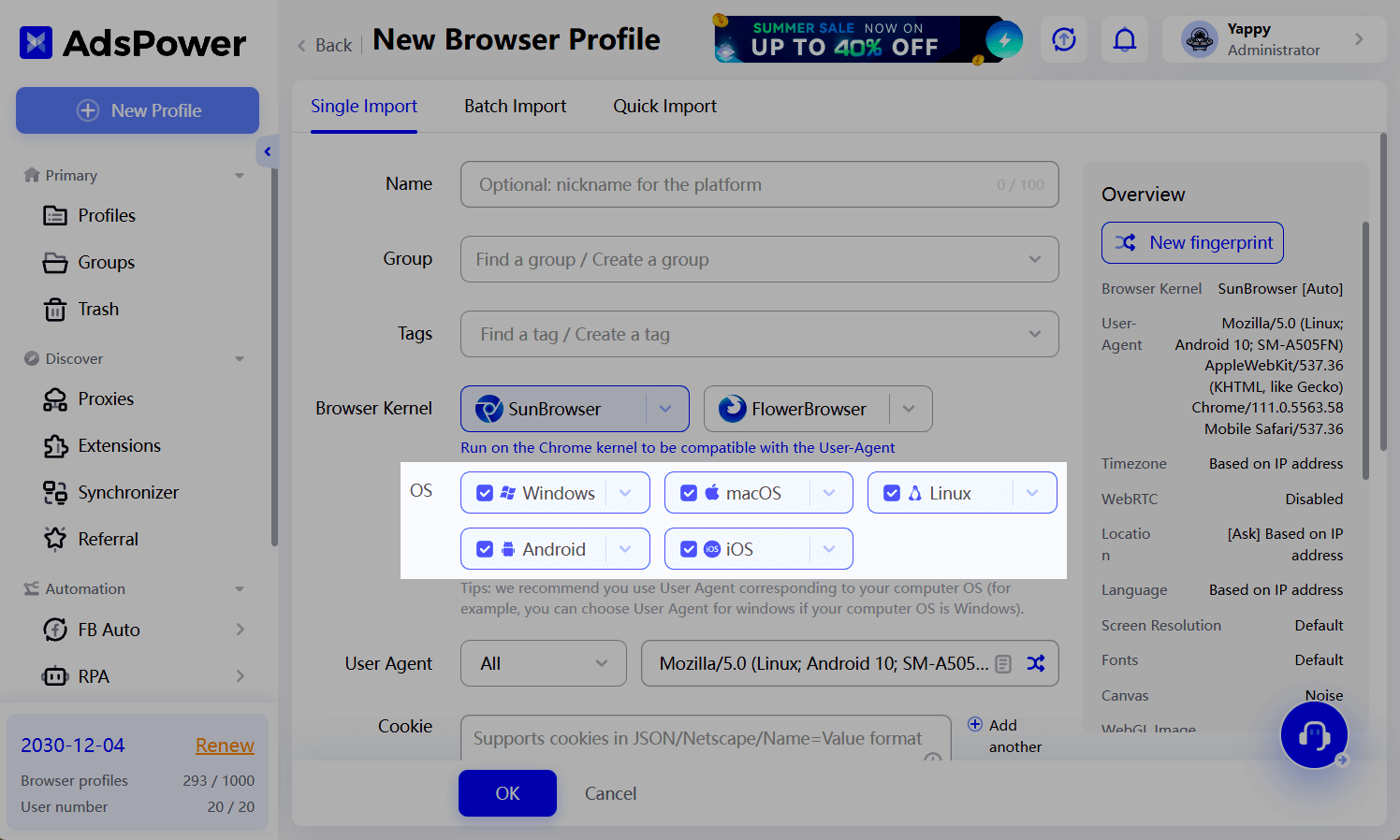
Client Hints
Google and Mozilla have adopted Client Hints since Google’s announcement of phasing out User-Agent strings. To keep up with the trend, we introduced Client Hints in AdsPower for identifying User-Agents for Chrome on some higher OS versions. For example:
- On Windows 11, the PlatformVersion value indicates the OS version.
- On macOS, the Architecture value indicates the chip version.
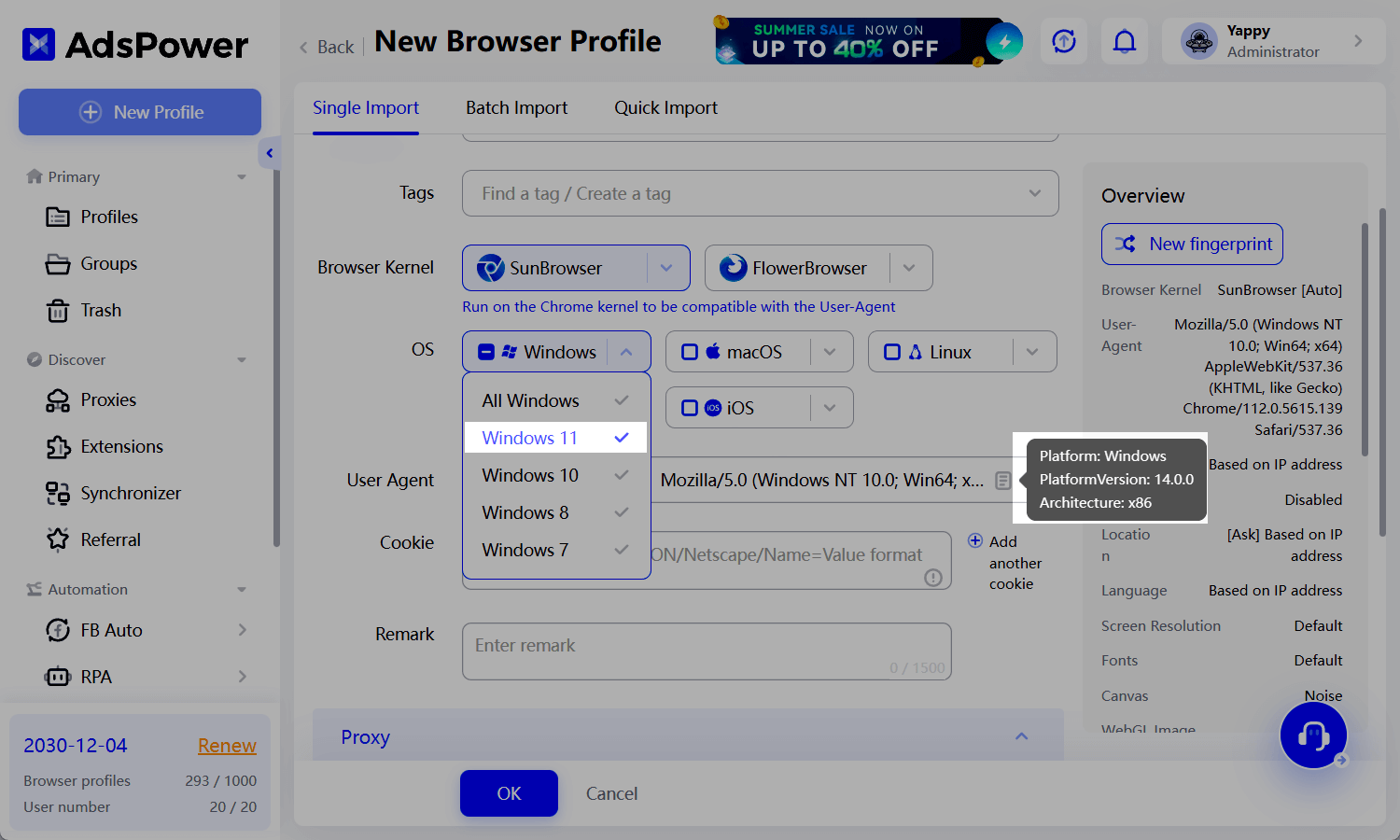
You can check the Client Hints of your device and learn more about currently available User-Agents.
WebGL metadata
A drop list of WebGL unmasked vendors was added for quickly selecting a preferred vendor. Also, we added Apple chip vendors.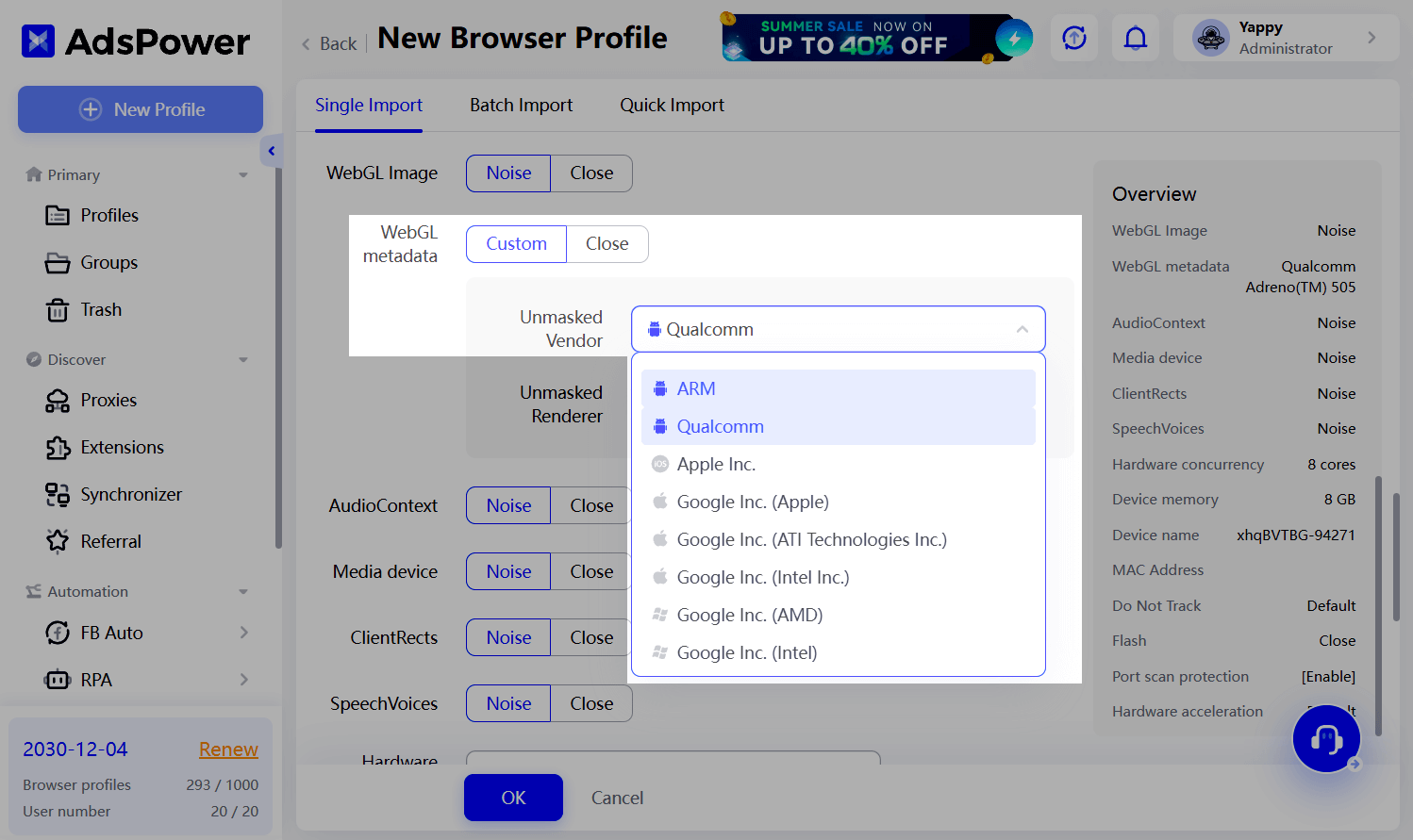
Screen resolution
Several standard Apple device resolutions were added, such as 1024 x 640, 1280 x 800, 1440 x 900, and 1680 x 1050.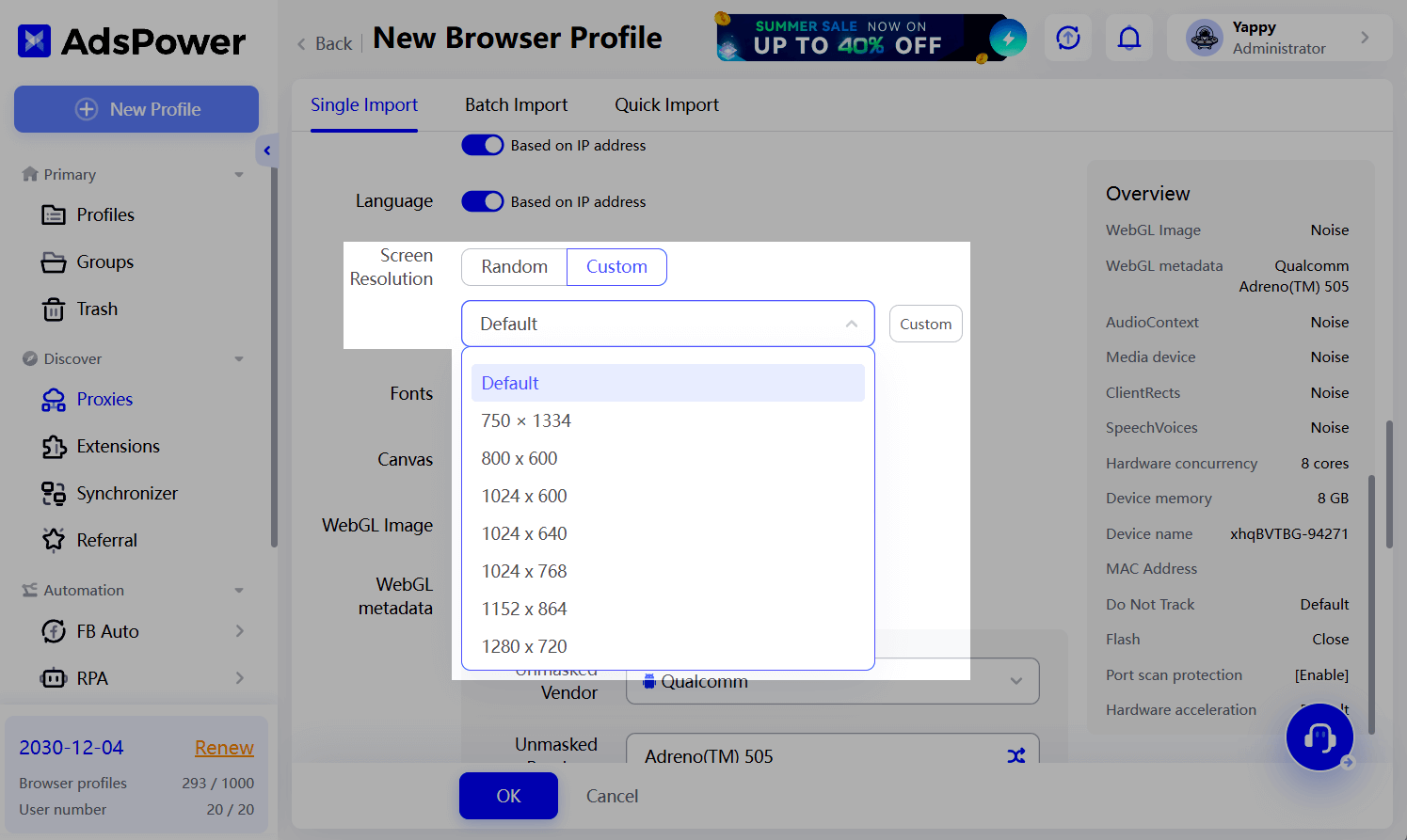
Cache backups
Data management has become even more convenient in AdsPower with the introduction of cache backups! 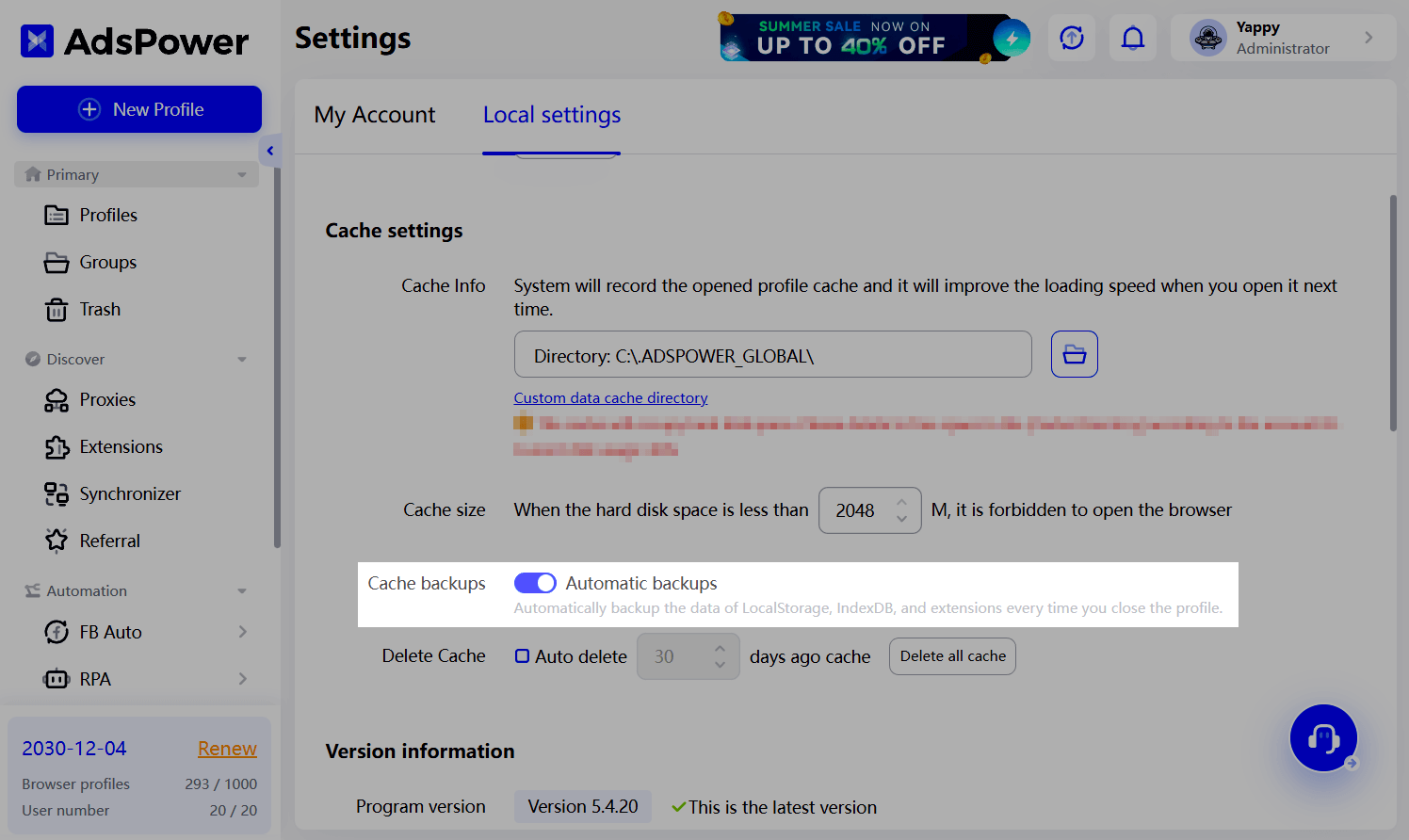
This feature enables automatic backups of LocalStorage, IndexDB, and extensions when the profile is being closed. The backups are saved only on your computer, and only the last 5 local snapshots are saved.
Whenever you want to recover the backups in the profiles, you only need to go to the Profiles section, then choose “Cache backups” from the right of the profile.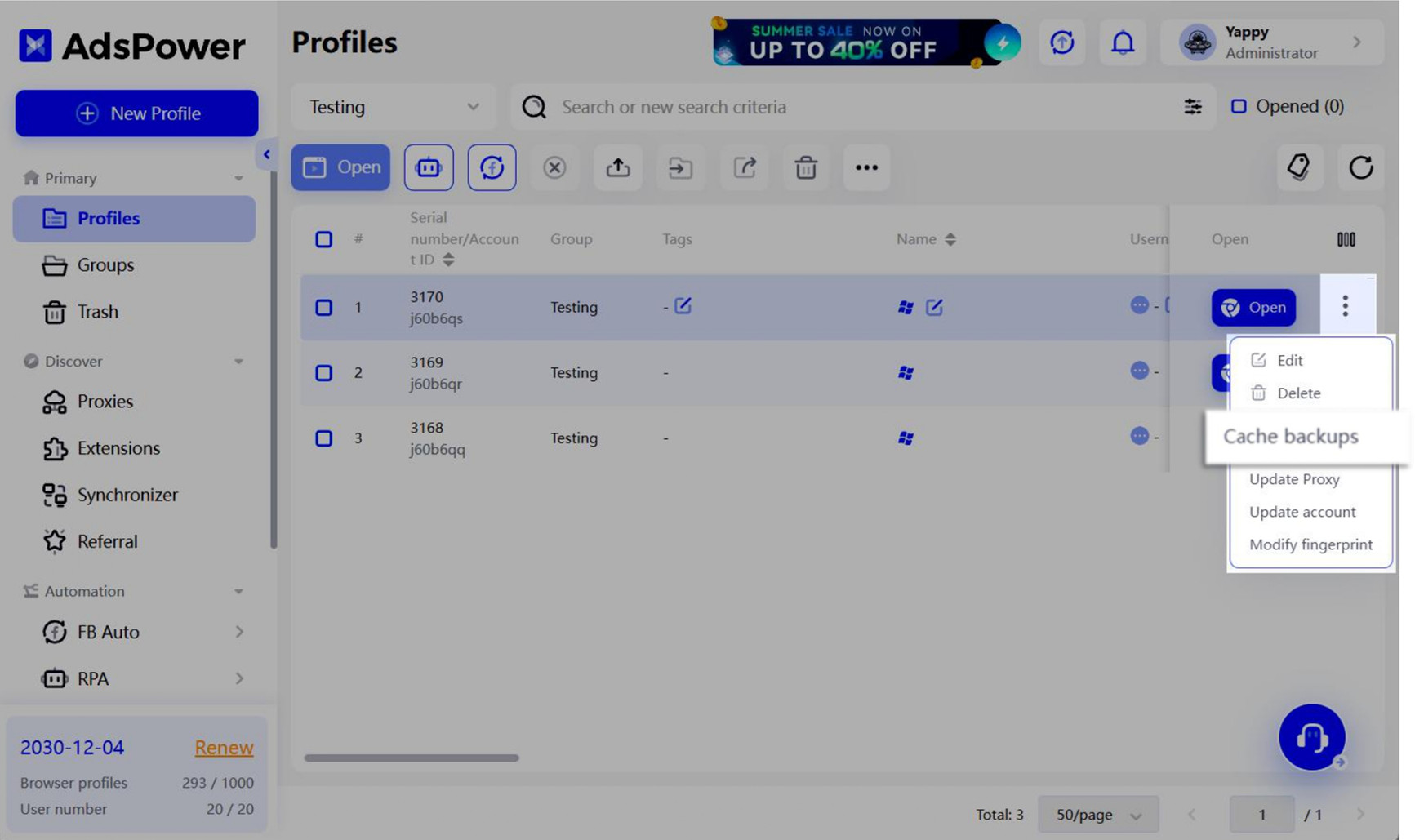
Synchronizer: highlight the main window
Now when you start sync, the main window will be highlighted in blue so that you can recognize it immediately. The highlight mode will be turned off when you stop sync. 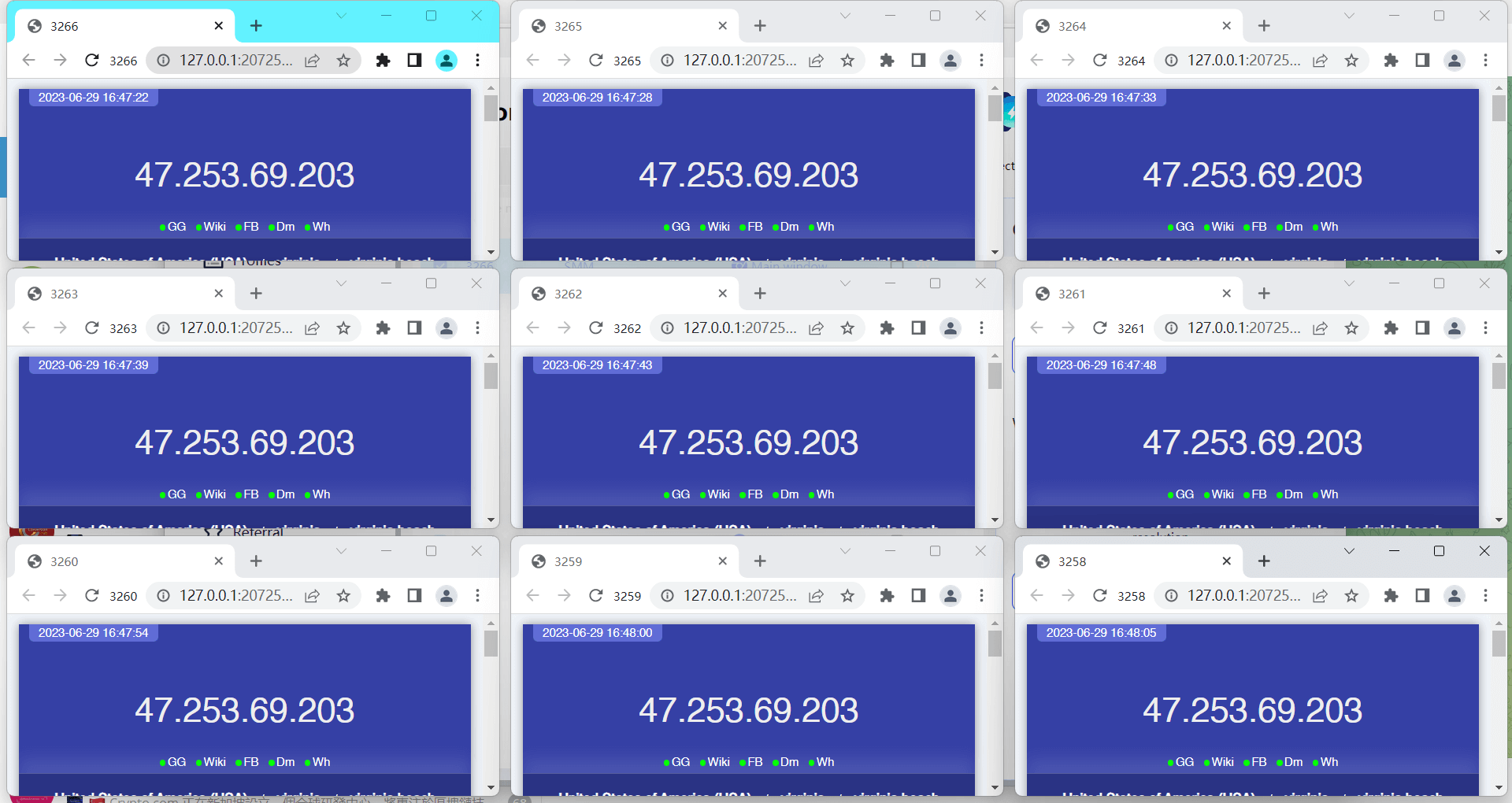
Tip: It’s recommended to run profiles on the latest version of the browser kernel to ensure successful implementation of this feature. You can download the latest version in Local settings.
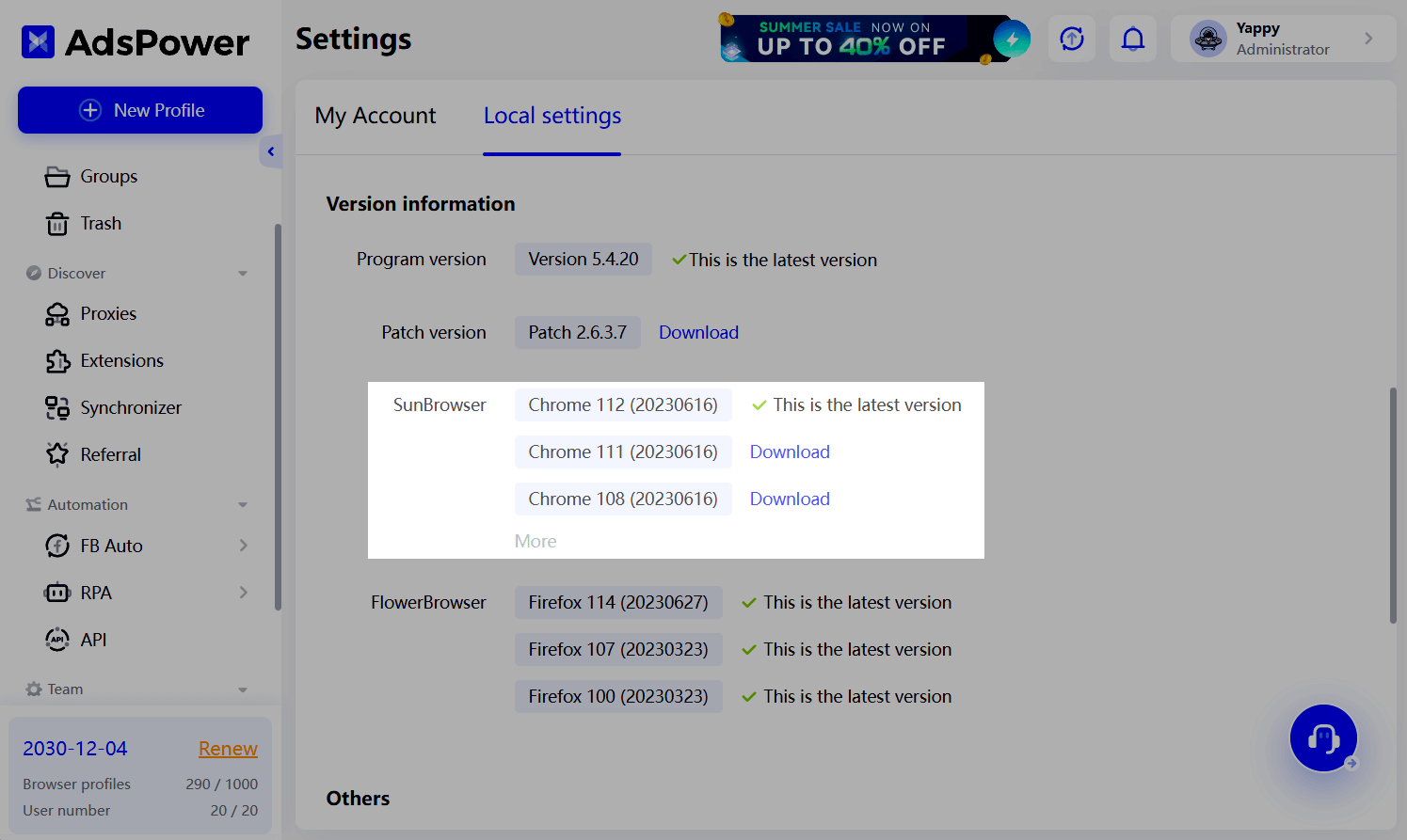
Besides the highlighted main window, this month has also seen a series of updates in the synchronizer, like synchronization across screens, typing a random number, click delay, etc. Check them out here.
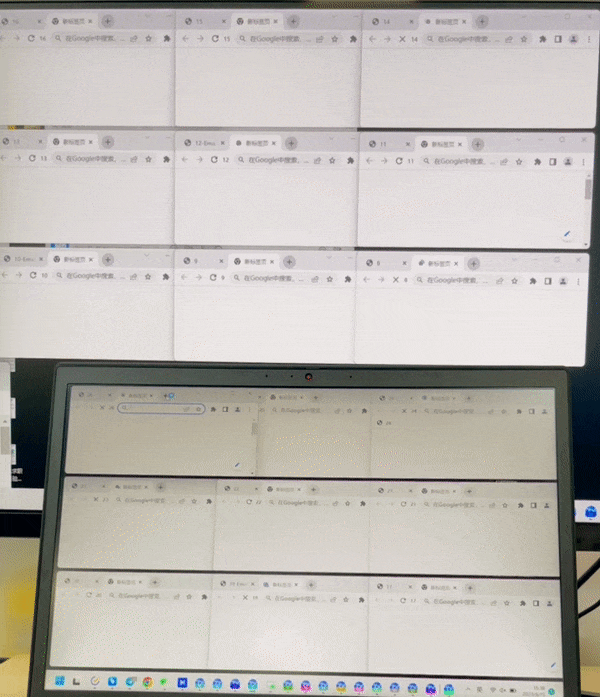 Synchronization across screens
Synchronization across screens
As always, we look forward to your suggestions and feedback on the functionalities. Don’t hesitate to let us know!

People Also Read
- Join AdsPower RPA Creator Program to Earn with Your Scripts

Join AdsPower RPA Creator Program to Earn with Your Scripts
Upload your RPA templates to the AdsPower marketplace. Earn up to 90% commission and share your automation expertise. Start monetizing your scripts
- What's New to AdsPower in December 2025

What's New to AdsPower in December 2025
AdsPower December update introduces Chrome 143, RPA Plus automation upgrades, proxy improvements, team management updates, and new APIs
- AdsPower 2025 Year in Review: Security, Scale, and Sustainable Growth

AdsPower 2025 Year in Review: Security, Scale, and Sustainable Growth
AdsPower's 2025 Year in Review covers security, 9M+ users, 2.2B+ browser profiles, automation upgrades, and what's next for global teams.
- AdsPower RPA Plus Is Live: A Smarter Way to Build, Run, and Scale Automation

AdsPower RPA Plus Is Live: A Smarter Way to Build, Run, and Scale Automation
AdsPower introduces RPA Plus with task management, improved debugging, reusable workflows, and clearer run records for teams running automation
- How AdsPower Actively Detects and Takes Down Fake Websites to Protect Users

How AdsPower Actively Detects and Takes Down Fake Websites to Protect Users
Fake AdsPower website? See how we report scams to Google, shut down copycat sites, and protect users from malware.


