Can You Share Claude Account? How to Share Claude Pro Accounts
Take a Quick Look
Learn how to share or manage Claude Pro accounts safely using AdsPower. Avoid bans, protect privacy, and collaborate efficiently across devices. Try AdsPower today for secure multi-account access!
Many freelancers, startups, and creative teams use Claude by Anthropic to streamline tasks like writing, coding, brainstorming, and data analysis. As these teams expand, the idea of a Claude share account becomes attractive — allowing multiple users to access premium features while saving on subscription costs. It's a convenient way to collaborate seamlessly without paying for separate plans.
However, sharing an account also brings certain risks, including login limits, security concerns, and potential violations of Anthropic's terms of service. This guide explains why people choose to share Claude accounts, how to do it safely, and outlines five reliable methods for managing or setting up a Claude share account responsibly — including secure multi-user solutions with AdsPower.

Why You Need to Share a Claude Account?
There are several practical reasons why users look for ways to share Claude accounts or manage multiple Claude accounts at once:
1. High subscription cost – Claude Pro costs around $20 per month (and more for business tiers). For small teams or startups, splitting one account seems economical.
2. Collaboration – Teams want to use Claude for brainstorming, code review, and document editing without creating multiple logins.
3. Resource optimization – Many AI users (especially agencies) already subscribe to OpenAI, Gemini, and other models. They prefer sharing a single Claude Pro seat across the team.
4. Access from different locations – A shared Claude account allows remote workers to use the same projects or saved chats across multiple devices.
5. Convenience – It's simpler to manage shared API keys, prompts, and files in one place than in scattered personal accounts.
In short, sharing a Claude Pro account can seem efficient — but it also comes with serious security and compliance risks if not handled correctly.
Can I Share a Claude Pro Account Safely?
Technically, yes — you can share a Claude account. But whether you should is another question.
Anthropic's Terms of Service don't explicitly allow multiple users under one personal Claude Pro plan. If multiple people log in from different IP addresses or browsers, the system may detect unusual activity and temporarily restrict access.
Here are the key risks of sharing Claude accounts the wrong way:
- Account lockouts: Claude may automatically flag multiple logins or device fingerprints, resulting in forced verification or suspension.
- Data privacy issues: If you share passwords or cookies, everyone with access can see each other's prompts, files, and private data.
- Session conflicts: When several people use Claude simultaneously, chat history may overlap or sync incorrectly.
- Compliance risks: Teams working with clients' confidential data could violate NDAs or internal security policies.
So yes — it's possible, but you must do it safely. If you only need to share login access, use a password manager. For regular multi-user work, a fingerprint browser like AdsPower offers the safest and most stable setup.
5 Safe Ways to Share a Claude Pro Account
If you still need to collaborate through a single Claude Pro plan, here are five reliable ways to do it securely and efficiently.
1. Use AdsPower to Manage Shared Claude Accounts

AdsPower is more than an antidetect browser, and it also offers the most secure and convenient ways to handle a Claude shared account. It's a multi-profile browser that creates independent browser fingerprints for each user, so Claude sees each login as a separate, legitimate device, even though your profile is shared with others.
How it works:
- Install AdsPower on each team member's computer.
- Create a profile for your Claude account, and set up the proxy & fingerprint for that profile. Then it securely syncs the browser profile through AdsPower's cloud.
- Each team member with access can open the profile on their device, maintaining the same session cookies and login state — without triggering multi-device detection.
On the other hand, if you tend to share the Claude pro account with other teams, just select the profile and click the "Share" button at the top. You are able to choose "Non-revocable" for lifetime sharing or "Revocable" for temporary sharing.

Advantages:
- No need to share passwords or 2FA codes directly.
- Keeps sessions isolated and prevents account bans.
- Ideal for agencies managing Claude code multiple users or assistants who frequently switch devices.
In Reddit threads about Claude code shared account, many users confirm AdsPower as the safest choice for multi-login setups.
2. Use a Password Manager with Role-Based Access
If you want to keep things simple, use a secure password-sharing tool like 1Password, Dashlane, or Bitwarden. These apps let you share Claude credentials safely without revealing the actual password.
Pros:
- Quick and easy to set up.
- Allows centralized management of credentials.
- Supports revoking access anytime.
Cons:
- Still logs everyone into the same session, which may trigger security checks.
- Not suitable for large teams with high usage.
3. Share Claude Through Remote Desktop or Virtual Machines
A more traditional but effective method is to use one remote environment, such as:
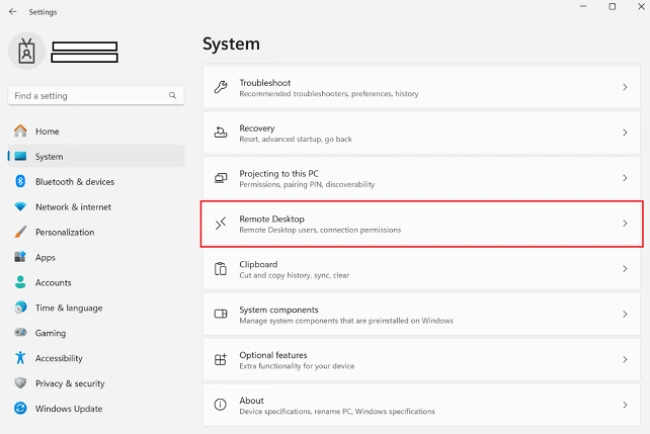
- Windows Remote Desktop (RDP)
- Google Cloud VM
- AWS WorkSpaces
With this setup, everyone logs into the same virtual machine where Claude is already authenticated.
Pros:
● Only one IP address is used (reducing login conflicts).
● High security and control.
Cons:
● Performance may drop if multiple people use the machine at once.
● Requires technical setup and hosting costs.
4. Create Team Folders or Shared Prompts
If your main goal is collaboration, not simultaneous use, consider using shared prompt documents or tools like Notion, Google Docs, or PromptBox.
You can have one member run Claude Pro and paste results or workflows into shared folders.
Advantages:
- 100% compliant with Anthropic's terms.
- Avoids all account-sharing risks.
- Great for editorial or research teams who only need output sharing.
Drawback:
- Only one person interacts with Claude directly.
5. Set Up Multiple Claude Accounts (Safely Managed)
Instead of sharing one Pro account, you can create multiple Claude free or Pro accounts for each team member — managed under a secure environment using AdsPower or similar tools.
This approach is safer and scalable, especially for marketing agencies, developers, or social-media teams that handle different projects.
Each browser profile in AdsPower has a unique fingerprint, allowing separate Claude sessions without detection. This method also aligns with discussions on "Can you have multiple Claude accounts?" seen in Reddit communities.
Is Sharing a Claude Account With a Team Worth It?
Sharing a Claude Pro account can save money, but it comes with trade-offs: limited chat history, possible security warnings, and compliance risks. For small, trusted teams, it might work if managed through secure tools.
However, as your team grows, investing in individual Claude Pro seats or a business plan will always be more reliable. Each member gets personalized history, API limits, and secure workspace separation.
If you simply want to manage multiple accounts or automate tasks, using AdsPower to handle device fingerprints and IP management is far more efficient and compliant than constant account sharing.
Claude Free vs Claude Pro: Key Differences
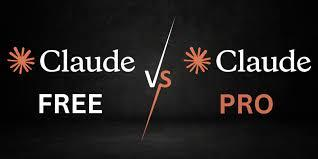
|
Feature |
Claude Free |
Claude Pro |
|
Access to Claude 3.5 / latest model |
Limited |
Full priority access |
|
Context window |
Short (~100K tokens) |
Extended (200K+ tokens) |
|
Speed & uptime |
Standard queue |
Faster, priority servers |
|
Daily usage limit |
Restricted |
Extended high-limit chats |
|
API Access |
No |
Yes (via Anthropic platform) |
|
Price |
Free |
Around $20/month |
|
Best for |
Casual users |
Professionals & teams |
If your workflow involves code debugging, long document summaries, or large project memory, Claude Pro is well worth it — even if shared among a small group responsibly.
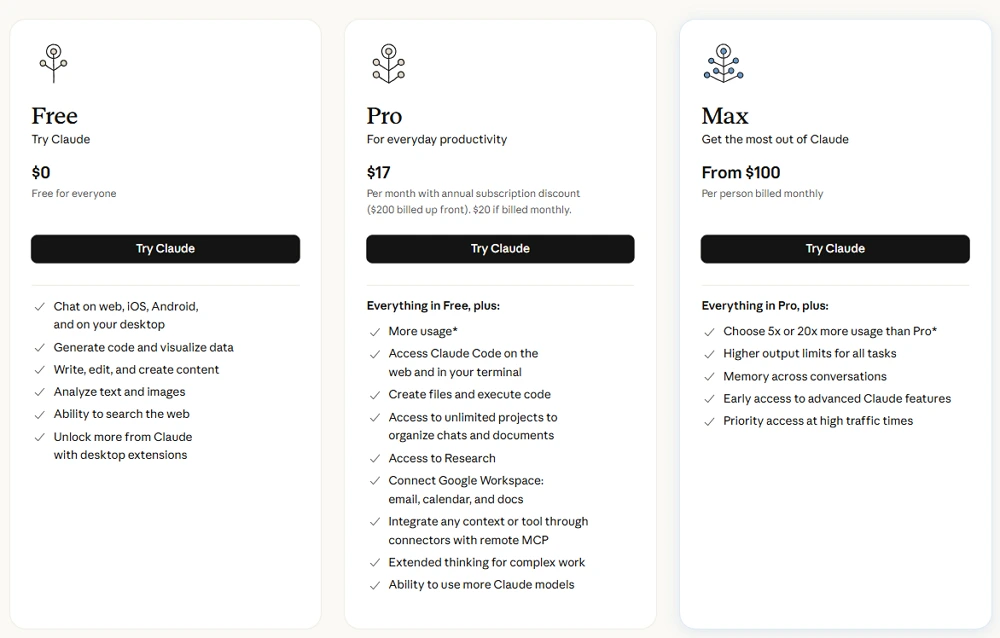
Final Thoughts
So, can you share a Claude account? Yes, technically — but only if you do it safely. The smartest teams use solutions like AdsPower or remote workspaces to ensure that shared logins don't trigger security alerts or privacy issues. Still, it's better to think long-term. As AI becomes central to creative and analytical work, your team's productivity depends on reliability and compliance. Rather than risking account suspension, consider setting up multiple Claude accounts, managing them securely, and sharing outputs through collaborative tools.
That's the best way to get the benefits of Claude Pro — without compromising safety, data, or workflow stability.
FAQs
1. Can you share Claude account without getting banned?
If you use a professional browser isolation tool like AdsPower or log in from the same IP each time, the risk is very low. Avoid sending login codes through insecure channels or letting many people use the same password simultaneously.
2. What happens if multiple users log into Claude Pro at once?
Claude's system may detect unusual activity and prompt re-verification. In extreme cases, it may temporarily suspend access until the activity is verified.
3. Can I use Claude on multiple devices?
Yes. You can use Claude Pro on your phone, tablet, and laptop — but these must belong to the same person. Anthropic allows multiple devices for one user, not for multiple users.
4. How do I share Claude output without sharing the account?
You can export chats or use shared documents (Notion, Google Docs, or Slack integration) to collaborate safely.
5. Is it legal to sell or rent Claude shared accounts?
No. Selling or renting AI accounts violates Anthropic's terms and could lead to permanent suspension.

People Also Read
- How to Fix ChatGPT Errors: Network, Message Stream & Access Issues
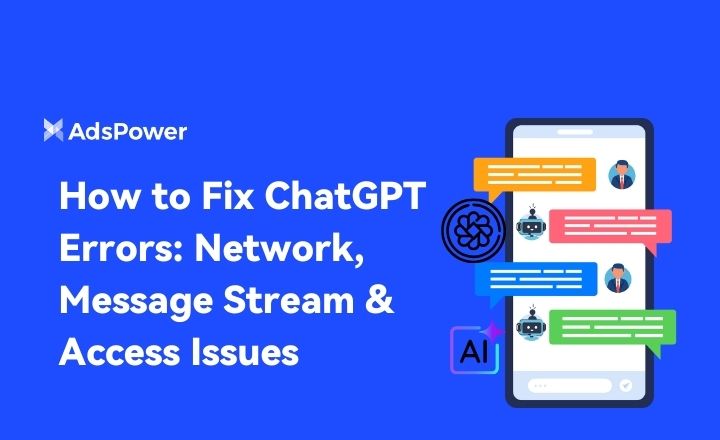
How to Fix ChatGPT Errors: Network, Message Stream & Access Issues
Fix ChatGPT errors caused by network drops, message stream breaks, and access issues. Use fast, practical steps to restore stable responses.
- How to Fix an IP Ban on Discord 2026?

How to Fix an IP Ban on Discord 2026?
Discord IP bans block your network access. This 2026 guide explains how to detect, recover, appeal, and prevent IP restrictions so you can reconnect
- Types of Browsers in 2026: Popular Web Browsers and Advanced Browser Types

Types of Browsers in 2026: Popular Web Browsers and Advanced Browser Types
Explore types of browsers in 2026, from popular web browsers to privacy and antidetect browsers. Learn how many types exist and choose the right brows
- How to Unblock TamilMV Safely and Access Tamil Movies Online (2026 Guide)

How to Unblock TamilMV Safely and Access Tamil Movies Online (2026 Guide)
Learn how to unblock TamilMV safely in 2026, access tamil movies mv, compare proxies, VPNs, and antidetect browsers for secure, stable online access.
- How to Download Reddit Videos in 2026: MP4, GIFs, and Images Made Easy

How to Download Reddit Videos in 2026: MP4, GIFs, and Images Made Easy
Learn how to easily and safely download Reddit videos, GIFs, and images in 2026. Step-by-step methods, troubleshooting tips, and best practices includ


