How to Know If You're Banned from ChatGPT and How to Fix It
Take a Quick Look
Not sure if you're banned from ChatGPT? This guide explains how to identify a ban, why it happens, and how to fix it—fast. Ready to unlock seamless access? Try AdsPower for stable, risk-free ChatGPT usage.
Have you ever wondered: "Why can't I use ChatGPT anymore?" or "Is my account banned, or is ChatGPT just down?" These are common concerns about ChatGPT, an AI model by OpenAI built on the GPT framework, a powerful tool for content creation, coding, and multilingual tasks. It can be confusing when you lose access without warning. In this article, we'll show you how to identify a ChatGPT ban, understand why it occurred, and outline the steps to recover your account. Plus, we'll show you how AdsPower can help you manage multiple ChatGPT accounts safely and avoid bans. Ready to get started? Let's go!

How to Know if You're Banned from ChatGPT

Not sure if you're banned from ChatGPT? Here are key signs to look for:
- You can't log in to your account, even with correct credentials.
- You see an error message like "Access Denied" or "Account Suspended".
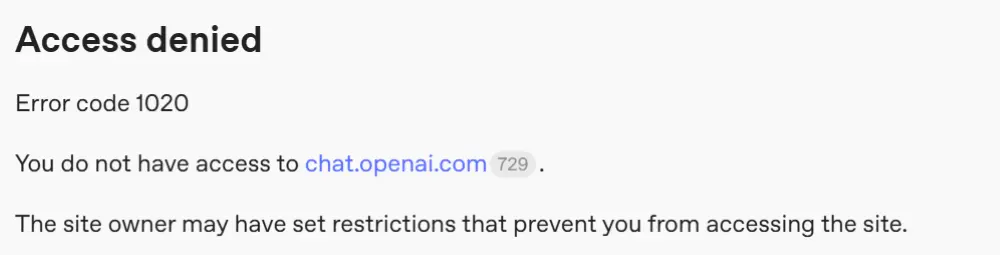
- You're unable to generate responses—the chatbot doesn't reply or shows errors.
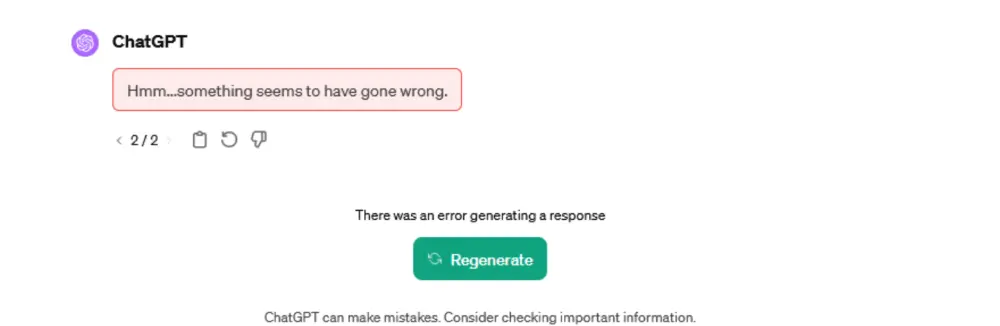
- You receive an email from OpenAI stating your account is restricted or banned.
These issues may indicate that your access has been revoked.
Which Countries Have Banned ChatGPT?

Some countries have restricted or banned access to ChatGPT due to privacy concerns or government regulations. As of now, notable examples include:
- China
- North Korea
- Iran
- Syria
- Cuba
- Venezuela
- Russia (partial restrictions)
- Italy (temporarily, lifted later)
Make sure to verify the laws and restrictions in your region before accessing ChatGPT. Refer to this link for the complete list of supported countries.
How Can I Get Unbanned from ChatGPT?
Got banned from ChatGPT? Don't panic—here are four effective ways to regain access:
1️⃣ Use a VPN
A VPN helps you change your IP address and bypass bans. Simply:
- Choose a trusted VPN
- Set up and connect to an alternate server.
- Access ChatGPT as usual
2️⃣ Contact ChatGPT Support
Reach out to OpenAI support:
- Find their contact page
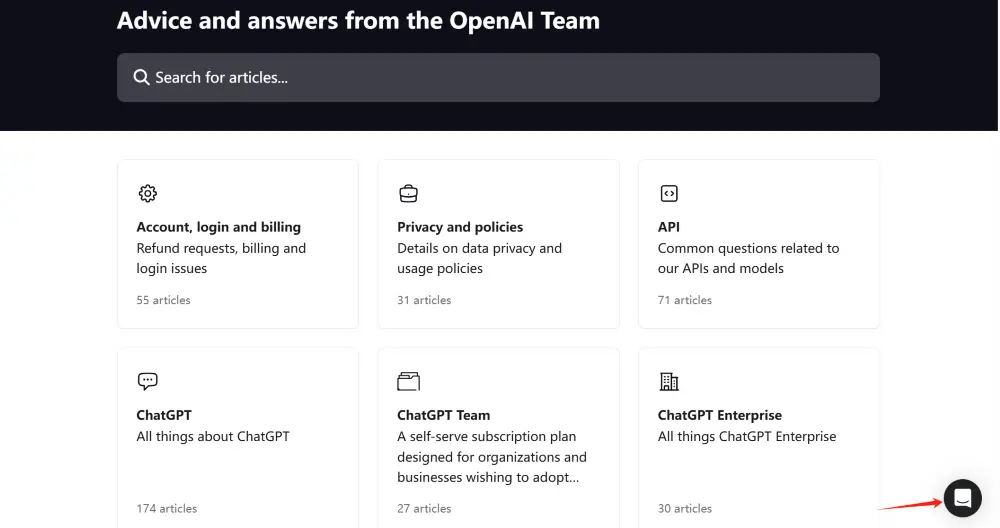
- Write a polite email explaining your situation
- Include your account details
- Be patient and follow their instructions
3️⃣ Understand and Address the Ban
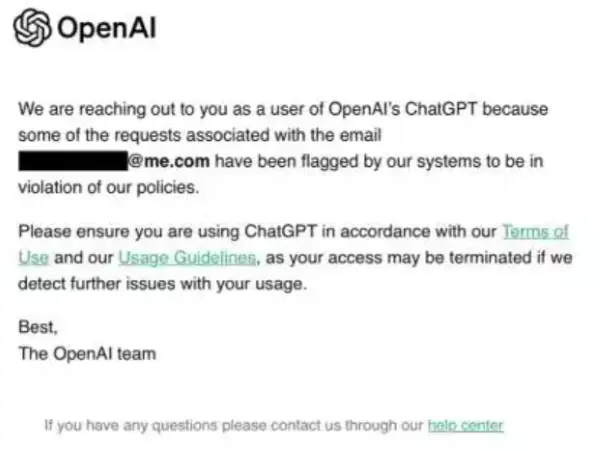
Review why you were banned—common reasons include:
- Violating Terms of Service
- Offensive language
- Spamming or privacy violations
Apologize if needed, show willingness to follow rules, and explain how you'll prevent future issues.
4️⃣Create a New Account (Last Resort)
If nothing works, you can:
- Register with a new email and access the internet using a VPN to change your IP address.
- Follow the rules carefully
⚠️ Note: This is risky and may violate ChatGPT's Terms of Service. For managing multiple accounts safely, use AdsPower—our anti-detect browser helps you stay secure across ChatGPT.
How to Use AdsPower Browser to Boost ChatGPT Performance
When using ChatGPT, users often encounter frustrating issues such as geographic restrictions, account suspensions, IP blacklisting, and inconsistent access to advanced features like plugins and coding tools. These problems can lead to lower answer quality, unpredictable performance, and even the loss of accounts, especially when managing multiple profiles across different regions or projects.
AdsPower, a professional antidetect browser, solves these challenges by simulating real device profiles, optimizing network environments, and isolating account data. Whether you're managing multiple ChatGPT accounts, avoiding bans, or ensuring stable access to AI features, AdsPower provides a secure and efficient solution to unlock ChatGPT's full potential.
Bypass Geographic Restrictions
Those in limited-access regions often rely on proxy servers to use ChatGPT. However, shared proxy IPs or datacenter IPs are easily flagged by OpenAI, leading to connection drops or delays.
AdsPower offers an effective solution: using static residential IPs to simulate a real overseas environment. This helps avoid IP bans and ensures stable, high-quality access. For example, users can assign a US residential IP to their ChatGPT account, set the interface to English, and adjust the timezone to New York—greatly improving connection reliability.
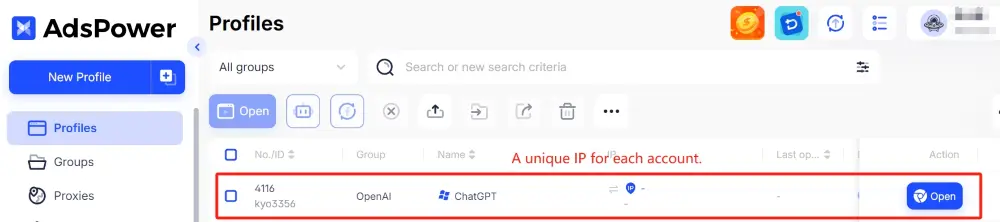
Solve the "IQ Degradation" Problem
What is ChatGPT "IQ Degradation"?
"IQ Degradation" is a common issue in AI services, where ChatGPT's output quality drops noticeably. Typical symptoms include:
- Incoherent logic: Responses become inconsistent, repetitive, or off-topic.
- Context loss: Inability to follow multi-turn conversations, requiring users to repeat information.
- Simplified answers: Complex topics receive overly brief summaries without in-depth analysis.
- Feature restrictions: Code generation, image analysis, and advanced reasoning capabilities are blocked.
Causes of "IQ Degradation"
The most likely cause of ChatGPT's "IQ degradation" is IP contamination. Many users in restricted regions rely on proxy servers, leading to shared IP usage. OpenAI tracks IP activity to flag abnormal behaviors, so shared or blacklisted IPs increase the risk of account downgrades.
Key risk factors include:
- Shared IPs: Multiple users on the same proxy increase detection risks.
- Blacklisted IP pools: Using banned IPs from high-failure sources results in downgraded access.
- Geographic anomalies: Frequent IP switching across countries triggers security alerts.
AdsPower's Solution
If a ChatGPT account experiences "IQ degradation," the most effective solution is to register a new account using a clean profile —including fresh IPs, device fingerprints, and browser parameters.
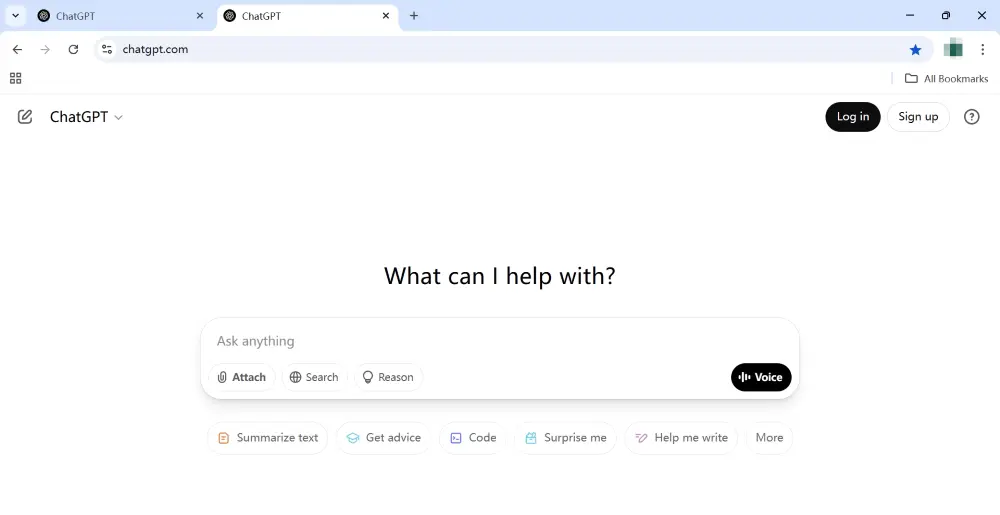
AdsPower provides exactly this: each ChatGPT account runs in an isolated browser profile with its own dedicated IP, timezone, language settings, and device configuration (User Agent, screen resolution, etc.). This ensures no cross-account tracking and avoids OpenAI's risk detection.
Moreover, AdsPower integrates directly with low-risk residential IP providers like BrightData and Kookeey , ensuring each account uses stable, dedicated, and clean IPs.
Bulk Operations Across Multiple Accounts
For content creators, cross-border businesses, and marketing teams, using multiple ChatGPT accounts helps scale output, overcome daily request limits, and avoid triggering rate restrictions.
AdsPower's fingerprint browser enables one-click multi-account control, allowing users to input commands, scroll, and submit prompts across multiple ChatGPT sessions simultaneously. It also supports automated workflows like scheduled cache clearing and form filling, reducing repetitive tasks and improving efficiency.
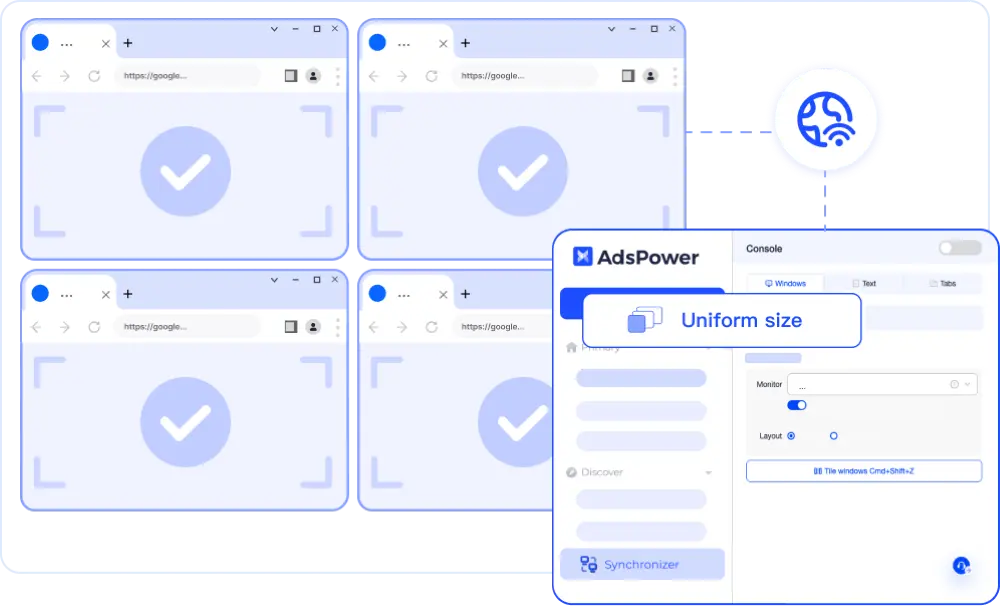
Privacy Protection and Advanced Features
ChatGPT may track users through Canvas fingerprints or WebGL parameters. AdsPower helps protect privacy by randomizing device fingerprints, masking hardware data, and preventing leaks. Its session isolation ensures safe use even in risky environments.
With plugin integrations, AdsPower lets users embed third-party tools, test APIs across regions, and expand ChatGPT's capabilities—all within a single platform. This makes AdsPower essential for developers and advanced AI users.
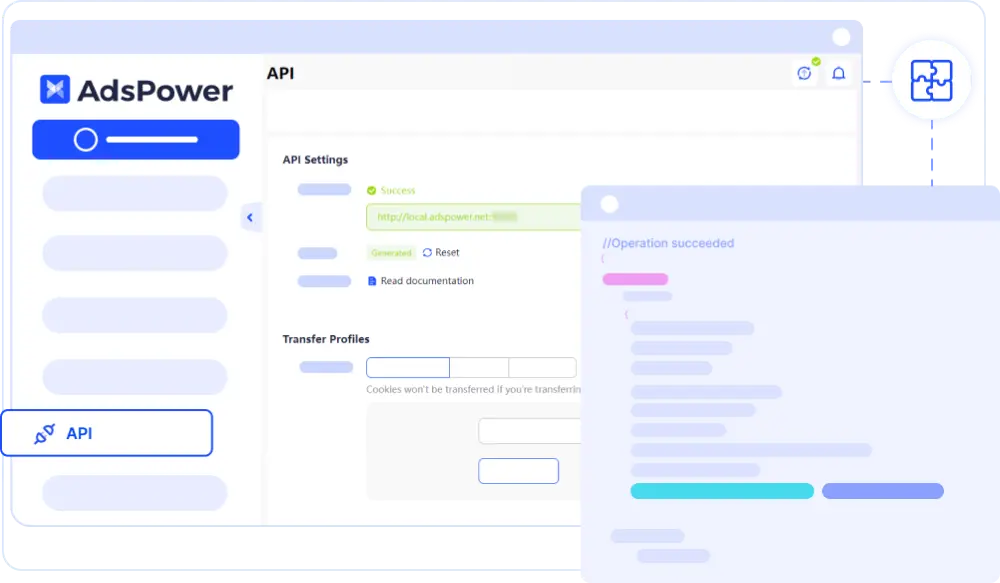
Final Thought
Getting banned from ChatGPT doesn't have to mean the end. By understanding the reasons and using AdsPower, you can regain access and scale your AI projects safely. Start now with AdsPower and take your ChatGPT experience to the next level!
FAQ
1. Can VPN Get You Banned?
Using a VPN alone won't get you banned from ChatGPT. However, if you violate ChatGPT's Terms of Service while using a VPN, such as creating multiple accounts or engaging in abusive behavior, you could still be banned.
2. Can You Get Banned from ChatGPT Without an Account?
Yes, it's possible. ChatGPT can block access by IP address even if you don't have an account. This typically happens when the system detects misuse, abuse, or spammy behavior from your connection.

People Also Read
- How to Fix ChatGPT Errors: Network, Message Stream & Access Issues
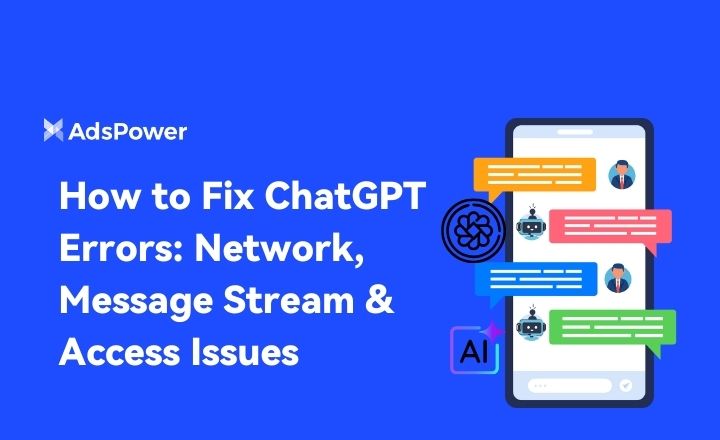
How to Fix ChatGPT Errors: Network, Message Stream & Access Issues
Fix ChatGPT errors caused by network drops, message stream breaks, and access issues. Use fast, practical steps to restore stable responses.
- How to Fix an IP Ban on Discord 2026?

How to Fix an IP Ban on Discord 2026?
Discord IP bans block your network access. This 2026 guide explains how to detect, recover, appeal, and prevent IP restrictions so you can reconnect
- Types of Browsers in 2026: Popular Web Browsers and Advanced Browser Types

Types of Browsers in 2026: Popular Web Browsers and Advanced Browser Types
Explore types of browsers in 2026, from popular web browsers to privacy and antidetect browsers. Learn how many types exist and choose the right brows
- How to Unblock TamilMV Safely and Access Tamil Movies Online (2026 Guide)

How to Unblock TamilMV Safely and Access Tamil Movies Online (2026 Guide)
Learn how to unblock TamilMV safely in 2026, access tamil movies mv, compare proxies, VPNs, and antidetect browsers for secure, stable online access.
- How to Download Reddit Videos in 2026: MP4, GIFs, and Images Made Easy

How to Download Reddit Videos in 2026: MP4, GIFs, and Images Made Easy
Learn how to easily and safely download Reddit videos, GIFs, and images in 2026. Step-by-step methods, troubleshooting tips, and best practices includ


