Outlook Account Recovery: Fix Locked Microsoft Accounts & Prevent Future Issues
Take a Quick Look
A locked Microsoft account can disrupt work, but recovery is simple. Follow steps to verify identity and reset your password. Prevent future lockouts with strong security and AdsPower for multi-account safety.
? Recover Your Account Now!
Losing access to your Microsoft Outlook account can be more than just an inconvenience—it can interrupt your entire workflow. From missing important emails to being unable to join meetings or access cloud-stored files, a locked account affects both your productivity and peace of mind.
For freelancers, remote professionals, and small business owners, these disruptions can lead to missed opportunities, delayed projects, and even financial loss. Given the high reliance on cloud-based communication today, it's no surprise that account lockouts are becoming increasingly common—especially among users managing multiple accounts on shared devices or across different locations.
This article will walk you through:
✔ Why your Microsoft account gets locked
✔ What happens when your account is locked
✔ Step-by-step Outlook account recovery
✔ How to prevent future lockouts with long-term solution-AdsPower

Why Is My Microsoft Account Locked?
Microsoft automatically locks accounts when it detects suspicious activity—a security feature designed to block unauthorized access. The system continuously monitors login patterns, and if anything appears abnormal, it enforces a temporary lockout to safeguard your data.
Common triggers include:
- Login from different locations or unknown IPs: If you access your account from multiple cities or countries in a short time, Microsoft may consider it suspicious—even if you're the rightful owner.
- Unusual activity or new devices: Sudden spikes in email sending, file uploads, or signing in from a new device may raise red flags.
- Terms of Use violations: Sending spam, using automation tools, or breaching limits can result in a lock—even if done unintentionally.
- Too many incorrect password entries: whether accidental or from a malicious brute-force attempt—will prompt Microsoft to automatically lock the account as a security precaution.
- Non-isolated environments: Using the same browser or device to manage several Microsoft accounts—especially without tools that isolate sessions—may confuse the system. For example, trying to create a Live account or switch between accounts without logging out properly could be flagged.
Understanding these behaviors helps reduce the risk of being locked out and ensures smoother, uninterrupted access to your Microsoft services.
What Happens When Your Account Is Locked
When your Microsoft or Outlook account is locked, it can significantly disrupt your access to key services. You'll likely find yourself unable to sign in to essential tools like Outlook, OneDrive, or Microsoft Teams, which can immediately impact your ability to work, communicate, or collaborate.
Beyond login restrictions, your account may experience:
- Interrupted email delivery: Emails you send or receive may bounce, get delayed, or fail entirely—causing communication breakdowns.
- Desynchronized calendars and tasks: Shared calendars and scheduled meetings may no longer update properly, leading to missed deadlines or confusion within teams.
- Blocked access to cloud storage: Any documents or files stored in OneDrive or linked platforms become temporarily inaccessible.
- Security review and identity verification: Your account will be put on hold until you complete additional verification steps to prove ownership, which could take anywhere from a few hours to several days.
This process can be even more problematic if you're managing multiple Microsoft accounts from the same device. When different accounts are accessed from a single computer—especially if IP addresses or user behaviors vary—Microsoft may treat it as suspicious activity.
That's why it's important to understand how to use multiple Microsoft accounts on one computer safely. Without proper session isolation or management tools, the system might mistakenly detect account misuse and enforce a lockout—even if all actions were legitimate.
Outlook Account Recovery: Step-by-Step Guide
If your Microsoft Outlook account has been locked, don't panic—there's a clear recovery process you can follow to regain access. Here's a step-by-step guide:
1. Open the Account Recovery Page
Go to https://account.live.com/acsr and enter the email address or phone number linked to your locked account. This will start the verification process.
2. Verify Your Identity
Microsoft will ask you to confirm your identity through available security options. This may include sending a code to your backup email, a verification SMS, or answering security questions. If none of these methods are set up, recovery may take longer or require additional steps.
3. Submit Account Details
To prove ownership, you'll be asked to provide information about your recent activity—such as previous passwords, names of folders, or subject lines from sent emails. The more accurate details you provide, the better your chances of successful recovery.
4. Wait for Microsoft to Review
Once submitted, your request will be reviewed. This can take anywhere from 24 hours to several business days. If your request is approved, you'll receive instructions to reset your password and restore access.
5. Secure Your Account
After recovering access, enable two-factor authentication (2FA), update backup contact details, and avoid frequent logins from different devices to reduce the risk of future lockouts.
Additonally, please review:
✅ Recent login attempts (Microsoft Security Dashboard)
✅ Linked devices (remove unknown ones)
✅ Email forwarding rules (hackers sometimes add these)
Pro Tip: If recovery fails, contact Microsoft Support.
AdsPower as a Long-Term Solution to Prevent Microsoft Account Lockouts
If you manage multiple Microsoft accounts—whether for business, clients, or personal use—isolated browser environments are critical for account safety.
AdsPower, an antidetect browser designed for multi-account management, helps prevent account lockouts by:
- Assigning unique browser fingerprints to each Microsoft account
- Mimicking real user behavior with separated environments
- Avoiding location/IP overlap that often triggers Microsoft's security alerts
- Supporting team-based workflows while maintaining account integrity
With AdsPower, users can not only add multiple email account in outlook 365 with creating a profile, but also set up profiles for each microsoft account without raising red flags. The latter way is recommended since it can well organize each account in a clean, secure environment.
Quick Steps to Set up AdsPower Profiles for Microsoft Accounts
Step 1. Create a new browser profile. In this way, here suggest you use Group, Tags, Remarks to get all accounts organized.
Step 2. Give each profile with an IP address in Proxy section.
Step 3. Choose outlook.com from the dropdown list in Platform or enter the corresponging sitelink manually.
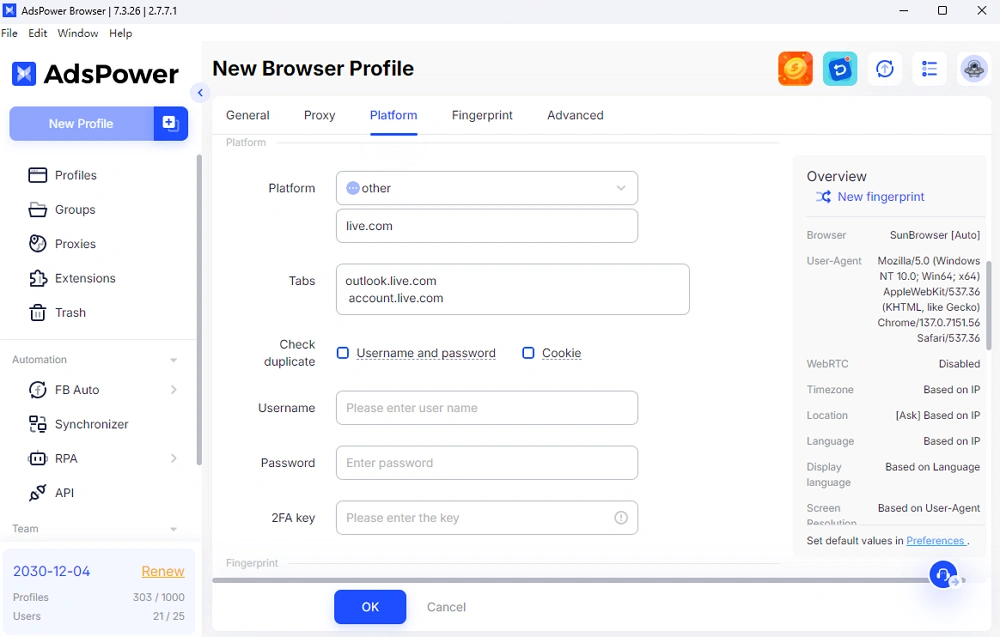
Step 4. Customize the fingerprint and advanced settings according to your needs.
Step 5. Save the new profile and launch to handle your tasks.
Final Thoughts
Getting locked out of your Microsoft Outlook account can be more than just a technical hiccup—it's a serious disruption that affect your communication, productivity, and even your business. By understanding the common triggers for account lockouts and following a structured recovery process, you can regain access efficiently when issues arise.
However, prevention is always better than cure. If you manage multiple Microsoft accounts or frequently switch devices and locations, adopting antidetect tools like AdsPower can dramatically reduce the risk of future lockouts. With secure, isolated browser environments, you maintain better control, improve session hygiene, and stay one step ahead of Microsoft's security algorithms.
Protect your workflow, safeguard your accounts, and stay connected—because in today's digital world, reliable access isn't just a convenience, it's a necessity.

People Also Read
- How to Switch Accounts on Chrome (Mobile & Desktop)

How to Switch Accounts on Chrome (Mobile & Desktop)
Learn how to switch accounts on Chrome for desktop and mobile. Avoid data mix-ups, manage multiple Google accounts safely, and use profiles for separa
- Black Friday Anti-Ban Checklist: Protect Your Ads, Payments, and Ecommerce Accounts

Black Friday Anti-Ban Checklist: Protect Your Ads, Payments, and Ecommerce Accounts
Protect your ads, payment gateways, and ecommerce accounts this Black Friday with a proven anti-ban checklist and AdsPower strategies to avoid flags
- The Solo Marketer's Black Friday Superpower: Scaling Like an Agency with AdsPower

The Solo Marketer's Black Friday Superpower: Scaling Like an Agency with AdsPower
Solo marketer for Black Friday? Learn how to scale your ads, safely manage multiple Facebook & TikTok accounts, and automate tasks with AdsPower.
- Play Roblox Without VPN: Safe and Easy Ways to Access Roblox

Play Roblox Without VPN: Safe and Easy Ways to Access Roblox
Discover how to play Roblox without a VPN in 2025 safely and easily. Learn working methods, safe practices, and tips to enjoy Roblox anywhere.
- How Can I Make Money on Fiverr? (Beginner’s Guide to Earning Online)

How Can I Make Money on Fiverr? (Beginner’s Guide to Earning Online)
Learn how to make money on Fiverr in 2025 with this beginner’s guide. Discover top niches, expert tips, and how to scale your freelancing business


