YouTube Unblocked: 11 Ways to Unblock YouTube Anywhere (School, Work, or Travel)
Take a Quick Look
Struggling to unblock your YouTube? Today, this article will explain why your YouTube gets restrictions. Whether at school, work, or traveling, this article will also show how to get YouTube unblocked with 11 ways. Find your ideal ones.
Many people have felt the annoyance of not being able to access YouTube when they want to. It could be at school, where you want to watch an educational clip, at work during a break, or while traveling abroad. That's why knowing how to unblock YouTube is so useful. In this article, we will share 11 proven ways to get unblocked YouTube anywhere. Whether you need to unblock YouTube at school, on a school computer, or using other means, we have got you covered. Let's find the ideal ways for you to get unblocked YouTube and enjoy your desired videos.
Sign up for AdsPower now to get 2 lifetime free profiles:
Why YouTube Gets Blocked
YouTube isn't always accessible, and there are several reasons for that. Schools might block it to keep students focused on studies. Workplaces may restrict it to stop employees from getting distracted or protect data from leaking. Some countries or regions block YouTube due to local rules or policies. Knowing why it's blocked can help you pick the right way to unblock it.
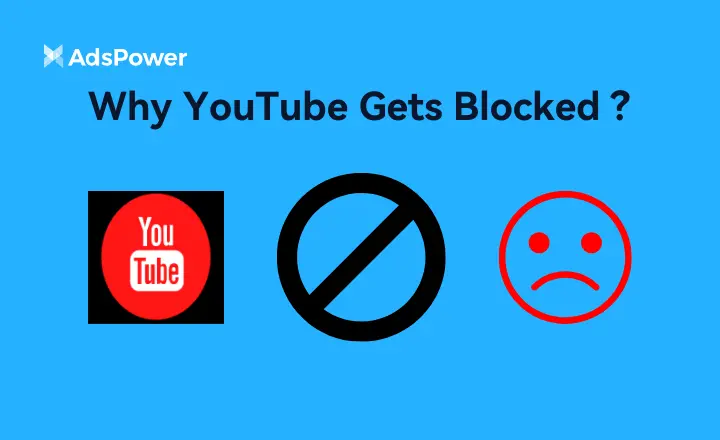
Types of Restrictions:
- Institutional Blocks: Schools, colleges, and workplaces may block YouTube. They use firewalls or content filters to stop access, thinking it may boost productivity or keep students on track.
- Geo Blocks: Certain countries and regions may impose blocks on specific videos or even the entire YouTube platform.
- Network-level Blocks: Internet service providers (ISPs) might block YouTube in specific areas or for certain users, following orders from authorities.
- Contents Block: Your content may violate YouTube's community guidelines, such as containing violence, hate speech, or copyright-infringing material. It can also occur due to regional content restrictions set by content creators or rights holders.
How to Unblock YouTube – Proven Methods
Now, you get some certain reasons why get YouTube blocked. No matter what type of restriction you are facing, there are ways to get around it. Let's dive into 11 practical methods to get YouTube unblocked, so you can enter your YouTube for activities wherever you are.

1. Using a VPN
A strong VPN creates a secure connection between your device and the Internet. This is a great choice if you care about security, especially when you need to unblock YouTube while traveling. It masks your actual IP address and routes your internet traffic via a server in another location. Thus, it looks like you are accessing YouTube from where the server is, then bypassing blocks and making it hard for third parties to track you. Yet, please note: Choose a reputable VPN provider to avoid security risks. Also, some networks might block VPNs themselves.
Pros:
- Highly secure with strong encryption.
- Be effective for most blocks, including geographical ones.
Cons:
- Many good VPNs require a subscription.
- Free VPNs may have common issues, like slow speeds and data leaks.
2. Using Proxy Servers or Antidetect Browsers
Proxy servers act as a middleman between your device and the YouTube platform. They can forward your requests to YouTube, so the third party sees the proxy's IP instead of yours.
Why choose anti detection browsers? Because they can set up proxies and create separate browser profiles or environments. Take AdsPower as an example. It can create independent profiles with exclusive and simulated browser fingerprints. These profiles, when paired with its proxy management system, not only enable access to YouTube by bypassing blocks but also allow for efficient management of multiple YouTube tasks. For example, you can log in to different accounts simultaneously and schedule video uploads in isolated profiles, ensuring stability and security.
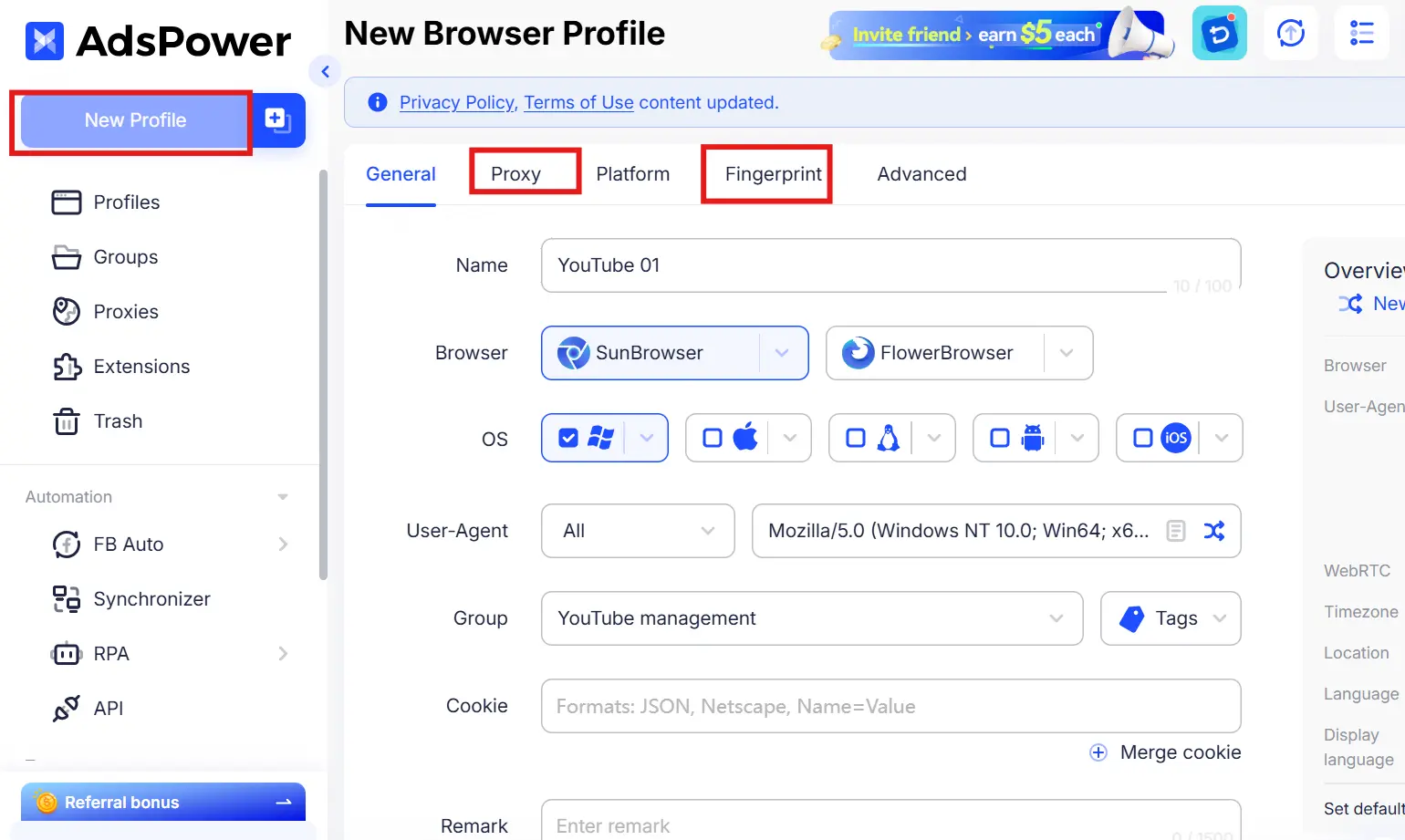
Pros:
- Proxies are freely available.
- An anti-detect browser enables multiple tasks in different environments.
Cons:
- Regular proxies lack security.
- Free proxies may be slow or unsafe.
If you need to create and manage multiple accounts or do several tasks at once, AdsPower is a top pick! It's ideal for anyone looking to efficiently unblock YouTube while using multiple windows.
3. Connect to a mobile hotspot to unblock
Your phone's mobile data uses a different network than the school or work Wi-Fi. By using a hotspot, your device connects to the separate network, which may not have YouTube blocked. It is simple to set up without extra software. However, it's important to control your mobile data consumption to prevent going over your limits.
Pros:
- Quick and easy to use.
- Works well if the local network is blocked, but mobile data isn't.
Cons:
- Cost mobile data.
- Speed may be affected by weak signals.
4. Using Browser Extensions
Browser extensions, which are frequently proxy-based, have the ability to alter the connection settings of your browser. By channeling your YouTube traffic through their servers, they conceal your original IP address and get around YouTube's blocks. They are easy to install directly in the browser. But be careful: Only install extensions from trusted sources to avoid malware and they may stop working after browser updates.
Pros:
- Convenient for quick use.
- Without installing software.
- Offer free versions.
Cons:
- Less reliable than VPNs.
- May not work for strong blocks.
- May slow down browsers.
5. Download YouTube video
When you enable access to YouTube, you can download videos to your device. Later, even if YouTube is blocked, you can watch the saved videos offline without needing an Internet connection to access the site. In this way, you can watch videos anytime and anywhere. However, you have to respect copyright laws. Don't abuse the videos' content or violate authors' copyrights.
If you're worried that downloading videos, especially multiple videos, is too tedious and repetitive, you're not alone. You can use AdsPower to handle these tasks. For example, when downloading multiple YouTube videos at the same time, the AdsPower Synchronizer feature can support multiple profiles simultaneously and smoothly.
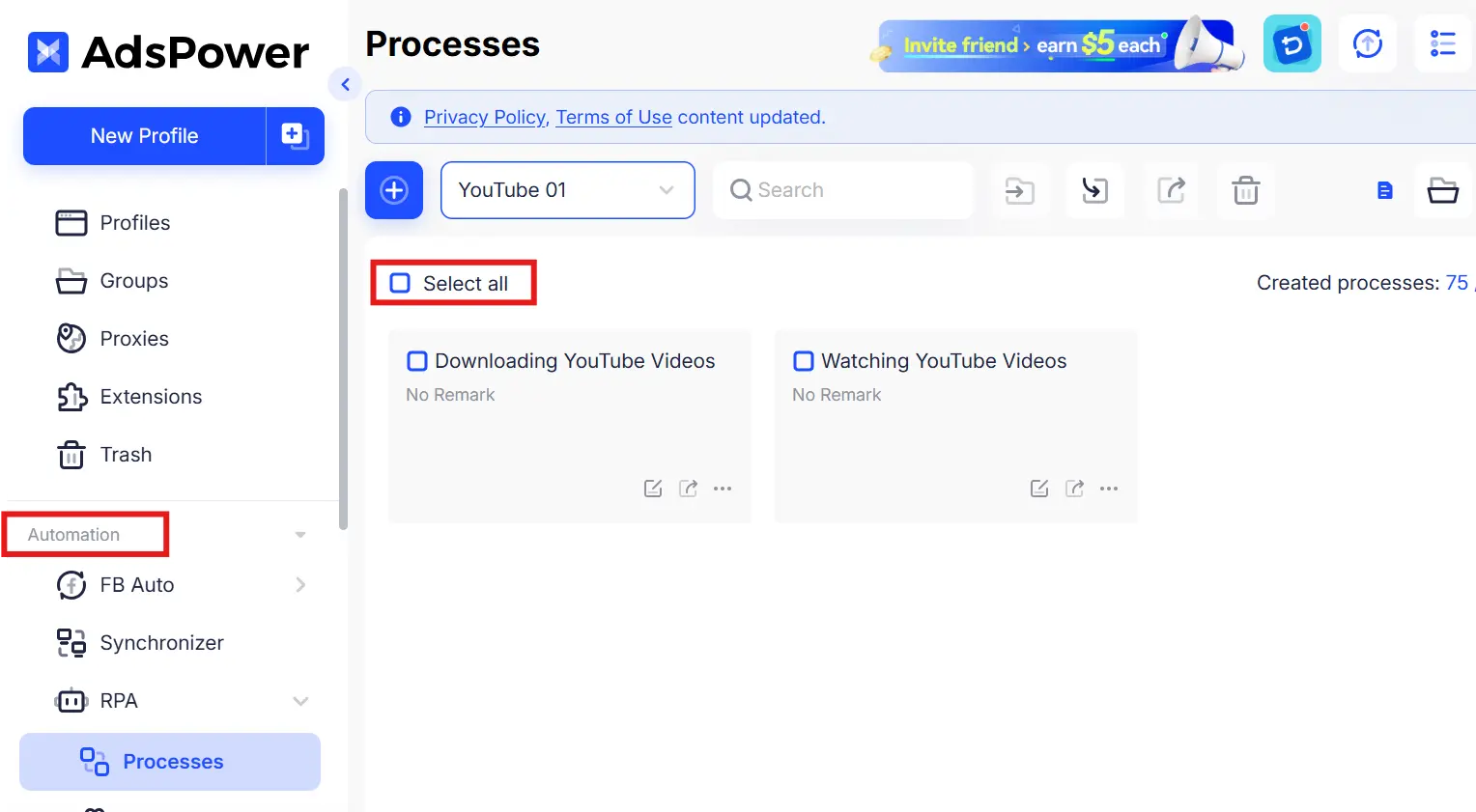
Pros:
- No need to bypass blocks later.
- Works offline without needing the Internet.
Cons:
- Require prior access to YouTube for download.
- Take up storage space on your device.
6. Try the Tor Browser
The Tor Browser can send your internet traffic through a network of volunteer servers around the world, making your online activity hard to trace. This makes it hard for third parties to detect and stop your access to YouTube. It focuses on anonymity and bounces traffic through multiple servers. But it may become slow for streaming due to the work of multiple servers.
Pros:
- Free and enhances privacy.
- Useful to bypass many blocks.
Cons:
- Be slow when browsing.
- Need to set up.
7. Changing DNS Settings
DNS translates YouTube's domain name into an IP address. If the default DNS is blocking YouTube, changing to a public DNS (like Google DNS) can resolve the domain to an accessible IP, thus bypassing the block.
Pros:
- Fast and easy to set up.
- Not affect the internet speed much.
Cons:
- Not available for all types of blocks.
- Lack privacy protection.
8. Using Developer Tools to Unblock YouTube
Some blocks are based on website filters. Developer tools in browsers let you edit page elements or disable certain scripts that enforce the restrictions, helping unblock to YouTube. If you are advanced users with technical knowledge, you can handle network settings better. But, the blocks may be various with the refreshing setting page.
Pros:
- Free and no need for extra installations.
- Works for simple blocks.
Cons:
- Need technical knowledge.
- Not friendly enough for beginners.
9. Access YouTube Through Google Translate
Google Translate can be a proxy server. By entering the YouTube URL and translating the page, you can access YouTube through Google's servers, which may not be blocked.
Pros:
- Super easy to use.
- No downloads required.
Cons:
- Interface issues, like a messy layout page.
- Not work on all blocks.
10. Change URL: use shorten link
Blockers often target YouTube's original URL. Shortening the URL with a service like Bitly can create a new link. The third party may not recognize the new link, helping you access YouTube. Yet, it isn't a long-term way. Shortened links can be blocked over time as blockers catch on.
Pros:
- Fast and easy to do.
- Can bypass URL-based blocks.
Cons:
- Not a long-term solution.
- May not work for all blocks.
11. Use YouTube unblocked sites
These sites to unblock YouTube act as intermediaries. You enter the YouTube video URL, and they fetch the video for you, letting you watch it through their platform, which isn't blocked.
Pros:
- Quick and free to use.
- Web-based with no setup.
Cons:
- Security risks.
- Not clear and fast enough to watch videos.
Conclusion
How to watch YouTube unblocked? Similar questions have also appeared in a previous article - "How to Play Roblox Unblocked at School". And the answer is that with right ways, getting YouTube or Roblox unblocked is both possible.
You can try a mobile hotspot or Google Translate to unblock YouTube at school. For work, a VPN or changing DNS settings might work. When traveling, a VPN is reliable. If you need to handle multiple tasks or accounts, AdsPower is the way to go—it lets you unblock YouTube and manage multiple environments smoothly.
Don't let blocks stop you from accessing YouTube. Try these methods and find one or more that fit your needs. And remember, AdsPower is here to make unblocking and managing YouTube access easier than ever. Download AdsPower now and try it for free.
FAQ
How to Unblock YouTube at School?
Schools often have strict blocks because they want students to focus more on their study performance and class interactions. But you can try following ways, like connecting to a mobile hotspot, using a trusted VPN, downloading YouTube videos directly or accessing through Google Translate. These methods are simple and don't require much setup, making them good for school environments.
How to Unblock YouTube on a School Computer?
Changing DNS settings is a good option as it doesn't need installing software. You can also try using browser extensions or shorten links for quick and simple use. Of course, you can choose to use YouTube unblocked sites if you don't mind the slow speed and unclear content when watching videos. But remember: you have to check and get the rules of the school's Internet usage.
Is it safe to use a proxy to unblock YouTube?
It depends. Most proxies are reliable. Especially, paid proxies are always safe with high quality. However, many free ones may not be so reliable. They might track your data or have malware. For better safety, consider a paid and reputable VPN or an anti-detect browser like AdsPower that offers more security features.

People Also Read
- Can You Actually Make Money from Temu? (2026 Guide)

Can You Actually Make Money from Temu? (2026 Guide)
Can you make money from Temu in 2026? Learn real ways to earn through referrals, affiliate marketing, and selling, plus smart tips to maximize your Te
- How to Transfer Data from One ChatGPT Account to Another
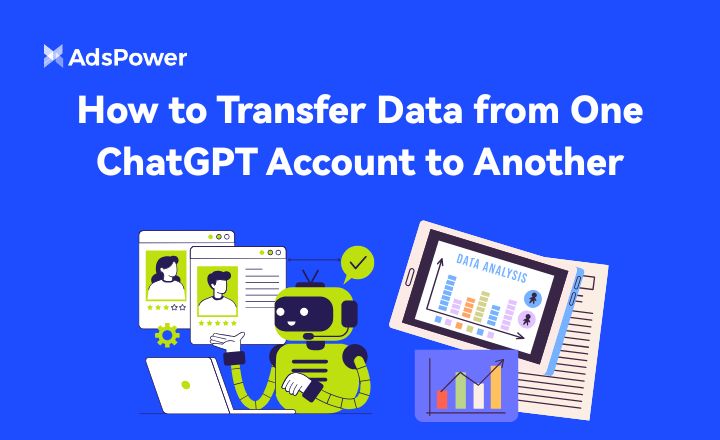
How to Transfer Data from One ChatGPT Account to Another
Learn how to transfer ChatGPT conversation history between accounts, what’s officially supported, and practical ways to manage your chats.
- Match.com Login Troubleshooting: Fix Access Issues with a Fingerprint Browser
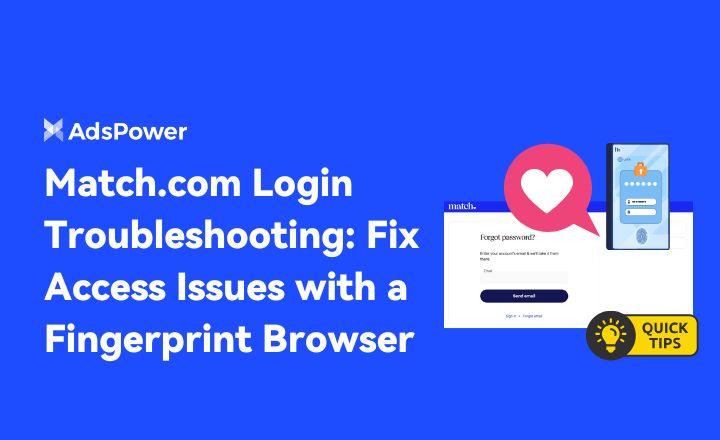
Match.com Login Troubleshooting: Fix Access Issues with a Fingerprint Browser
If Match.com keeps locking you out or rejecting your email, this guide explains what's happening and how to fix it with a fingerprint browser.
- How to Switch Accounts on Chrome (Mobile & Desktop)

How to Switch Accounts on Chrome (Mobile & Desktop)
Learn how to switch accounts on Chrome for desktop and mobile. Avoid data mix-ups, manage multiple Google accounts safely, and use profiles for separa
- Black Friday Anti-Ban Checklist: Protect Your Ads, Payments, and Ecommerce Accounts

Black Friday Anti-Ban Checklist: Protect Your Ads, Payments, and Ecommerce Accounts
Protect your ads, payment gateways, and ecommerce accounts this Black Friday with a proven anti-ban checklist and AdsPower strategies to avoid flags


