Grass Airdrop 2025 Guide — What It Is, How to Claim, and Launch Date
Take a Quick Look
Learn what is Grass airdrop and how to claim with ease. Moreover, follow the guide to boost your revenues of multiple accounts with AdsPower.
Crypto airdrops keep evolving, and DePIN projects are some of the most talked-about in 2025. One name you’ll hear often is Grass—a network that turns unused internet bandwidth into points and, ultimately, token allocations. This guide walks you through what Grass is, how its airdrops work, how to check and claim your allocation, and how to prepare for future rounds. You’ll also find a practical section on safely managing multiple wallets with an anti-detect browser such as AdsPower.
What is Grass?
Grass is a decentralized physical infrastructure (DePIN) project that taps into the idle bandwidth of everyday users. After installing the app and opting in, a small, permissioned slice of your internet connection can be routed to vetted partners for uses like web data access and AI training. In return, you earn Grass Points. Points are the backbone of the rewards system and are typically used to determine your eligibility and size of allocation in token distribution events.

Key ideas:
● You contribute only the bandwidth you allow, not your personal browsing history.
● Earning is event-based: Grass periodically announces snapshots or epochs that count your activity.
● Rewards are usually allocated to wallets that were properly linked to your Grass account before a stated cut-off.
For most users, the daily routine is simple: keep the app running, maintain a stable internet connection, and avoid any behavior that could look artificial or abusive.
What is the Grass Airdrop?
A Grass airdrop is a token distribution to users who met specified criteria during a defined earning period (for example, accumulating a minimum number of points and linking a wallet before a snapshot). Grass has organized its distribution in stages or seasons. Earlier phases focused on rewarding the earliest and most consistent contributors; newer seasons continue to widen distribution based on ongoing participation.

Two practical truths apply to any airdrop season:
1. Snapshots and claim windows are time-bound. If you miss the window, you usually can't back-claim.
2. Rules evolve. Thresholds, scoring weights, device limits, referral bonuses, and anti-sybil checks can change from one epoch to the next.
Treat each season as its own mini-campaign: read the announcement, follow the steps exactly, and document what you did in case you need to troubleshoot.
Grass Airdrop Timeline — When is it launching?
Grass has already conducted significant distribution activity across late-2024 and early-to-mid 2025. At the time of writing, the cadence typically looks like this:
● Announcement of an earning season (or new epochs) and a snapshot cut-off.
● A verification/eligibility period, followed by a claim window.
● Additional seasons or rounds announced afterward.
Instead of fixating on a single "final" launch date, think in terms of rolling seasons. Your best move is to keep the app active, maintain your linked wallet, and watch the official announcements for the next cut-off and claim window.
Grass Airdrop Checker — How to See If You're Eligible
Eligibility checks for Grass are straightforward:
1. Log in to your Grass dashboard (web or app).
2. Ensure the same wallet you intend to claim with is linked to your account.
3. Open the official eligibility page when a season is announced. Paste your wallet address if prompted.
4. If eligible, you'll see your points and the estimated allocation. If not, you may get guidance on what to do before the next snapshot.
Important hygiene to avoid scams:
● Only use official links shared by the Grass team.
● Bookmark the canonical claim and eligibility pages to avoid look-alike phishing sites.
● Never share seed phrases. Claims should require only standard wallet signature/transaction steps.
How to Claim Grass Airdrop (Step-by-Step)
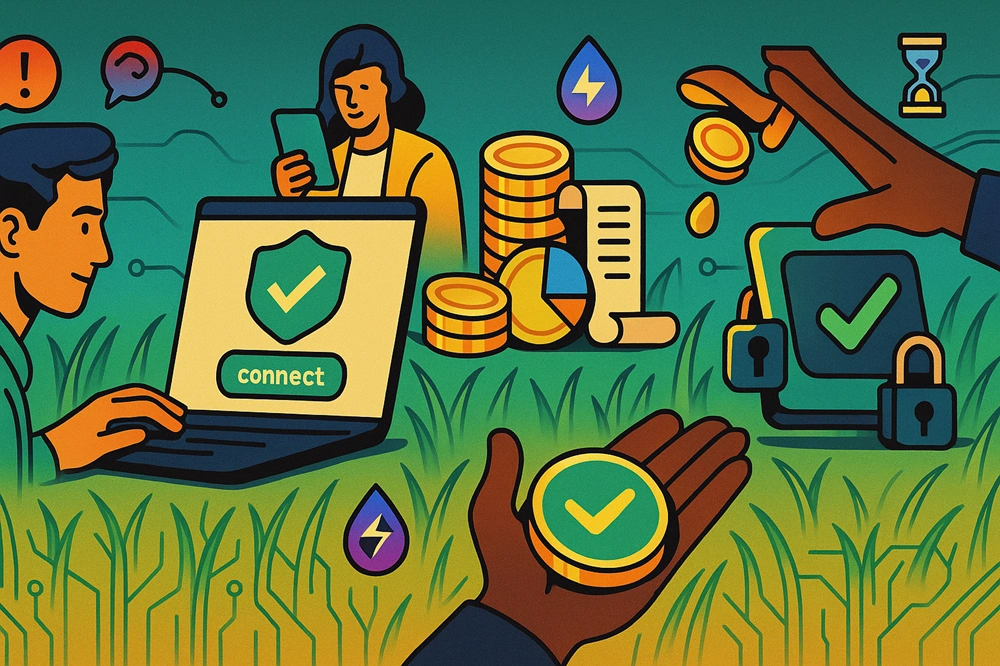
When a claim window is live, follow this general process. The exact UI may vary, but the logic is consistent:
1. Confirm eligibility
Check your address on the official eligibility page. If your allocation is visible and the claim window is open, proceed.
2. Connect your wallet
Use the same wallet you previously linked in your Grass account. Browser-based wallets (and sometimes mobile wallets via WalletConnect-style bridges) are typically supported.
3. Review allocation and terms
Read the on-screen details: allocation size, vesting (if any), and important notes. If there is a vesting schedule, make sure you understand when subsequent tranches unlock.
4. Prepare a small amount of native gas
Claims occur on the chain Grass supports for that season. Keep a little of the chain's native token in your wallet to cover gas. Fees are typically low, but empty wallets can't transact.
5. Execute the claim
Click Claim and approve the transaction in your wallet. Wait for confirmation; the token should appear shortly. If it doesn't, manually add the token's contract/mint info in your wallet UI (if required).
6. Verify and secure
After claiming, confirm the balance. Consider moving the claimed tokens to a long-term wallet or hardware wallet if you don't need immediate liquidity.
Troubleshooting tips:
● If you receive an "ineligible" message but believe it's an error, verify you linked the wallet before the snapshot and that you're logging in with the correct Grass account.
● If the transaction fails due to insufficient gas, top up your wallet and try again.
● If the site is congested, refresh sparingly and wait a minute before retrying to avoid duplicate prompts.
How to Get Grass Airdrop Before Launch
If you missed a previous claim, you can still prepare for upcoming seasons:
● Keep the app running
The simplest way to accrue points is to let the Grass app run consistently on a stable connection. Avoid suspending or force-closing it. Track your daily points to ensure they're recording properly.
● Link early and keep it linked
Don't wait until the last minute. Link the wallet you intend to use as early as possible and keep it active through the snapshot window.
● Use legitimate referrals (if offered)
Some seasons may reward you for inviting friends. If referrals exist, follow the rules exactly; don't create circular or fake accounts.
● Maintain healthy device hygiene
Use normal device settings, keep your OS and browser updated, and avoid anything that resembles traffic spoofing or automation. Anti-sybil checks increasingly look for unusual behavior.
● Follow announcements
Join the project's official channels. Set your own reminders for snapshot dates and claim windows—missing a deadline is the most common reason for losing a valid allocation.
Tip: Boost Grass Airdrop with AdsPower Anti-detect Browser
Many airdrop hunters manage more than one wallet. Doing this in a single browser or device environment can inadvertently link your wallets through shared fingerprints, cookies, canvas data, IP addresses, and other signals—raising your risk of being flagged under anti-sybil rules. AdsPower is an anti-detect browser that helps you isolate identities cleanly and repeatably.
A responsible setup with AdsPower might look like this:
1. One profile = one wallet
Create a dedicated AdsPower profile per wallet. Do not mix extensions, cookies, or login behaviors across profiles.
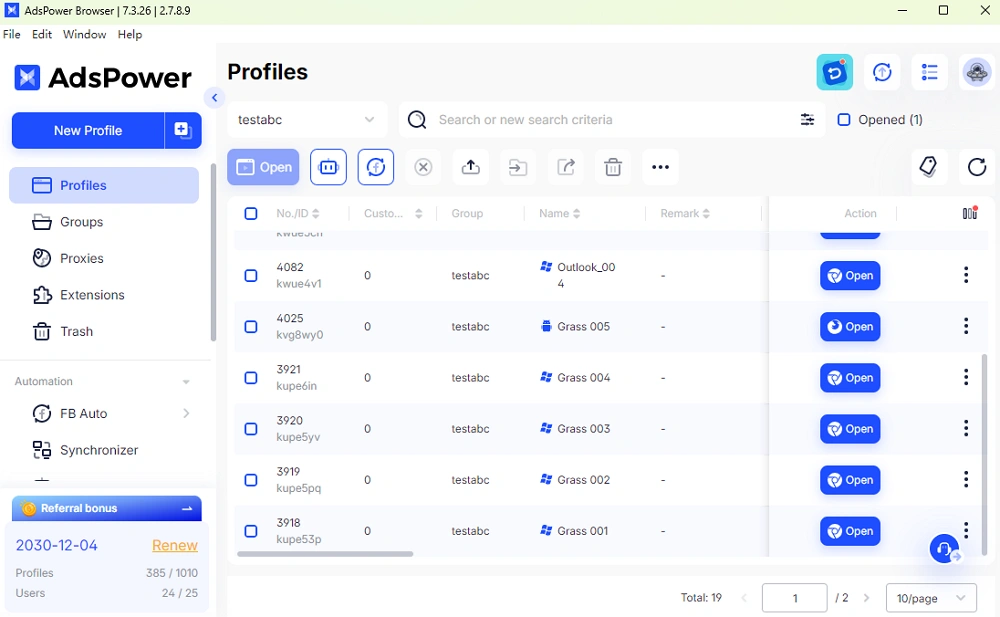
2. Assign unique network conditions
Attach a distinct residential or mobile proxy to each profile. Keep geolocation, timezone, language, and IP consistent within that profile. Inconsistent fingerprints are more suspicious than consistent ones.
Steps:
-Go to Proxy to set up IP address for each profile;
-Enter the wallet site link into the Platform section;
-Customize the fingerprint and cookies for each account.
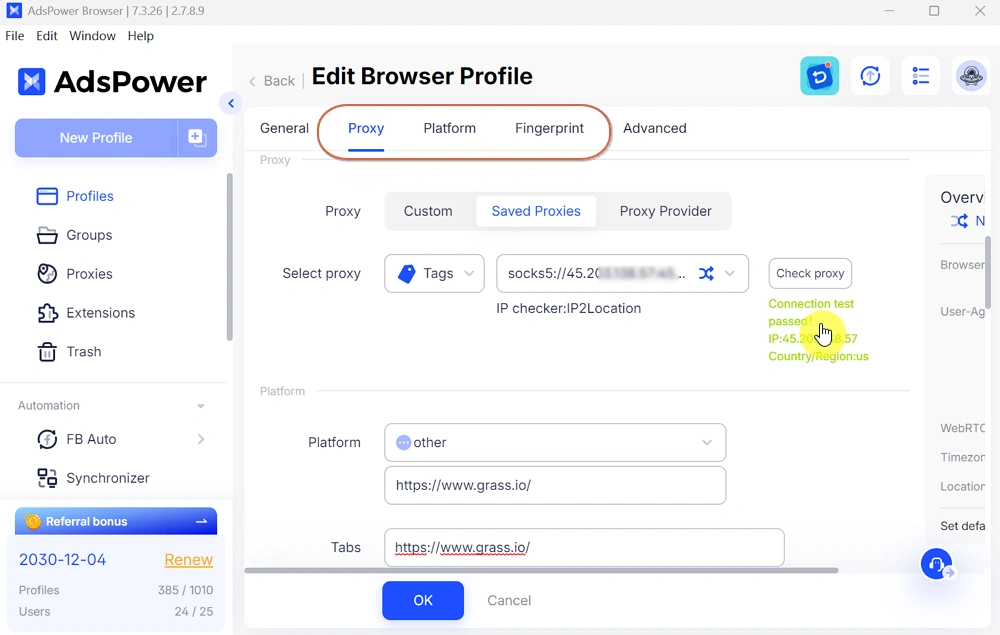
3. Install only the essentials
Add your wallet extension, a password manager, and nothing else. Whitelisted, minimal extensions produce cleaner, more stable fingerprints.
4. Keep activity human-like
Don't script interactions unless explicitly allowed by the campaign. Avoid opening 20 profiles at once, copy-pasting the identical flow, or clicking at robotic intervals.
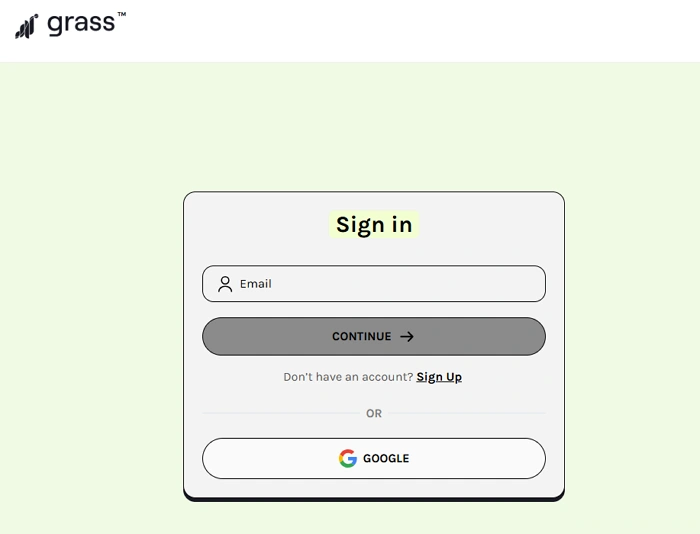
5. Log and document
Maintain a simple spreadsheet: profile name, wallet address, proxy provider, chain addresses, whether the wallet is linked to Grass, and the last date you checked eligibility. This makes audits and recovery a lot easier.
6. Respect the rules
Some campaigns outright forbid multiple wallets from the same person. Your first line of defense is compliance: if the rules prohibit it, don't do it. AdsPower is a tool for privacy, separation of concerns, and operational reliability—not a license to break terms.
Used properly, AdsPower browser reduces accidental cross-contamination between wallets, lowers operational mistakes, and helps teams collaborate safely (each teammate can own specific profiles without leaking cookies or fingerprint data to others).
FAQ
Is the Grass airdrop legit?
Grass is a real DePIN network with public users, a points system, and staged token distributions. The standard precautions still apply: only use official links, beware of phishing, and never share seed phrases. If a claim seems too good to be true—especially if it asks for private keys—it's a scam.
Is the Grass airdrop free?
The allocation is free if you qualified during the relevant snapshot or epoch. What you might pay are normal network fees for the on-chain claim transaction.
Do I need to pay gas fees?
Yes. Keep a small amount of the chain's native token (the one used for claims) in your wallet to cover gas. The cost is usually low, but a zero-balance wallet cannot broadcast a claim transaction.

People Also Read
- How to Fix ChatGPT Errors: Network, Message Stream & Access Issues
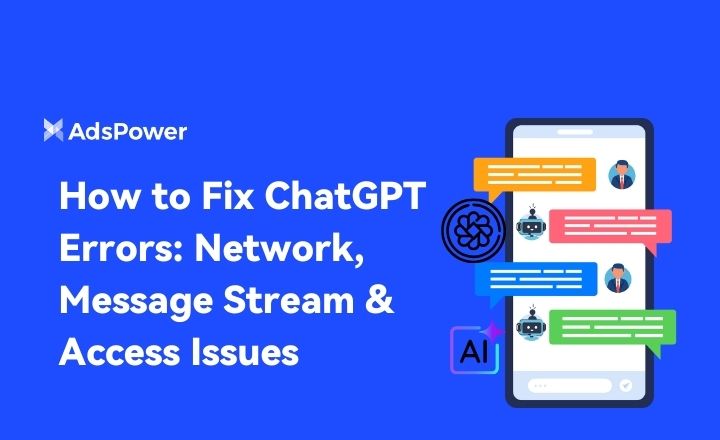
How to Fix ChatGPT Errors: Network, Message Stream & Access Issues
Fix ChatGPT errors caused by network drops, message stream breaks, and access issues. Use fast, practical steps to restore stable responses.
- How to Fix an IP Ban on Discord 2026?

How to Fix an IP Ban on Discord 2026?
Discord IP bans block your network access. This 2026 guide explains how to detect, recover, appeal, and prevent IP restrictions so you can reconnect
- Types of Browsers in 2026: Popular Web Browsers and Advanced Browser Types

Types of Browsers in 2026: Popular Web Browsers and Advanced Browser Types
Explore types of browsers in 2026, from popular web browsers to privacy and antidetect browsers. Learn how many types exist and choose the right brows
- How to Unblock TamilMV Safely and Access Tamil Movies Online (2026 Guide)

How to Unblock TamilMV Safely and Access Tamil Movies Online (2026 Guide)
Learn how to unblock TamilMV safely in 2026, access tamil movies mv, compare proxies, VPNs, and antidetect browsers for secure, stable online access.
- How to Download Reddit Videos in 2026: MP4, GIFs, and Images Made Easy

How to Download Reddit Videos in 2026: MP4, GIFs, and Images Made Easy
Learn how to easily and safely download Reddit videos, GIFs, and images in 2026. Step-by-step methods, troubleshooting tips, and best practices includ


