How to Access Kickass Torrents Safely: Get Kickass Torrent Site Unblocked
Take a Quick Look
Follow the guide to check whether Kickass Torrent is safe to use and get Kickass Torrent unblocked. Try AdsPower to keep your login in a separate environment.
Kickass Torrents (KAT) was once the world’s most popular torrent index, hosting millions of magnet links and peer-shared files. Even after the original site was taken down, countless mirrors and proxy versions still appear. Millions of users search for kickass torrent unblocked access every month.
However, torrenting in 2025 is more complicated than ever. ISPs block access, governments restrict piracy-related domains, malware threats are increasing, and mirrors can disappear without warning.
If you want to unblock Kickass Torrents, stay safe online, and avoid malware or legal issues, this guide covers everything you need - including how to pick the right proxy, how Kickass Torrent works, why it’s blocked, how to access it securely, how to download files step-by-step, and how to fix the most common access problems.
Let’s get started.
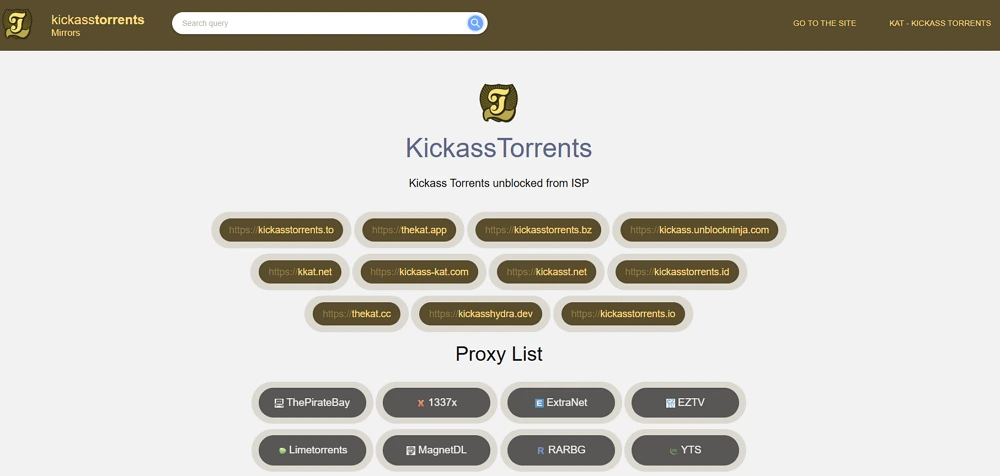
What Is Kickass Torrent?
Kickass Torrents (known as KAT) was a peer-to-peer torrent indexing platform launched in 2008. At its peak, it overtook The Pirate Bay to become the most visited torrent website in the world, with millions of daily searches for movies, software, games, music, e-books, and more.
Key characteristics of Kickass Torrents:
● It didn’t host files directly — instead, it indexed .torrent files and magnet links.
● Distributed file sharing — content was downloaded from other users (seeders), not from the KAT servers.
● Community-driven — verified uploaders and moderators helped reduce fake or harmful torrents.
● Multiple domains and mirrors — even after shutdown, clones and proxies exist under different URLs.
After the U.S. government seized its main domain in 2016 and arrested its founder, the official site disappeared. However, unofficial mirrors still operate, though their reliability and safety vary widely.
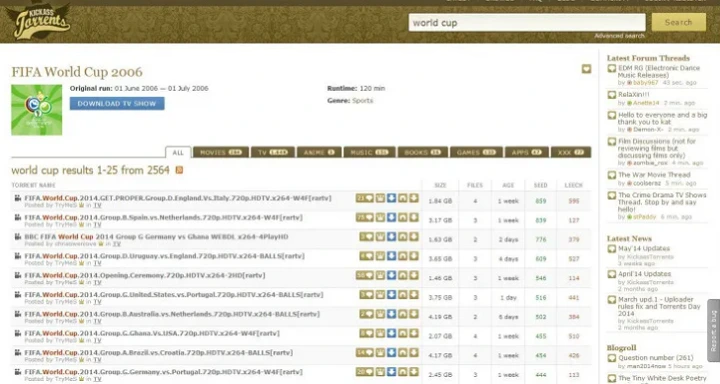
Why Kickass Torrent Is Blocked in Many Countries
Governments, ISPs, and copyright agencies worldwide restrict access to torrent sites for several reasons. Even if Kickass Torrents itself is gone, KAT mirrors, proxies, and clones remain on many blocklists.
Here's why KAT is blocked in so many regions:
1. Copyright Protection Laws
Torrent sites often index copyrighted movies, music, software, and TV shows. Countries like the US, UK, Australia, Singapore, India, and most of Europe enforce strict copyright regulations, requiring ISPs to block known piracy portals.
2. Anti-Piracy Court Orders
Copyright holders frequently obtain legal injunctions that force ISPs to block Kickass Torrents domains. These blocks apply to both the official site (before shutdown) and third-party mirrors.
3. Malware, Phishing, and Scam Concerns
Many "Kickass Torrent clones" distribute harmful files, crypto-mining scripts, or fake installers. Governments and ISPs sometimes block these domains to protect users from cyber threats.
4. Regional Internet Censorship
Some countries heavily regulate what citizens can access online. Torrenting platforms typically fall under restricted categories alongside gambling, adult content, or political material.
5. ISP Bandwidth Control
Torrenting consumes high bandwidth, so some providers throttle or restrict traffic from P2P networks to manage congestion.
For these reasons, most users cannot access Kickass Torrents directly — they need tools to bypass the block safely.
How to Access Kickass Torrents (Safely and Effectively)
Accessing Kickass Torrents in 2025 requires three key components:
privacy, security, and mirror reliability. Here’s how to stay protected:
1. Use a VPN (Virtual Private Network)
A VPN encrypts your internet traffic and hides your real IP address, preventing your ISP or government from tracking your torrent activity.
Benefits:
- Bypass regional blocks
- Prevent ISP throttling
- Protect your identity while torrenting
- Hide your location from torrent peers
Choose a VPN with:
- No-logs policy
- Kill switch
- High-speed P2P servers
- DNS/IP leak protection
2. Access a Trusted Kickass Torrent Mirror
Since the original Kickass Torrents site is no longer available, users now rely entirely on unofficial mirror versions. However, many low-quality mirrors can be unsafe, so it’s important to choose those with a solid reputation. When evaluating different options, pay attention to how they operate and the Proxy Types used to keep the site accessible.
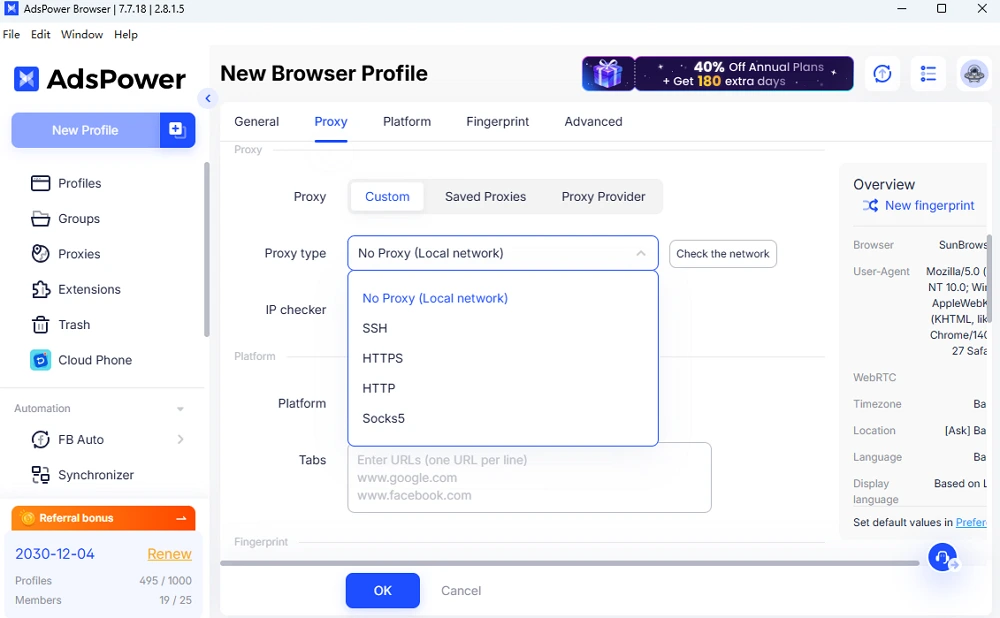
Always make sure the mirror supports HTTPS, loads consistently, and maintains a stable, familiar layout without suspicious pop-ups or misleading download buttons.
3. Use a Torrent Client with Security Features
To download magnet links, you need a torrent client. Choose one with built-in encryption and anti-malware scanning.
Popular options:
- qBittorrent (safe and open-source)
- Transmission
- Deluge
Avoid clients with ads or bundled extensions.
4. Activate Antivirus/Anti-Malware Protection
Even with verified torrents, malicious files exist. Use a modern antivirus to prevent infected downloads.
5. Avoid Logging Into Any Accounts
Never log into Google, email, cloud storage, or personal accounts while browsing torrent mirrors.
Many mirror sites contain scripts that track user behavior, including fingerprint scripts and tracking pixels.
How to Unblock and Download from Kickass Torrent (Step-by-Step Guide)
Below is the safest and most recommended method to unblock Kickass Torrents, access a trusted mirror, and download files without exposing your identity or device.
Step 1: Choose a Reliable VPN
Install and activate a trustworthy VPN, then connect to a server in a torrent-friendly region such as Switzerland or the Netherlands.
Why?
These countries do not aggressively restrict P2P traffic and provide more privacy-friendly environments.
Step 2: Enable Kill Switch + DNS Leak Protection
Before visiting any torrent site, make sure to turn on:
- Kill switch – prevents your IP from leaking if the VPN disconnects
- DNS leak protection – keeps your DNS queries encrypted
Your network identity is now significantly safer.
Step 3: Open Kickass Torrents Through an AdsPower Browser Profile
For an additional security layer, open Kickass using a dedicated AdsPower antidetect browser profile instead of your regular browser.
Why AdsPower helps:
- Each profile has a unique browser fingerprint
- Prevents fingerprint-based tracking by suspicious mirrors
- Keeps torrent browsing isolated from your main device environment
- Reduces the risk of websites linking your activity to your real identity
This setup gives you a clean, sandboxed browsing environment before accessing any torrent mirror. Want a safer, isolated setup for torrent browsing?
Try AdsPower’s free browser profile and keep your torrent activity separate from your main identity.
Step 4: Visit a Verified Kickass Torrents Mirror
Enter a trusted mirror manually—never click random ads or pop-ups. Check that:
- The URL begins with HTTPS
- The interface resembles the classic KAT layout
- The site does not force any software downloads
If a mirror immediately asks you to install a "client," leave the site—it’s malware.
Step 5: Search for the File You Need
Look for trustworthy indicators:
- High number of seeders
- Verified uploader badges
- Positive comments
- Realistic file sizes
Avoid red flags such as:
- "CamRip" versions of new movies
- Software labeled "Cracked EXE"
- Torrents with zero seeders
- Files that require passwords to open
Step 6: Click the Magnet Link (Recommended)
Magnet links are safer than .torrent file downloads because:
- They don't require saving a file first
- They match you directly to the correct file hash
- They reduce the risk of fake torrents
Your torrent client should open automatically.
Step 7: Download Through a Secure Torrent Client
Once the torrent starts:
- Enable encryption inside your torrent client
- Avoid uploading excessive data (limit seeding if needed)
- Ensure your VPN stays active for the entire download
After downloading, always run the file through antivirus or anti-malware software.
Step 8: Disconnect Safely and Limit Seeding
When finished, disconnect your torrent client and stop long-term seeding.
While seeding helps the community, it also increases legal exposure—especially in regions with strict copyright enforcement.
Is Kickass Torrent Safe to Use?
Kickass Torrents used to feel relatively safe because the original community had active moderators and verified uploaders. But the situation today is very different. Since the official site is long gone, users rely on unofficial mirrors—and this is where most of the danger comes in. In the past few years, many of these mirrors have been flagged by cybersecurity researchers for distributing fake installers, crypto-mining scripts, or redirects to phishing pages. I’ve even seen cases where users unknowingly downloaded a "movie file" that turned out to be a ransomware launcher.
If you're trying to access Kickass Torrents through random links from Reddit or Telegram, you're taking unnecessary risks. Most complaints I’ve heard from real users fall into the same pattern: strange redirects, automatic EXE downloads, sudden browser notifications, or torrents that look legitimate but contain embedded malware.
The most common risks include:
- Malware-infected torrent uploads or manipulated magnet links
- Phishing pop-ups are designed to capture emails or wallet info
- ISP monitoring that exposes your IP, download history, and seeding behavior
- Legal warnings or copyright notices in strict regions
- Fingerprint or cookie tracking from low-quality KAT mirrors
Is It Still Safe?
It can be reasonably safe—but only if you treat it like a high-risk environment. Experienced torrent users follow a strict routine: use a no-logs VPN, open KAT only through a trusted mirror, check seeders and uploader history, avoid EXE-based downloads, and scan every file.
With the right precautions, Kickass Torrents is usable. Without them, it’s one of the easiest ways to compromise your device or expose your identity online.
How to Fix Issues When Accessing Kickass Torrents
If Kickass Torrent mirrors aren’t loading or downloads won’t start, try these troubleshooting steps:
1. "Site Not Loading"
● Switch to another VPN server
● Clear DNS cache
● Try a different Kickass mirror
● Disable ISP-level parental/website filters
2. "This Site Is Blocked in Your Country"
● Change VPN server to Switzerland, Netherlands, or Romania
● Use HTTPS instead of HTTP
● Try direct IP access instead of domain name
3. "Magnet Link Not Working"
Possible causes:
● Your torrent client is outdated
● Windows/macOS blocked the app
● Browser is blocking magnet URI links
Fix:
● Update torrent client
● Allow the app in firewall settings
● Try another browser (Firefox works best with magnet links)
4. "Torrent Stuck at 0%"
This usually means the torrent has no active seeders.
Solutions:
● Pick another version of the file
● Search for a similar file on alternative torrent sites
● Sort by the highest number of seeders
5. Slow Download Speeds
Try:
● Switching VPN servers
● Changing port settings in your torrent client
● Limiting upload speed
● Downloading during off-peak hours
● Choosing torrents with more seeders
6. "Access Denied" or CAPTCHA Loops
These problems often occur when Kickass mirrors detect multiple VPN users from the same IP.
Fix:
● Connect to a less crowded VPN server
● Use a static/dedicated IP (if available)
● Clear browser cookies and try again
Final Thoughts
Kickass Torrents remains one of the most iconic torrent platforms in history - and although the original site is long gone, millions still rely on its mirrors to find content. Accessing KAT today is possible, but it must be done carefully.
By using a VPN, choosing trustworthy mirrors, enabling antivirus protection, and following the step-by-step methods above, you can unblock and use Kickass Torrents safely in 2025.
If you want a more private way to visit Kickass Torrent mirrors without exposing your real browser fingerprint, you can set up a dedicated AdsPower profile. It’s free to start and helps reduce tracking risks.
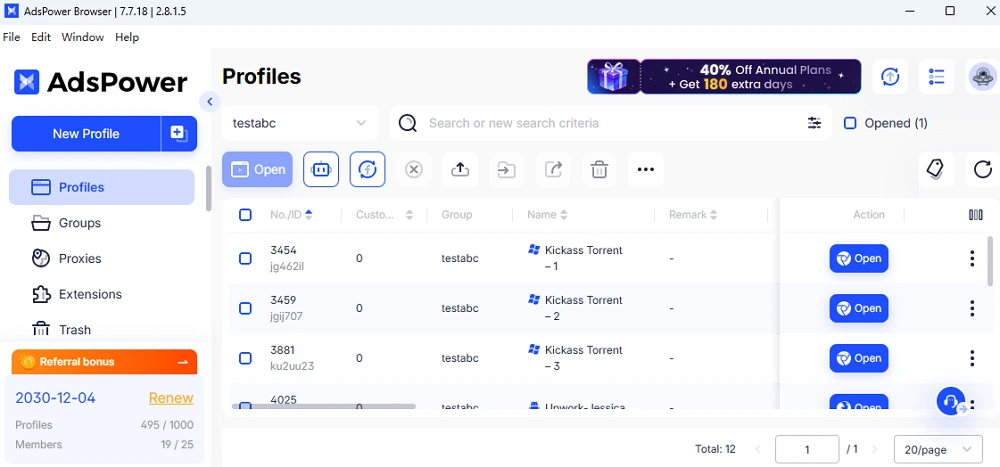
FAQ
Q1: What is the safest way to unblock and download from Kickass Torrent?
Use a no-logs VPN, open a trusted KAT mirror, and download only verified magnet links through a secure torrent client.
Q2: What should beginners know about how to access Kickass Torrents safely?
Always use a VPN, choose reputable HTTPS mirrors, avoid pop-ups, and check seeders and uploader verification before downloading.
Q3: How to access Kickass Torrents or unblock KAT mirrors?
It depends on your country’s copyright laws. Accessing mirrors is not always illegal, but downloading copyrighted files can lead to penalties.

People Also Read
- AI Search Visibility Tracking Tools: How to Track Brand Visibility in AI Language Models
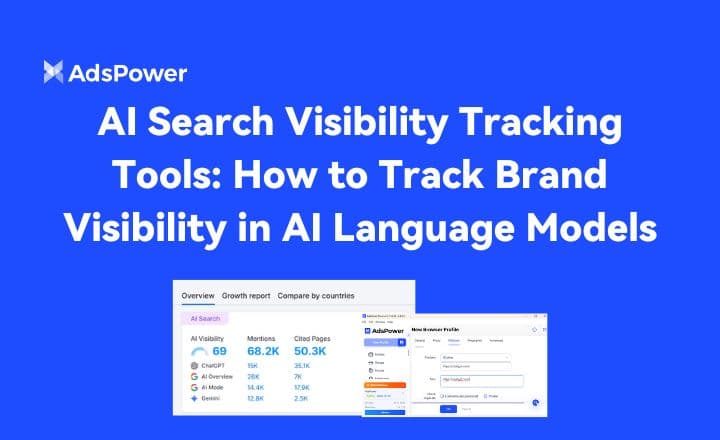
AI Search Visibility Tracking Tools: How to Track Brand Visibility in AI Language Models
Learn key metrics, tracking methods, and the best tools to monitor how AI language models mention your brand.
- TikTok Shop Selling Guide 2026: How to Start, Grow, and Scale

TikTok Shop Selling Guide 2026: How to Start, Grow, and Scale
TikTok Shop guide 2026 explains how to sell products, find top-performing items, drive traffic, use affiliates, and scale safely.
- How to Fix ChatGPT Errors: Network, Message Stream & Access Issues
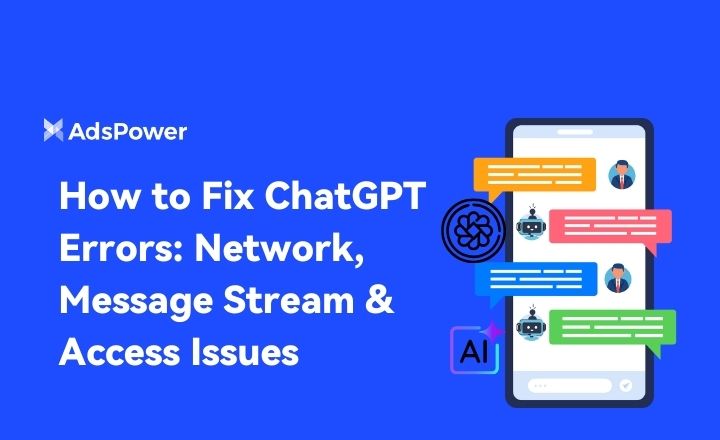
How to Fix ChatGPT Errors: Network, Message Stream & Access Issues
Fix ChatGPT errors caused by network drops, message stream breaks, and access issues. Use fast, practical steps to restore stable responses.
- How to Fix an IP Ban on Discord 2026?

How to Fix an IP Ban on Discord 2026?
Discord IP bans block your network access. This 2026 guide explains how to detect, recover, appeal, and prevent IP restrictions so you can reconnect
- Types of Browsers in 2026: Popular Web Browsers and Advanced Browser Types

Types of Browsers in 2026: Popular Web Browsers and Advanced Browser Types
Explore types of browsers in 2026, from popular web browsers to privacy and antidetect browsers. Learn how many types exist and choose the right brows


