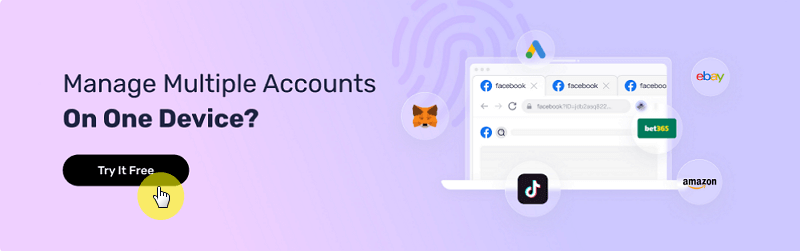How to Manage Multiple Zillow Agent Accounts Safely in 2026
Take a Quick Look
Zillow limits multiple accounts use—but it's manageable with the right setup. AdsPower gives each Zillow agent login a separate identity—safe and stealth. Follow us to run multiple Zillow agent accounts in the right way.
Whether you're a solo agent, a team leader, or a marketing manager in real estate, managing multiple Zillow agent accounts in 2026 can be both a necessity and a challenge. Here's why professionals are turning to multi-account setups:
- Account suspensions are more common than ever due to strict platform rules.
- Running localized operations in various cities or states often calls for using distinct Zillow accounts.
- Partner or assistant logins help scale operations while keeping client interactions personal.
- Impression boost – Multiple listings under different profiles can increase visibility and lead flow.
Zillow remains one of the top platforms for real estate marketing in the U.S, according to Statista report. But with tighter policies and smarter detection systems, managing multiple Zillow agent logins safely demands both strategy and the right tools. This guide will walk you through everything—risks, rules, and a step-by-step solution using AdsPower to manage it all securely.
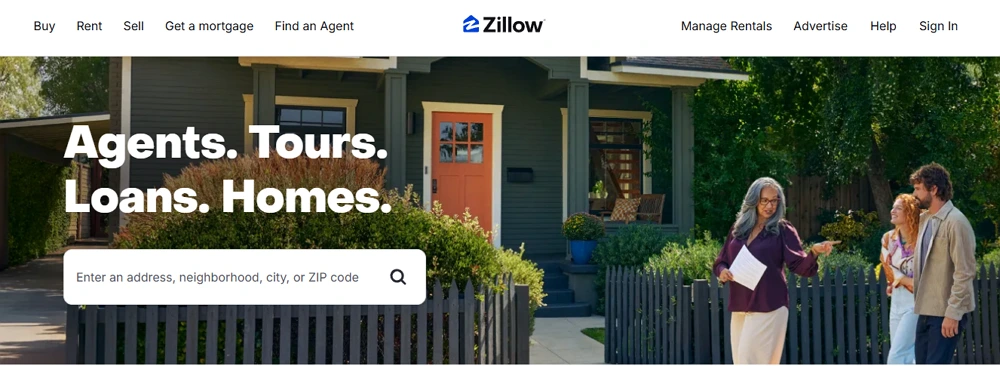
Why Do You Need Multiple Zillow Agent Accounts?
Zillow is a powerhouse in the U.S. real estate industry. With millions of monthly users, it's a top destination for homebuyers and renters. For agents and teams, Zillow provides a massive opportunity (e.g.: buyers discover more houses and find greater agents) —but also some strict guardrails.
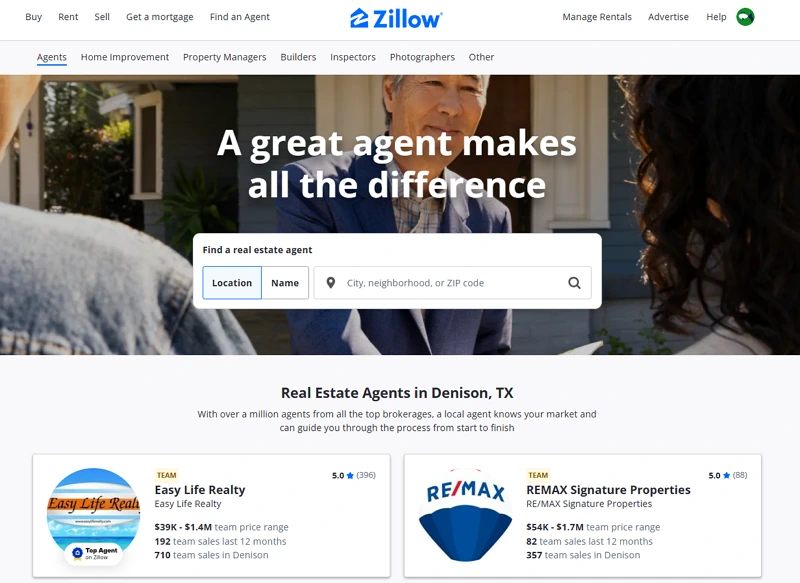
Common Scenarios That Require Multiple Accounts:
- Banned account? Creating a new Zillow agent account can be a workaround—but only if done right.
- Geographic reach: Agents targeting multiple regions often need separate accounts to tailor their listings and branding.
- Business segmentation: Different lines of business (e.g., rentals vs. sales) may require distinct agent profiles.
- Partner operations: Teams may have assistants, VAs, or co-agents handling outreach and need shared but secure access.
Managing multiple Zillow accounts is not about bypassing rules—it's about organizing operations efficiently while staying within the boundaries.
Challenges and Risks of Managing Multiple Zillow Accounts
Zillow's platform policies are strict, especially when it comes to using more than one agent account. Understanding the risks is the first step toward safe multi-account management.
Key Restrictions on Multiple Zillow Agent Logins:
- Single IP/multiple logins: Logging into different accounts from the same IP or device can trigger red flags.
- Self-interaction: Liking or reviewing your own listings across accounts can get all profiles penalized.
- Shared access: Using shared passwords or unofficial third-party tools can result in account lockdowns.
- Inconsistent data: Conflicting agent info (names, photos, contact details) can cause trust and compliance issues.
How Zillow Tracks User Behavior:
Your digital identity is what Zillow tracks—not just your login. This digital fingerprint includes:
- IP address
- Device model and OS
- Screen resolution, fonts, and browser canvas
- Installed plug-ins and time zones
- Cookies and local storage
Every time you log in, Zillow collects these parameters to match and track activity. If two Zillow agent accounts share the same digital fingerprint, the system assumes they belong to the same person or team—even if the logins are different.
Problem: VPNs and proxies can only change your IP address, not your entire fingerprint.
Result: You're still traceable. This is why many agents get banned even while using VPNs.
Tip: Why VPNs and Proxy IPs Are Not Enough
VPNs offer limited protection. They hide your location but don't alter your browser environment. Logging into multiple accounts from the same device—even with a VPN—still leaves matching fingerprints.
For example:
- At first, you use VPN A to log into Account 1;
- Then, you switch to VPN B to access Account 2;
- Zillow still detects the same fonts, canvas, timezone, and more.
This behavior looks like you're trying to circumvent platform controls—and can trigger suspensions.
Thus we need an antidetect browser to resolve the problem of browser fingerprinting, which can build separate digital identities for each Zillow login. That means:
- No cross-account contamination
- No linked data between profiles
- Safer login profile for each account
Even better, you can manage dozens (or hundreds) of accounts from a single dashboard without re-entering passwords every time.
How to Manage Multiple Zillow Agent Accounts with AdsPower (Safely & Effectively)
AdsPower is an antidetect browser that allows real estate professionals to manage multiple Zillow agent accounts on the same computer—without getting flagged.
It lets you create isolated browser environments (called profiles), each with a unique fingerprint, cookies, proxy, and user behavior. It's like running each Zillow account on a separate virtual computer.
Step-by-Step: How to Use AdsPower for Zillow Account Management
Step 1: Sign Up and Install AdsPower
Go to www.adspower.com or download and install the software on your computer (available for Windows, macOS, Linux). Then create a free account to start trial.
Step 2: Create Multiple Browser Profiles
Each browser profile simulates a different device.
1. Go to your AdsPower dashboard
Click "New Profile" and name it after the Zillow agent account you're managing.
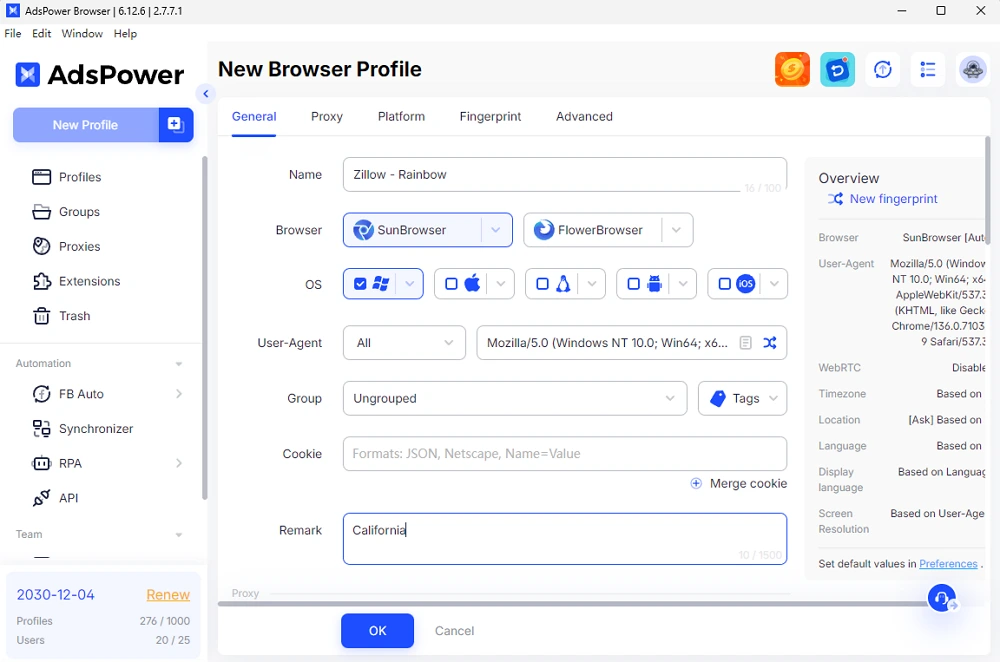
2. Set up proxies for certain profiles
In the Proxy section, enter your purchased/saved proxy info and detect whether it works by clicking "Check Proxy". It's advised to use a residential proxy or rotating IP (not a basic VPN). Assign a different proxy to each browser profile to ensure IP separation.
--Recommended: One static residential IP per Zillow account.
--Avoid public proxies—they're easily flagged.
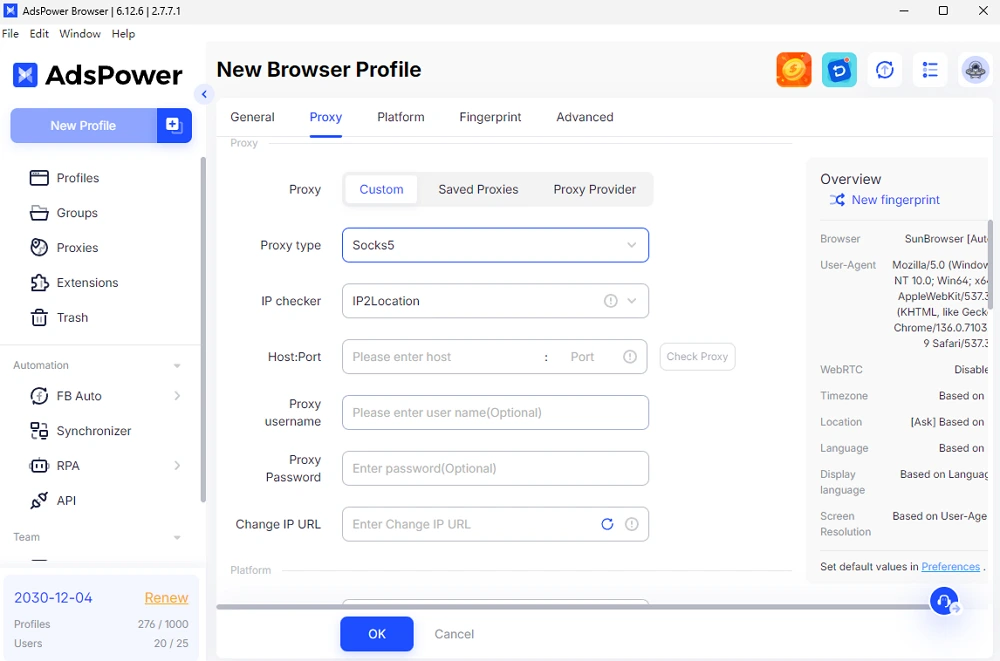
3. Assign platform
Select "other" and enter "https://www.zillow.com/" into the blank. To make each team member log in successfully, input the username and password in the fields.
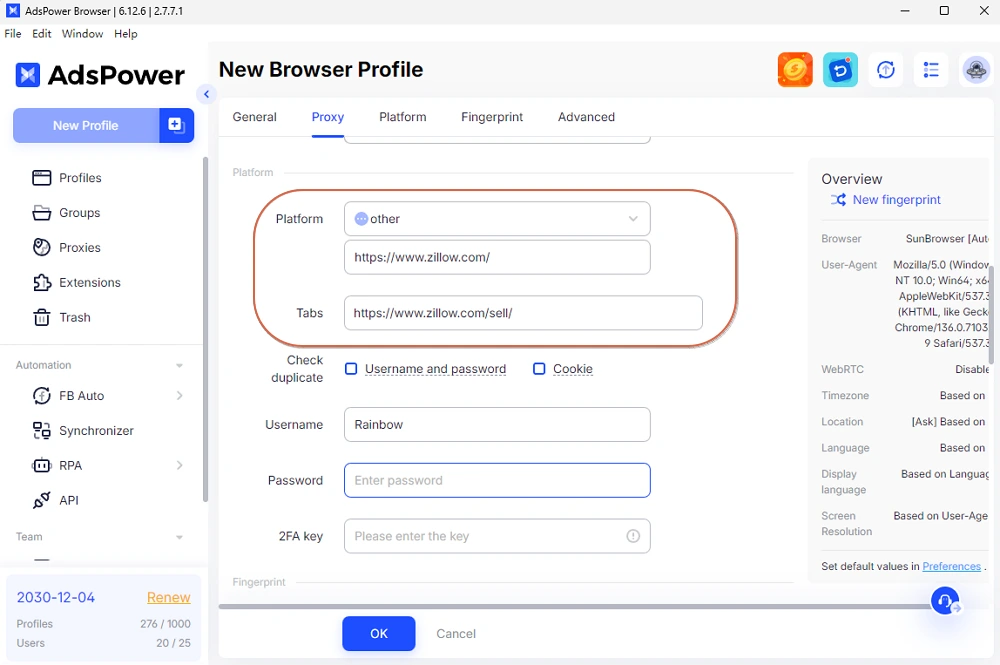
4. Customize fingerprint
Configure browser fingerprint settings based on your platform for better stealth. You will get the overview on the right sidebar.
After all setting up, click OK to save. If you tend to edit after saving, just tick the "three-dot" icon of the targeted profile item > hit "Edit fingerprint" to modify.
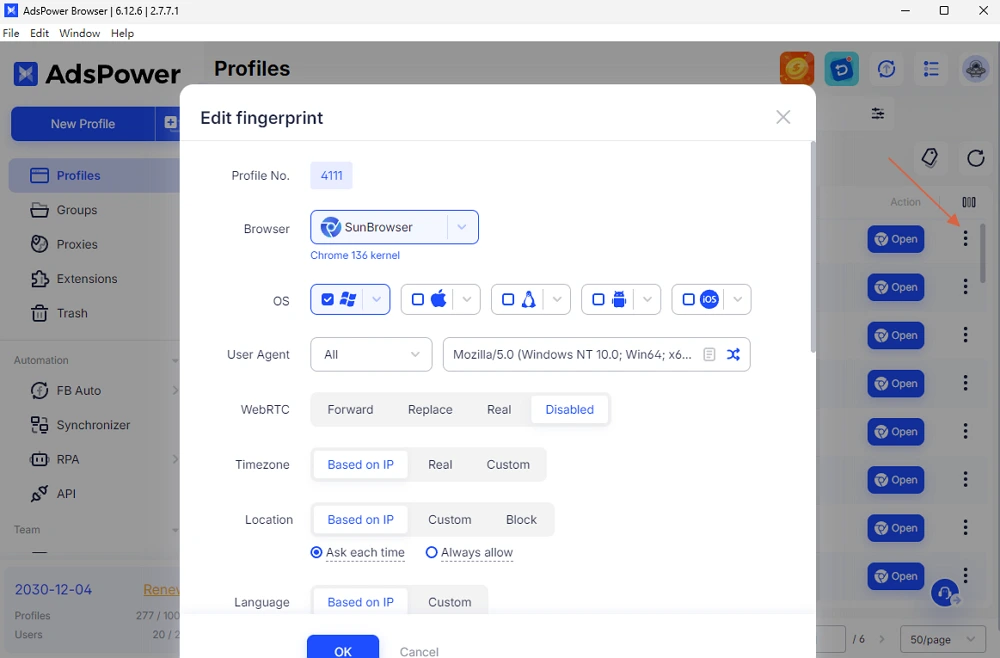
Step 3: Log In and Operate
Open a browser profile and log into your Zillow account like you normally would.
- Each profile remembers its login credentials, so you never have to re-enter them.
- Perfect for scaling agents, assistants, or automation tools.
Step 4: Use Tags and Groups to Organize
When you are managing 5 or 50 accounts, try to categorize them or label them for easy selection. Customize tags, groups, and remarks to sort by:
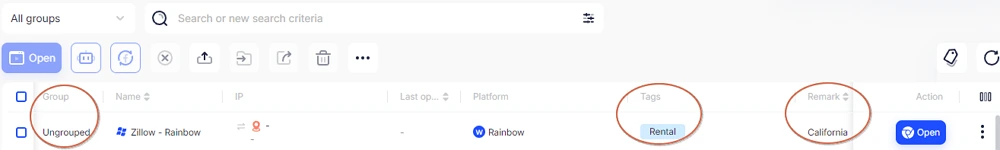
--Location (NY, CA, FL…)
--Business focus (rentals, buyers, commercial)
--Team member in charge
Step 5 (Optional): Share Profile Access Securely
Need to give an assistant access to one Zillow account? Use AdsPower's Team management feature to grant access without sharing passwords or triggering security alerts. Or you are able to share the profile with other teams using the profile sharing function.
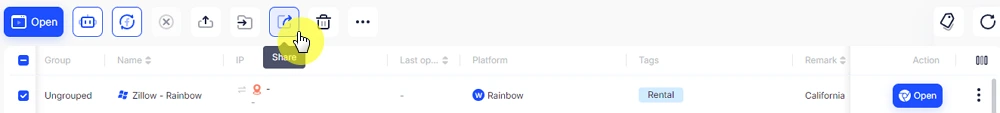
Frequently Asked Questions
Q: Can I have multiple Zillow agent accounts on one computer?
Not safely without isolation. Zillow tracks IPs and browser fingerprints. But with AdsPower browser, you can simulate different environments and operate multiple accounts risk-free.
Q: Does Zillow allow multiple logins from the same IP?
Not officially. Repeated logins from the same IP or browser may lead to account flags or suspension. An anti-fingerprint browser like AdsPower + a unique proxy solves this.
Final Thoughts: Don't Risk All Your Accounts
Managing multiple Zillow agent accounts doesn't have to be risky or chaotic. With the right understanding of Zillow's tracking methods and the right tools in place, you can scale your operations, protect your accounts, and stay compliant.
Sign up AdsPower now and get 5 FREE profiles.

People Also Read
- Can You Actually Make Money from Temu? (2026 Guide)

Can You Actually Make Money from Temu? (2026 Guide)
Can you make money from Temu in 2026? Learn real ways to earn through referrals, affiliate marketing, and selling, plus smart tips to maximize your Te
- How to Transfer Data from One ChatGPT Account to Another

How to Transfer Data from One ChatGPT Account to Another
Learn how to transfer ChatGPT conversation history between accounts, what’s officially supported, and practical ways to manage your chats.
- Match.com Login Troubleshooting: Fix Access Issues with a Fingerprint Browser

Match.com Login Troubleshooting: Fix Access Issues with a Fingerprint Browser
If Match.com keeps locking you out or rejecting your email, this guide explains what's happening and how to fix it with a fingerprint browser.
- How to Switch Accounts on Chrome (Mobile & Desktop)

How to Switch Accounts on Chrome (Mobile & Desktop)
Learn how to switch accounts on Chrome for desktop and mobile. Avoid data mix-ups, manage multiple Google accounts safely, and use profiles for separa
- Black Friday Anti-Ban Checklist: Protect Your Ads, Payments, and Ecommerce Accounts

Black Friday Anti-Ban Checklist: Protect Your Ads, Payments, and Ecommerce Accounts
Protect your ads, payment gateways, and ecommerce accounts this Black Friday with a proven anti-ban checklist and AdsPower strategies to avoid flags