AdsPower April Updates: Local API & FB Automation

Key updates
-
Use of Chrome 88
-
Access to Local API
-
Browsing language is automatically set based on the IP address
-
Add cookies of different platforms to one browsing profile
-
Automatically create FB posts and/or turn off page notifications
1. Use of Chrome 88
AdsPower has been updated to support Chrome 88, so now you can expect new features of the updatest Chrome version in AdsPower browser!
Open a browser profile from the Account Management interfere, then click About SunBrowser on the right side of the navigation bar to check if your current version supports Chrome 88.
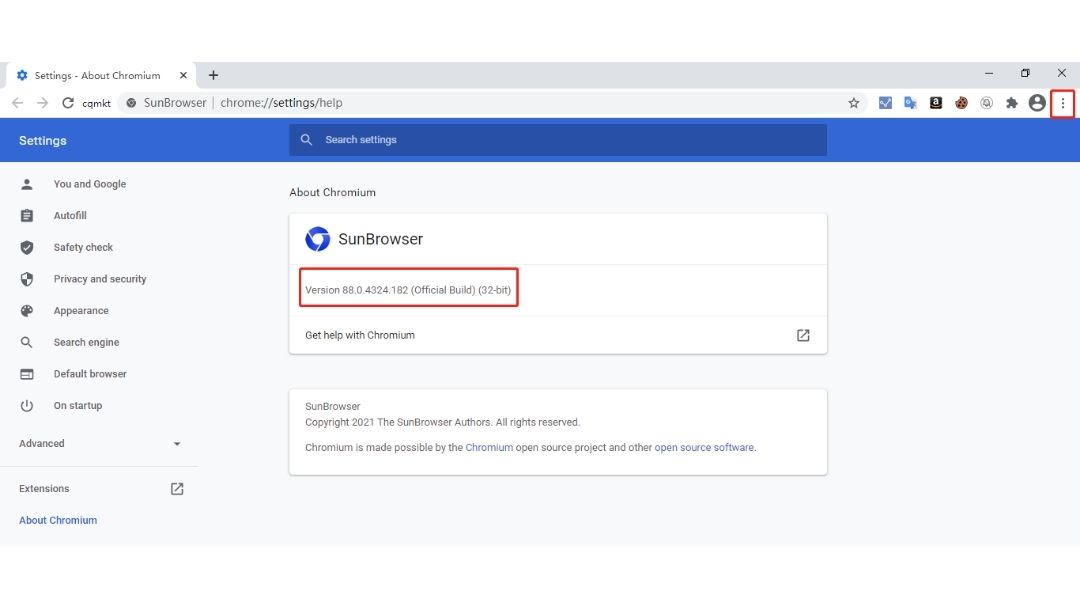
2. Allow access to Local API
AdsPower has introduced Local API to allow users to programmatically execute basic functions like reading and writing data of account settings, opening and closing the browser, and checking the account list.
Browser automation can also be achieved with the help of Selenium and Puppeteer frameworks.
1) Obtain AdsPowe Local API
Access to AdsPower Local API has been permitted to all paid subscribers.
Contact the customer service in case of needs.
2) Open AdsPower and stay logged in
3) Check if the API is successfully started (Account Management -> Settings)
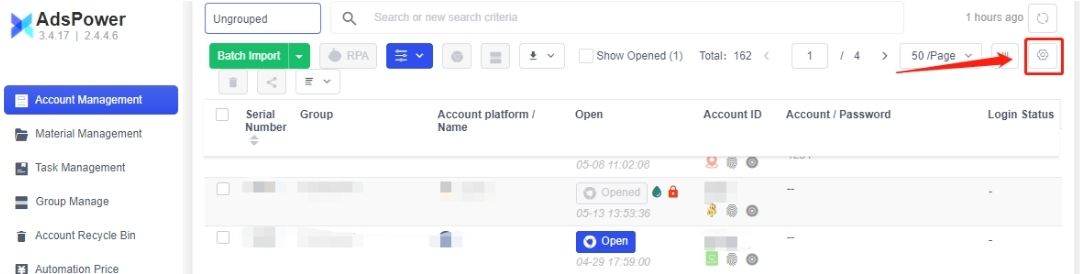
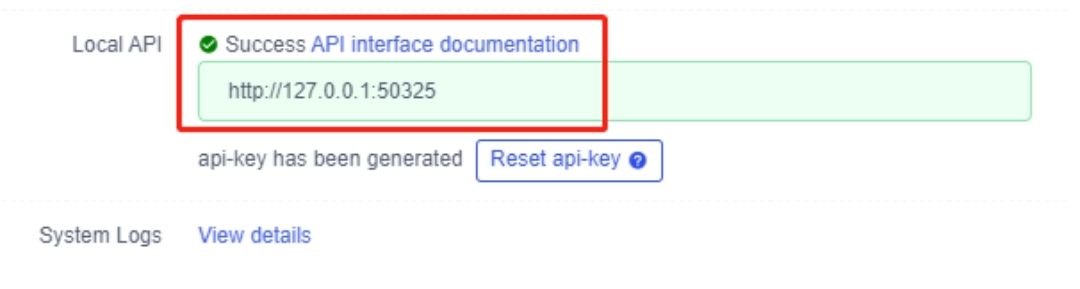
3. Browsing language is automatically set based on the IP address
Language of each AdsPower browser profile is automatically set based on its IP address. This feature can be found in the fingerprint settings. Here we give an example, where the browsing profile displays Japanese due to its Japanese IP.
1) Go to Account Management in AdsPower and click Browser Fingerprints.
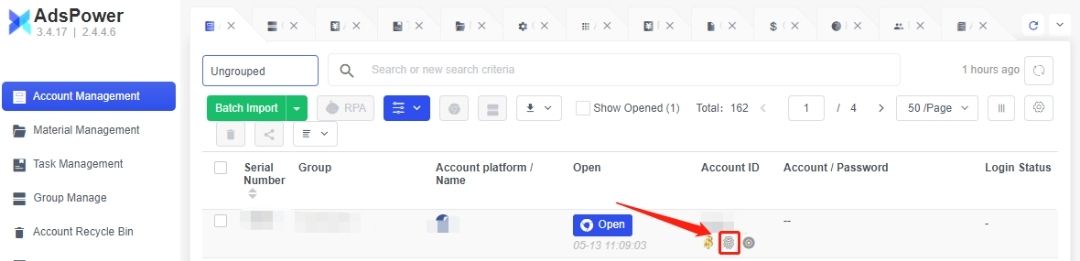
2) Turn on “Generate corresponding national language based on IP”.
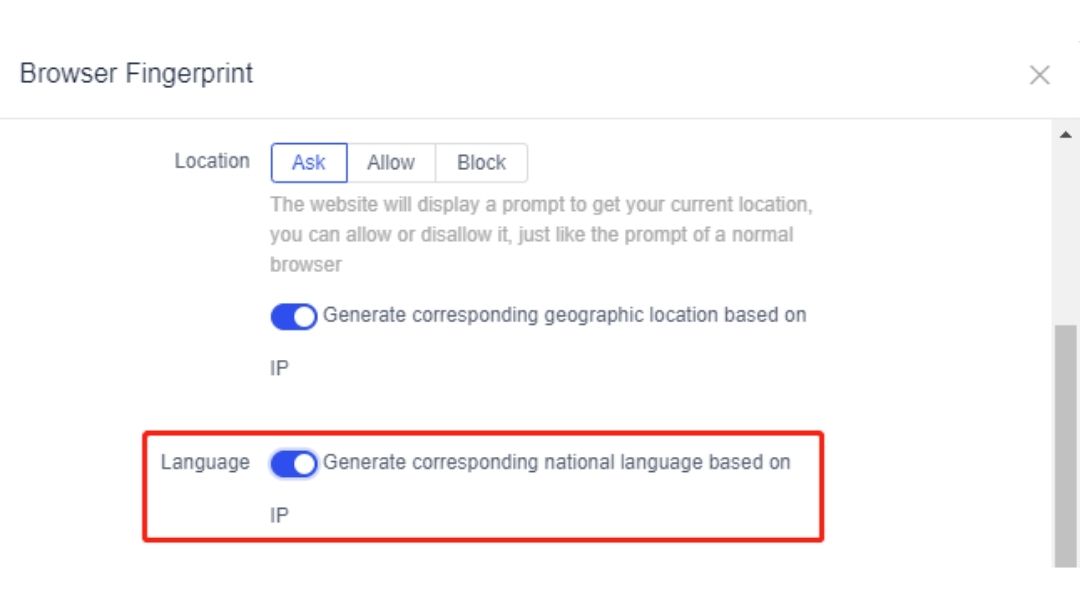
3) Open the browser profile. Now the browsing language is automatically set accordign to the IP address.


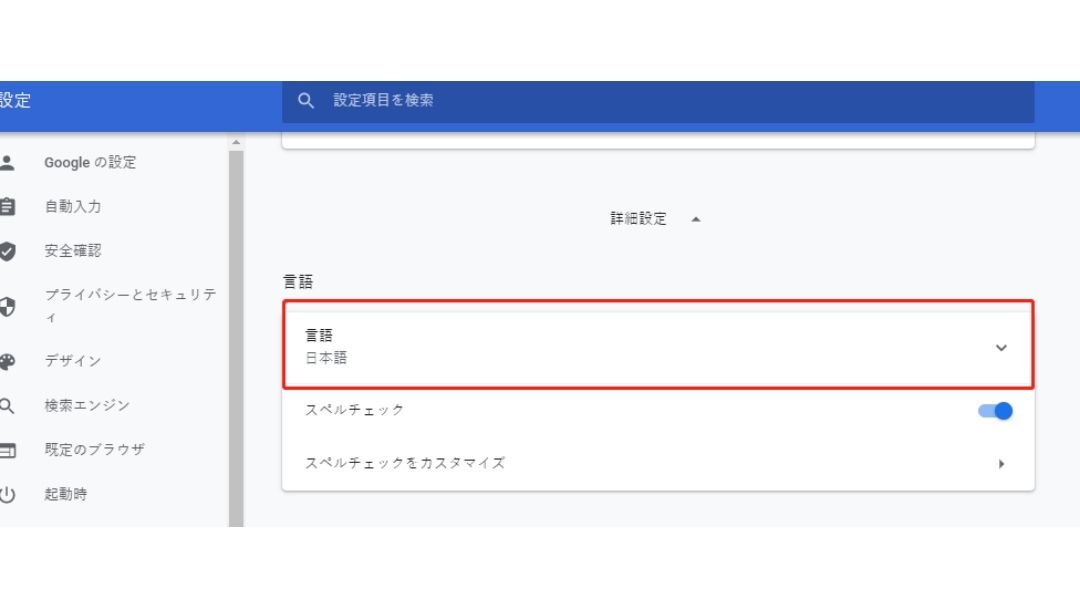
4. Add cookies of different platforms
With the help of the new feature to add cookies, you can log in to different platforms in one browser profile, saving the trouble of repeatedly setting up browser fingerprints, IP and so.
For instance, if you have a Facebook account and an Amazon account, you can add the cookies of each account to the same profile. In this way, you don’t have to create a bunch of profiles.
1) Click Single Import in Account Management
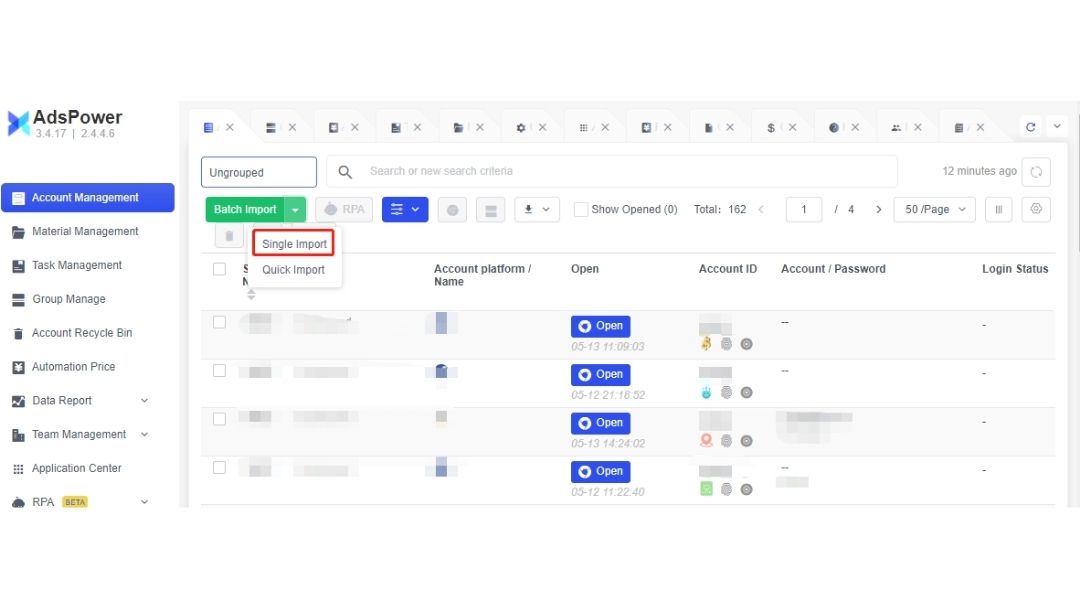
2) Click Add another cookie
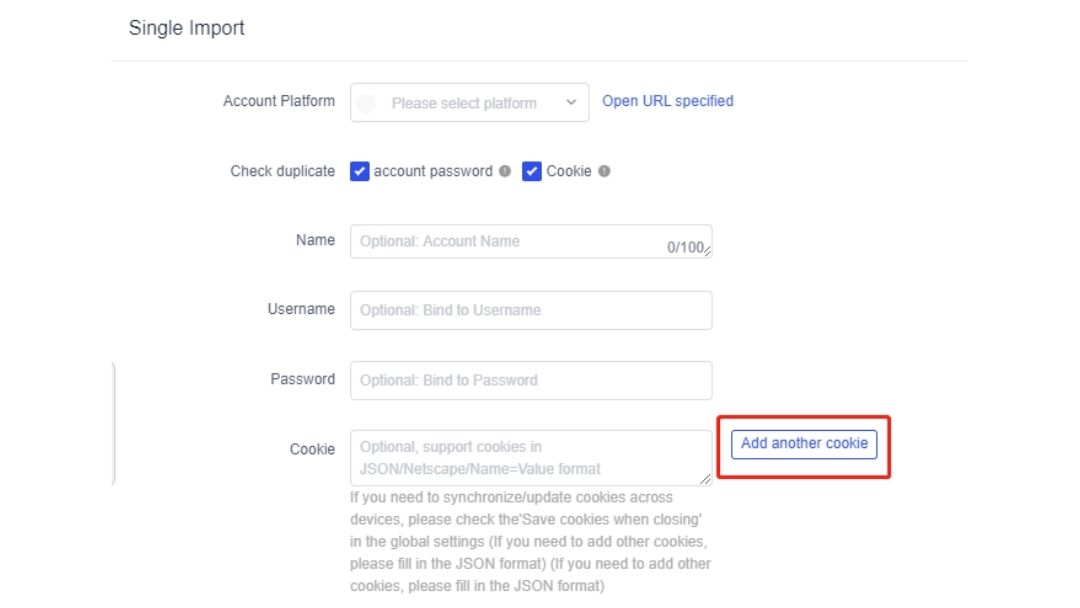
3) Enter cookies you need
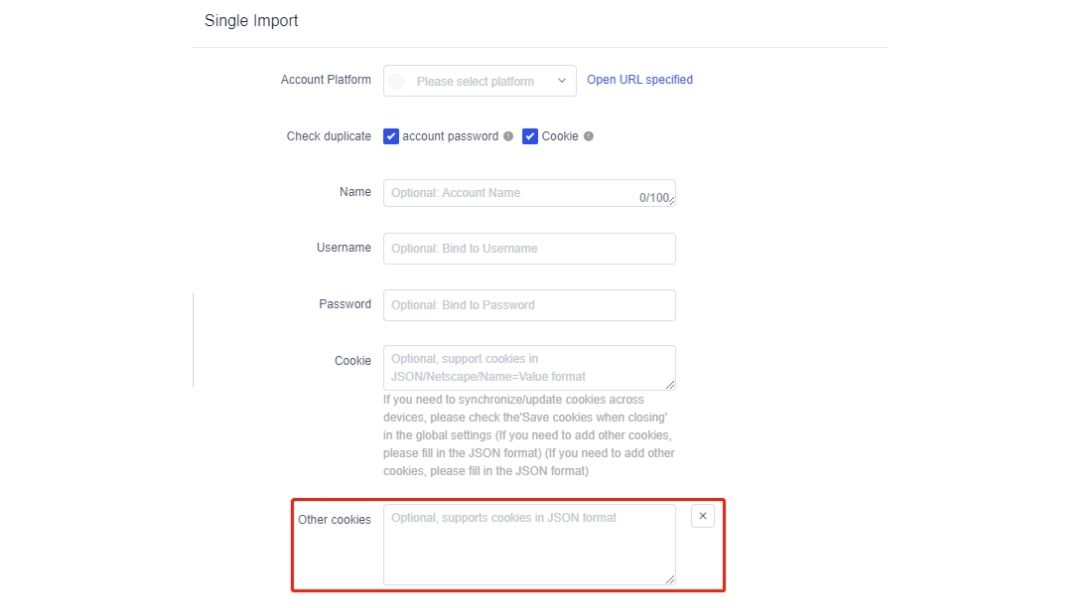
5. Automatically create FB posts and/or turn off page notifications
AdsPower has developed new automation functions for FB users to automatically create posts and/or turn off page notifications. These functions can be found in the Material Management interfere.
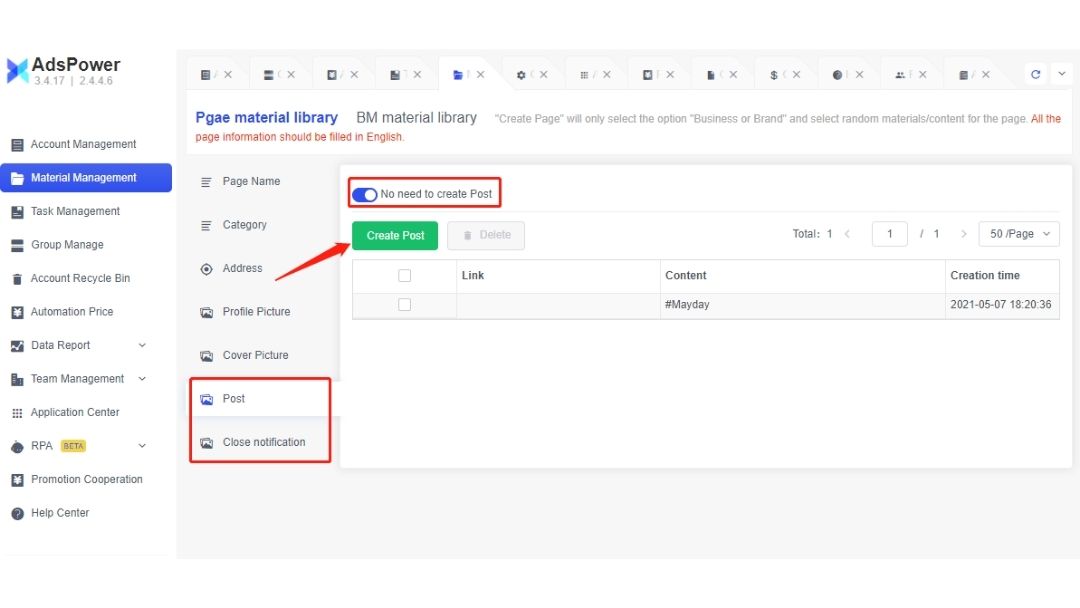
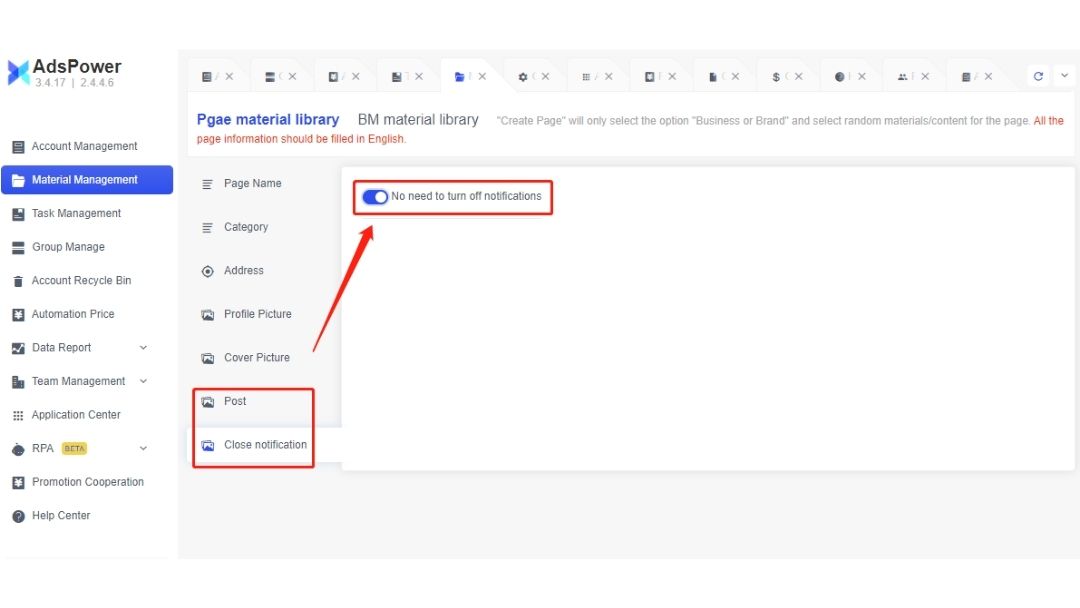
Update to paid plans today and explore more features of AdsPower!
Follow us
Twitter: https://x.com/AdsPowerBrowser
YouTube: https://www.youtube.com/@adspowerbrowser
Telegram: https://t.me/addlist/_Qozm0xNYc04MjM9
Tiktok: https://www.tiktok.com/@adspowerbrowser
Facebook: https://www.facebook.com/adspowerantidetectbrowser
Instagram: https://www.instagram.com/adspowerbrowser/
LinkedIn: https://www.linkedin.com/company/66754758

People Also Read
- What's New: What We Launched in May 2024

What's New: What We Launched in May 2024
Check out the new features AdsPower released in May 2024.
- What‘s New: What We Launched in February 2024
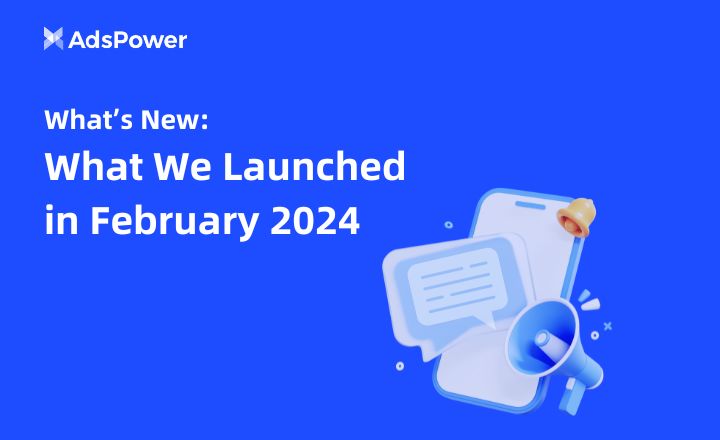
What‘s New: What We Launched in February 2024
Check out the new features we released in February.
- What's New: What We Launched in January 2024

What's New: What We Launched in January 2024
Check out what new features were launched in January.
- What's New: What We Launched in December 2023

What's New: What We Launched in December 2023
Check out what new features were launched in December.
- What's New: What We Launched in November 2023

What's New: What We Launched in November 2023
Check out what new features were launched in November.


