Can You Share an Amazon Account? Everything You Need to Know
Take a Quick Look
You will know whether you can safely share an Amazon account, the risks involved, and secure alternatives like Amazon Household. Discover smarter, safer ways to manage accounts—read the full guide now.
Amazon accounts power everything from quick grocery deliveries to binge-watching the latest series on Prime Video. For families, roommates, or couples, the idea of sharing an Amazon account to split costs and perks is tempting. But Amazon has strict rules about who can use an account and how. This guide breaks down the official policies, safe sharing methods, and common pitfalls so you can enjoy the benefits without risking a suspension.
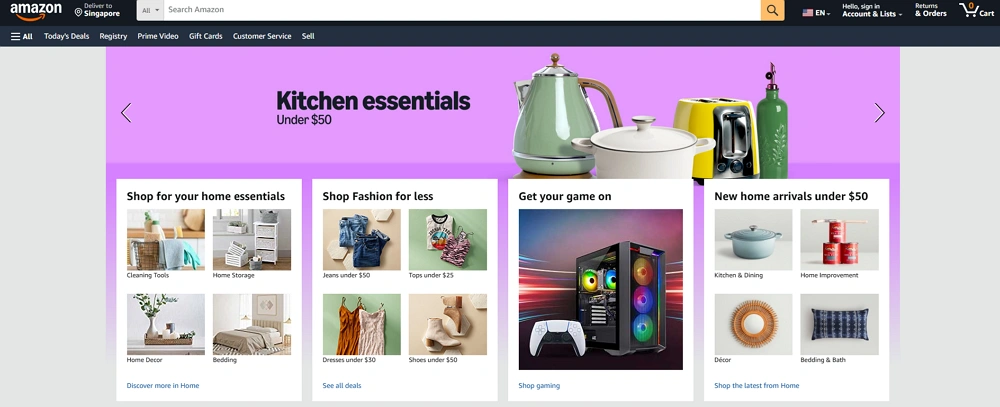
Why Do People Need to Share Amazon Account?
Many people wonder if they can share Amazon account privileges to save money and make shopping easier. With Amazon’s huge ecosystem — Prime Video, Kindle, Audible, Alexa, and Prime delivery — the temptation to let family or roommates use one account is understandable.
Here are some common reasons why people look for ways to share Amazon account access:
1. Cost-saving:
A Prime membership isn’t cheap. But it includes free shipping, streaming services, and exclusive deals. By sharing one subscription, families can reduce per-person costs while still enjoying full benefits.
2. Household convenience:
In homes where multiple people shop on Amazon, it’s more efficient to use a single account with shared payment methods and delivery addresses.
3. Access for students or roommates:
Many college students search for “How do I add people to my Amazon account?” or “Can I share my Amazon account with someone else?” to take advantage of shared Prime benefits or their Amazon student discount.
4. Digital content sharing:
Amazon’s Family Library allows linked accounts to share eBooks, audiobooks, and apps. This appeals to couples or parents who want to share content legally.
5. Multiple profiles under one household:
Homes with several users or devices — parents, teens, and kids — prefer linking everyone under one main account for simplicity instead of maintaining multiple logins.
Given all these reasons, it’s no surprise that the question “Can I share my Amazon account with someone else?” comes up frequently. But before you hand out your password, it’s crucial to understand Amazon’s rules and safe methods.
Amazon's Official Policy on Account Sharing
When it comes to the official stance of Amazon on sharing accounts (and especially sharing the membership benefits like Prime), here are the major points:
● Amazon offers a feature called Amazon Family (formerly Amazon Household) that allows certain sharing of benefits among family members.
● Under Amazon Family/Household, you can add: up to two adults (18+), and up to four children (and in some regions up to four teens if added before certain dates).
● To share the benefits, the adults must share their payment methods (i.e., at least one shared payment option) and agree to link accounts.
● Amazon's terms of use emphasise that you are responsible for maintaining the security of your account, restricting access, and for all activities that occur under your account or password.
Importantly: Amazon has recently updated its policy (effective October 1, 2025, in the U.S.) to restrict benefit sharing more strictly. Specifically, the older "Invitee" program that allowed sharing with someone outside your household (i.e., separate address) is being ended — only those living at the same primary residential address will be allowed via Amazon Family.
So when you ask "Can you share your Amazon account?" the answer is: Yes — to an extent — but only under specific sharing frameworks that Amazon allows, and only if you meet certain conditions (same address, linked payment methods, etc). If you simply hand your login credentials to someone at a different address and expect full Prime benefits, you may be breaching the policy.

Can I Share My Amazon Account with Someone Else?
You can — but only within specific boundaries.
If the person lives with you, such as a spouse, partner, or family member, you can share Prime benefits using Amazon Household. Both adults will have separate accounts, but they can share:
- Free Prime delivery
- Prime Video and Music
- Prime Reading and Amazon Photos
- Early access to Lightning Deals
However, sharing outside your household — with a friend, classmate, or someone in another location — goes against Amazon's policy. It's not only a security risk but also a violation that may trigger account reviews or temporary restrictions if Amazon detects logins from different geographic regions or devices.
If you simply want someone to see your wish list or help you buy something, Amazon provides safer alternatives:
- Share a wish list link
- Send a gift card
- Use Amazon Business if you're sharing with colleagues
How to Share Amazon Prime the Right Way
Share via Amazon Household Feature
The Amazon Household feature is the official way to share your Prime membership benefits. It's designed to give both privacy and convenience. Here's how it works:
1. Go to Your Account → Amazon Household.
2. Click Add Adult and enter their email address.
3. The other person must accept the invitation through their Amazon account.
4. Once linked, both accounts will share Prime benefits.
You can connect up to:
- Two adults (each with their own Amazon account)
- Four teens (ages 13–17)
- Four children (under 13, managed by parents)
Each user can shop independently, and you can still control payment methods or manage permissions for purchases and digital content.
What happens when you share through Amazon Household:
● Both adults share Prime benefits, digital content (like Kindle books or Audible), and some payment options.
● Each adult keeps their own account login, recommendations, and browsing history.
● Teens can shop or stream independently, but parents approve purchases.
This setup keeps things organized, secure, and compliant with Amazon's policy.
Share via AdsPower Browser
On the other hand, AdsPower anti-detect browser is a practical way for safely sharing your Amazon accounts or store accounts with others. Learn how to share your Amazon with safety:
- Create a profile for your Amazon account
- Select the newly-generated profile to share
- Select the content that you tend to share to others
Tip: If you just tend to share the account temporarily, please choose "Revocable".
- Enter the receiver's email or phone of his AdsPower account
- Click OK to save.
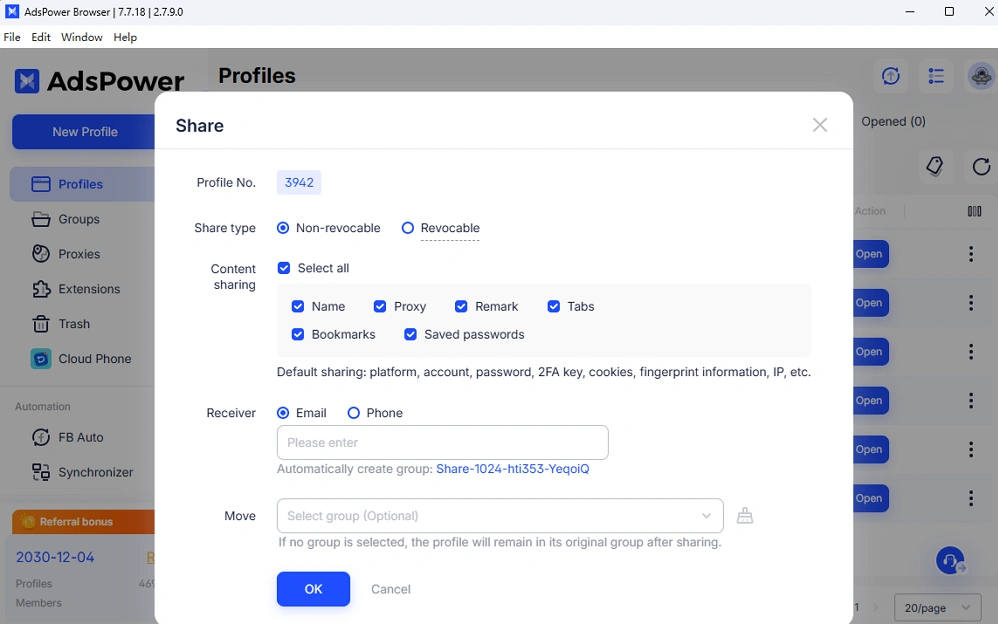
Can You Have Multiple Users on One Amazon Account?
Yes — but with limits.
You can't have multiple adults using the exact same login credentials, but Amazon Household lets you link accounts under one Prime membership. Here's a breakdown:
● Adult accounts: Two adults per household can share Prime benefits while keeping data private.
● Teen accounts: Teens get their own login credentials, can place orders or stream shows, but require adult approval for purchases.
● Child profiles: Designed for parental controls within Amazon Kids+, limiting access to age-appropriate content.
For families, this structure is ideal. Each member has their own space, and parents retain control.
For businesses, Amazon offers Amazon Business, which supports multiple authorized buyers. You can assign roles, control spending limits, and access detailed invoices — far better than sharing one standard Amazon account.
Best Practices for Sharing or Managing Multiple Amazon Accounts
If you absolutely must share or manage multiple accounts, it's essential to do so securely. Here are some practical best practices:
1. Never share your password directly
Avoid giving anyone your login details, even close family members. Instead, use Amazon Household or set up a new profile.
2. Enable Two-Step Verification
Turn on two-step verification (2SV) in your account settings. Every login will require a one-time code sent to your phone or email, reducing the risk of unauthorized access.
3. Use different email addresses for different accounts
This helps you keep personal, business, and shared activity separate. For example, one email for shopping, another for Prime Video, and another for business purchases.
4. Monitor your account activity
Regularly review your order history, saved cards, and address list to ensure there's no unauthorized use.
5. Manage multiple accounts safely
If you run multiple Amazon accounts — for example, as a seller, affiliate, or business user — it's safer to isolate them using different browsers, devices, or proxy environments.
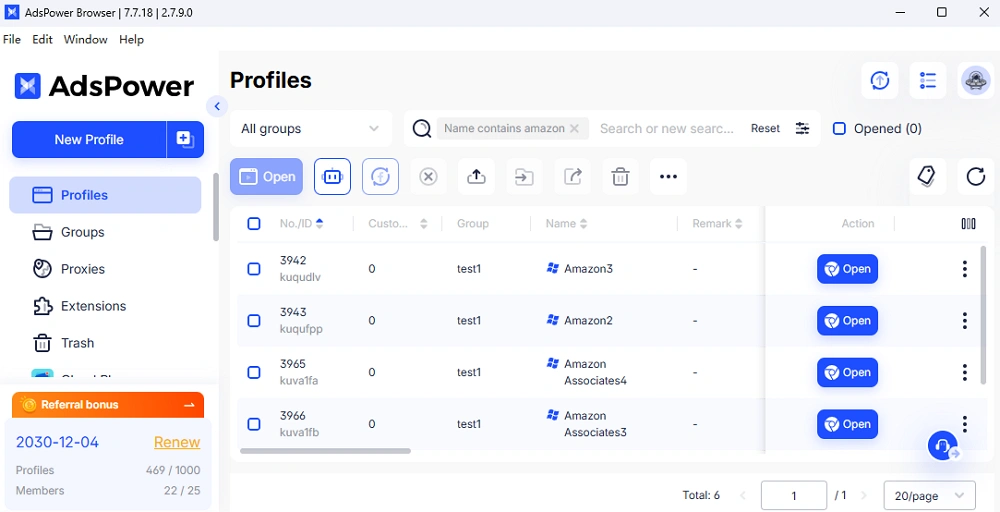
Tools like AdsPower can help here. AdsPower browser allows you to manage multiple Amazon accounts without triggering IP or cookie conflicts. Each account runs in its own fingerprint browser environment, keeping sessions completely separate and compliant with Amazon's security systems.
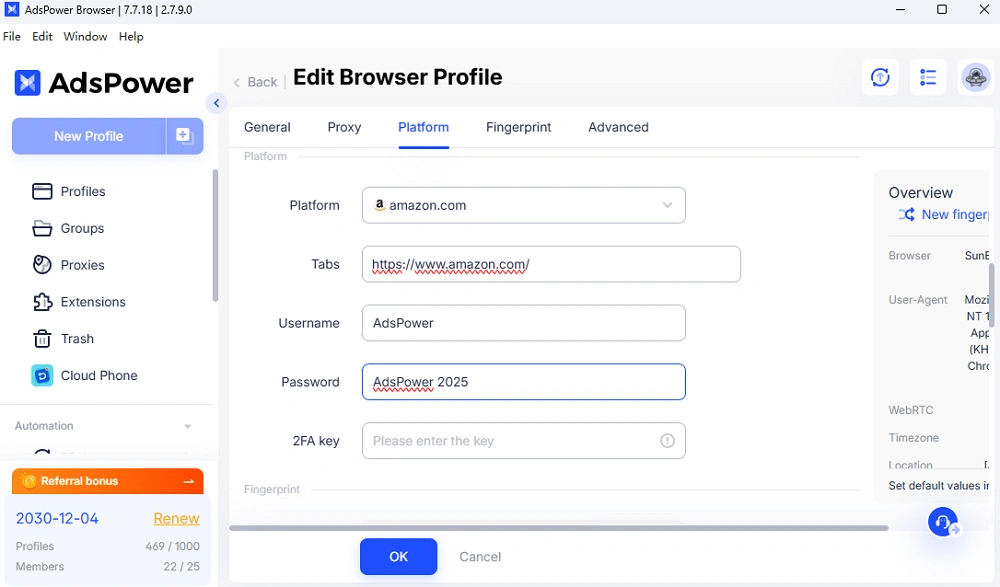
What's more, AdsPower RPA and API can help automate tasks of your accounts, such as viewing, leaving comments, adding products to cart, crawling SKU details, etc.
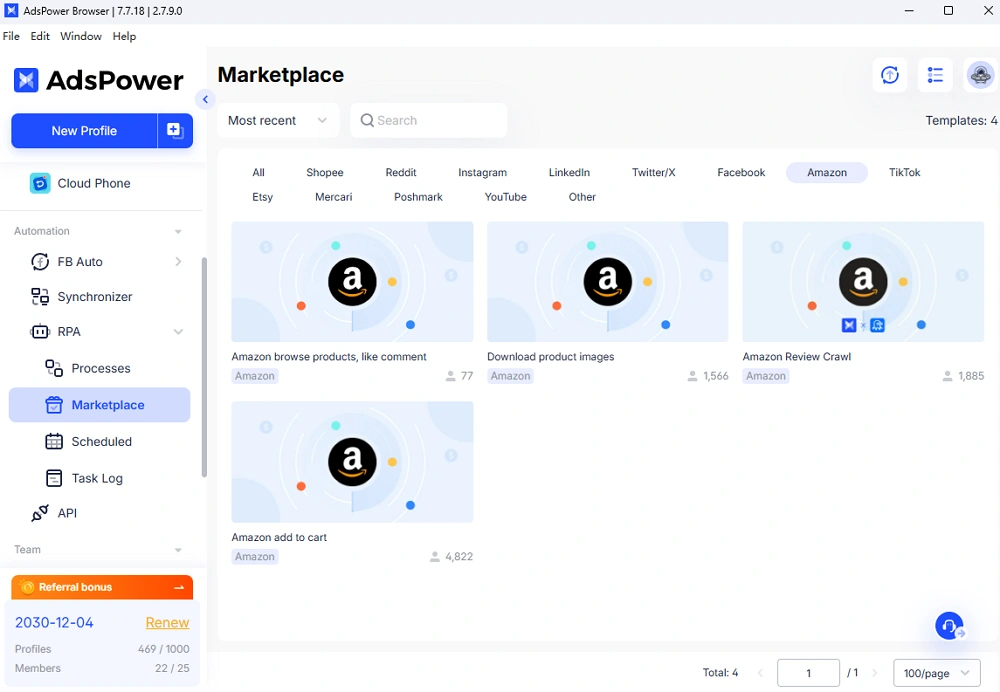
6. Be cautious with shared devices
If several family members use the same tablet or computer, ensure that everyone logs out after use and avoids saving passwords in browsers.
7. Separate your digital services
Amazon Prime covers more than shopping — it includes Music, Video, Photos, and Kindle. Manage these services carefully to ensure one user's preferences or history don't affect another's.
Common Mistakes People Make When Sharing Amazon Accounts
Even well-intentioned users often make avoidable mistakes:
- Sharing passwords via text or email. This exposes credentials to phishing or data breaches.
- Using one account for multiple regions. If Amazon sees frequent logins from different countries, it may flag your account.
- Ignoring device management. Many forget to remove old devices from Prime Video or Kindle, leaving access open to others.
- Merging personal and business use. Mixing purchases can complicate taxes and budgeting, especially if you use Amazon Business.
Final Thoughts
Sharing your Amazon account isn't inherently wrong — it's about how you do it. The safest, most convenient option is to use Amazon Household, which lets you share benefits while keeping privacy intact.
Avoid sharing passwords or using a single login across multiple people. Instead, take advantage of the features Amazon has built for families and teams — from adult pairings to teen accounts and child profiles.
For those managing multiple Amazon accounts — whether for e-commerce, affiliate marketing, or team operations — invest in a dedicated tool like AdsPower to keep browsing environments isolated and compliant.
By understanding Amazon's policies and following best practices, you can enjoy the flexibility of shared benefits without risking your account security. After all, Amazon's ecosystem is designed to make life easier — not riskier — for everyone who uses it.
FAQ
Is Amazon Prime Sharing Ending?
No — Amazon Prime sharing is not ending. Amazon Household remains active and continues to be the only approved way to share Prime benefits between two adults and their dependents.
However, Amazon occasionally updates its sharing policies, especially for digital content like Prime Video and Kindle books. Always check your account settings to ensure you're still compliant.
How Can I Share a Student Account?
Unfortunately, Prime Student memberships cannot be shared. Each student account is verified through an official .edu or equivalent academic email, meaning it's intended for personal, educational use only.
If you want to share Prime benefits with a family member or roommate, you'll need to upgrade to a regular Amazon Prime plan and use the Household feature.

People Also Read
- How to Fix ChatGPT Errors: Network, Message Stream & Access Issues
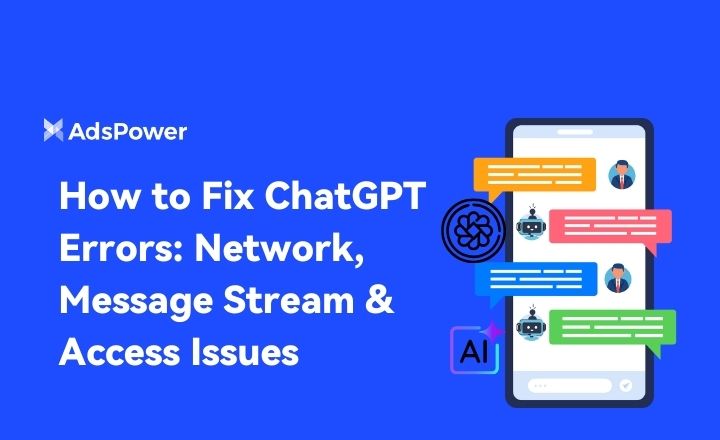
How to Fix ChatGPT Errors: Network, Message Stream & Access Issues
Fix ChatGPT errors caused by network drops, message stream breaks, and access issues. Use fast, practical steps to restore stable responses.
- How to Fix an IP Ban on Discord 2026?

How to Fix an IP Ban on Discord 2026?
Discord IP bans block your network access. This 2026 guide explains how to detect, recover, appeal, and prevent IP restrictions so you can reconnect
- Types of Browsers in 2026: Popular Web Browsers and Advanced Browser Types

Types of Browsers in 2026: Popular Web Browsers and Advanced Browser Types
Explore types of browsers in 2026, from popular web browsers to privacy and antidetect browsers. Learn how many types exist and choose the right brows
- How to Unblock TamilMV Safely and Access Tamil Movies Online (2026 Guide)

How to Unblock TamilMV Safely and Access Tamil Movies Online (2026 Guide)
Learn how to unblock TamilMV safely in 2026, access tamil movies mv, compare proxies, VPNs, and antidetect browsers for secure, stable online access.
- How to Download Reddit Videos in 2026: MP4, GIFs, and Images Made Easy

How to Download Reddit Videos in 2026: MP4, GIFs, and Images Made Easy
Learn how to easily and safely download Reddit videos, GIFs, and images in 2026. Step-by-step methods, troubleshooting tips, and best practices includ


