How Do You Know If An Antidetect Browser Is Reliable
Protecting user privacy has now become essential in the digital world. As you surf the web using conventional browsers, know that they collect a lot of user data based on the browser fingerprints. Such information can be in the form of the user agent, geolocation, language, time zone, etc.
This information can be used to determine user preferences for targeted ads. That’s why protecting it is also crucial for maintaining privacy. Using an antidetect browser for such purposes can be helpful. You see, these browsers alter the way a website receives data by masking your actual browser fingerprints with ones that are virtually generated.
In this article, we’ll focus on the significance of digital fingerprints and how online scanners work, and towards the end, we'll compare some popular online checkers, too. So, let’s begin!
Significance Of Digital Fingerprints
Digital or browser fingerprints are basically data a website gathers about your browser. It’s worth noting that these data points can include browser plug-ins, extensions, screen resolution, and more. Your identity can’t be identified with just one or two of these parameters.
However, a significant amount of such parameters, in combination, can lead to your identity being revealed. Know that they are collected to tailor online experiences according to user preferences and provide them with more targeted information. Given that they can be used to identify who you are, they pose a threat to your online anonymity.
This identity exposure can occur either for online security purposes or as a result of malicious activity. Cybersecurity specialists could utilize such identifiers to pinpoint threat actors. Criminals, on the other hand, can use browser fingerprints to identify vulnerable targets and prey on them using varying malicious tactics, such as phishing attacks.
Online Checkers and Scanners
Online checkers are tools used to identify how anonymous and secure your web browser actually is. They do this by analyzing different parameters that make your browser fingerprints.
By monitoring such parameters, you can better understand the risks associated with your online activity, allowing you to take accurate measures for your digital anonymity and security. Such parameters may vary among different tools, but generally include:
- IP address.
- Location.
- Browser version.
- Java script.
- Time screen resolution.
- Fonts.
- Hardware fingerprints.
Determining The Reliability Of Your Antidetect Browser
Before we dive into some of the best online checkers available, let’s look at how you can use them to determine whether an antidetect browser is reliable or not. One of the first things you need to know is that using an antidetect browser is essential if you want to keep your online identity private and safeguard yourself from cyber threats.
However, not all antidetect browsers are created equal. That said, using an online scanner can help you choose a reliable antidetect browser. To implement this process, all you would have to do is check the antidetect browser you’ve chosen on these tools. Doing so will allow you to monitor different aspects of your browser fingerprints a website can pick up.
In addition, it will also help you see whether your browser fingerprints are being masked or not. As far as determining the reliability of an antidetect browser is concerned, when analyzing it on different online checkers, you must consider what data is being viewed by other websites and their security systems.
Popular Online Checkers
Now that you’re well aware of what browser fingerprints are and how you can use online scanners to check the reliability of an antidetect browser, let's look at some tools you can use.
BrowserScan
BrowserScan is a powerful tool that uncovers hidden vulnerabilities and helps you secure your online identity. It performs a multi-layered analysis, including:
-
Identification and Bot Detection: Unmask bots and fake accounts trying to infiltrate your system.
-
Chrome DevTools Protocol Detection: Identify attempts to exploit browser extensions for malicious purposes.
-
Native Application Fingerprinting Analysis: Expose hidden software that could be leaking information about your device.

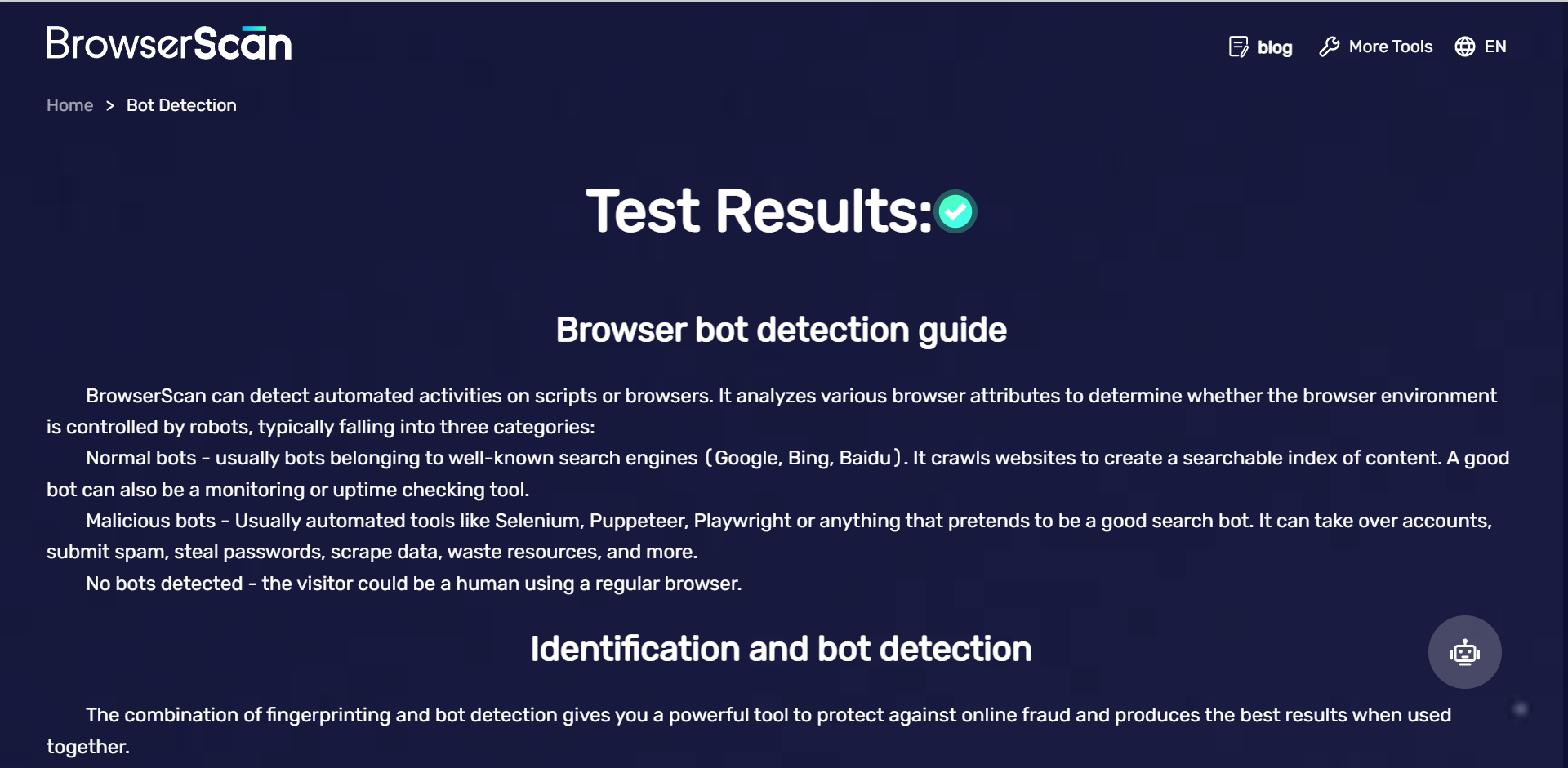
(AdsPower passes BrowserScan test)
Pixelscan
Pixelscan is a great online tool you can use to determine the reliability of your antidetect browser. It’s capable of detecting the browser you’re using, the location, and your IP address and can determine if your browser fingerprints are being masked or not. Additionally, it can also detect other parameters like user agent, canvas, and more.
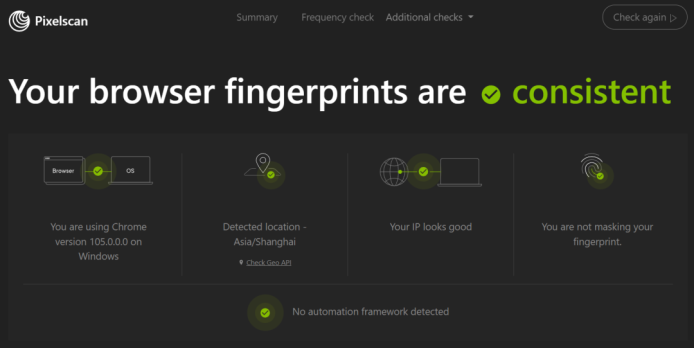
(AdsPower passes Pixelscan test)
Pixelscan also checks other parameters of your device, including IP address, User Agent, Canvas, etc.
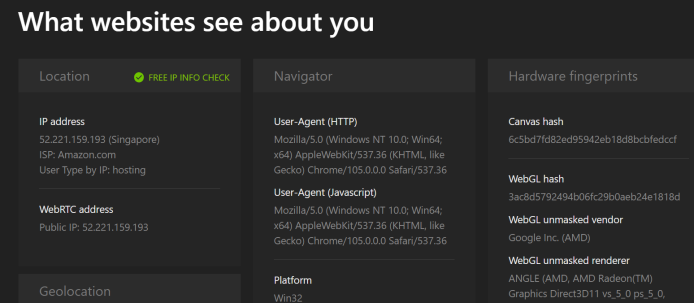
BrowserLeaks
BrowserLeaks is a suite of tools that can be used to evaluate the privacy and security of your antidetect browser, making it one of the most feasible Pixelscan alternatives. You can use it to conduct WebRTC Leak Test, identify font and canvas fingerprinting, generate WebGL reports, and detect content filters. Using this can help you ensure that your digital footprints are being masked or not.
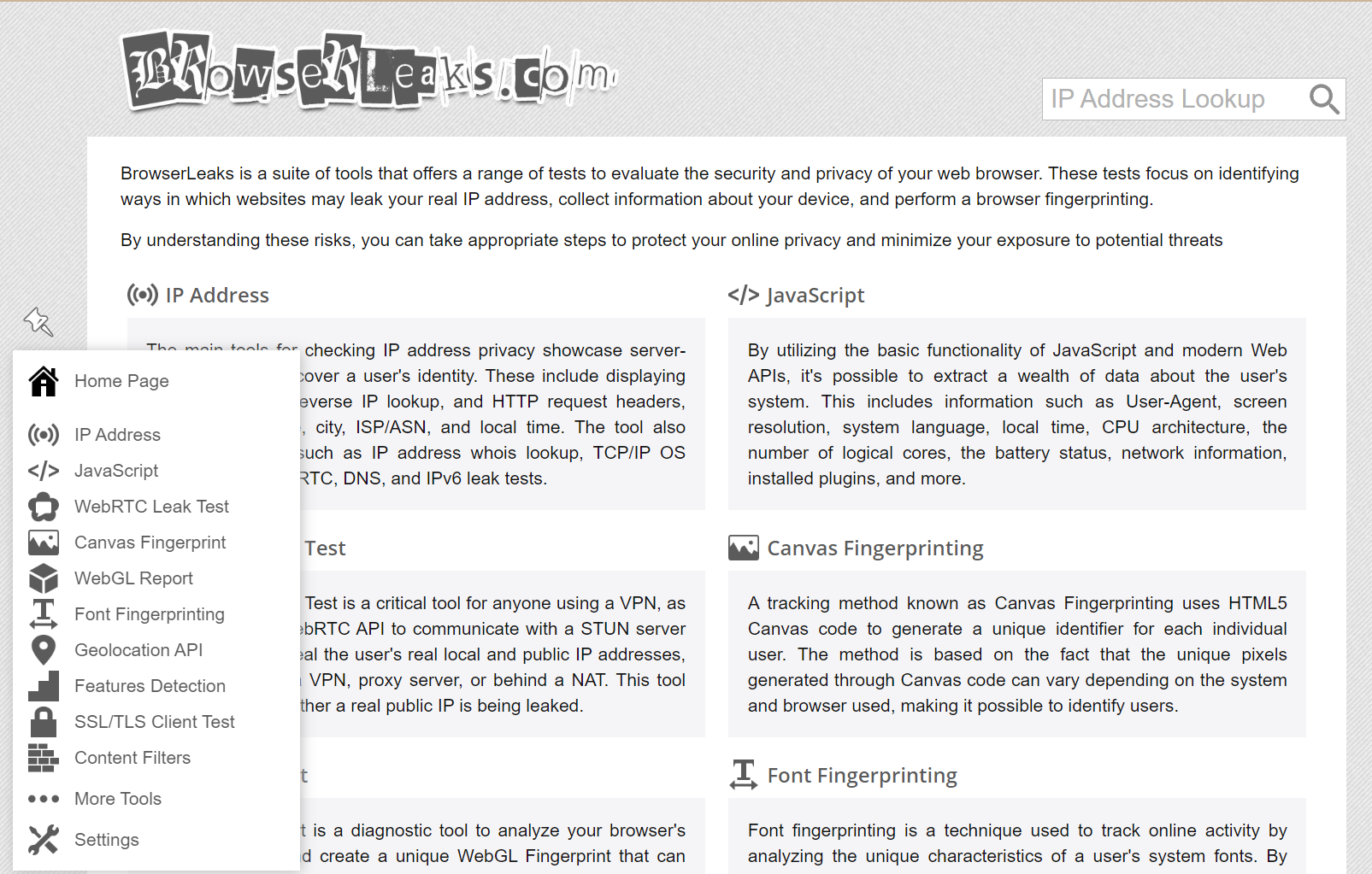
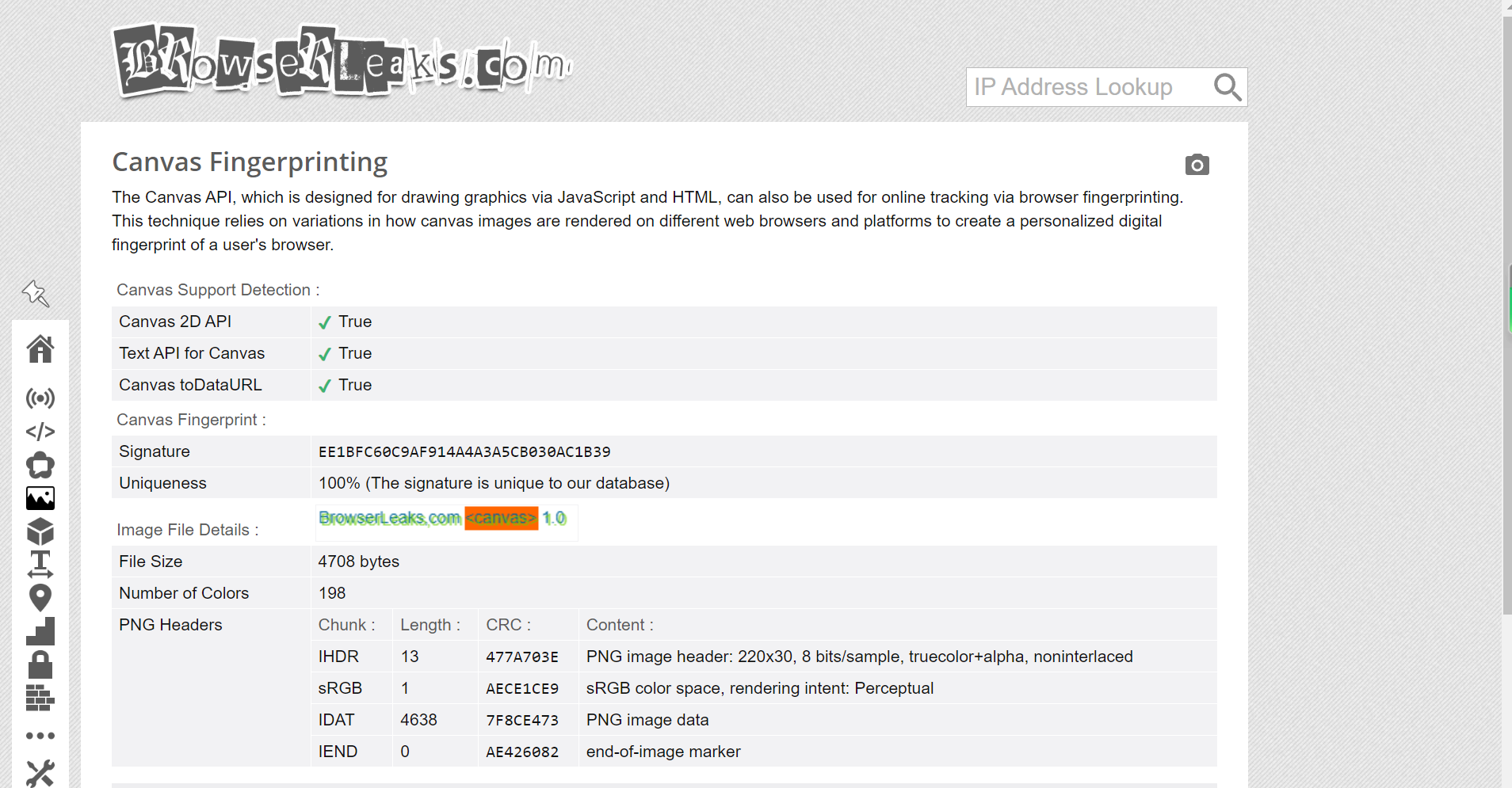
(AdsPower passes BrowserLeaks Canvas fingerprinting test)
Whoer
Whoer is one of the many Pixelscan alternatives that you can use. It not only allows you to check your IP address but offers an extensive range of capabilities. This includes DNS leak testing, browser information, time and location detection, and all scripts that are enabled.
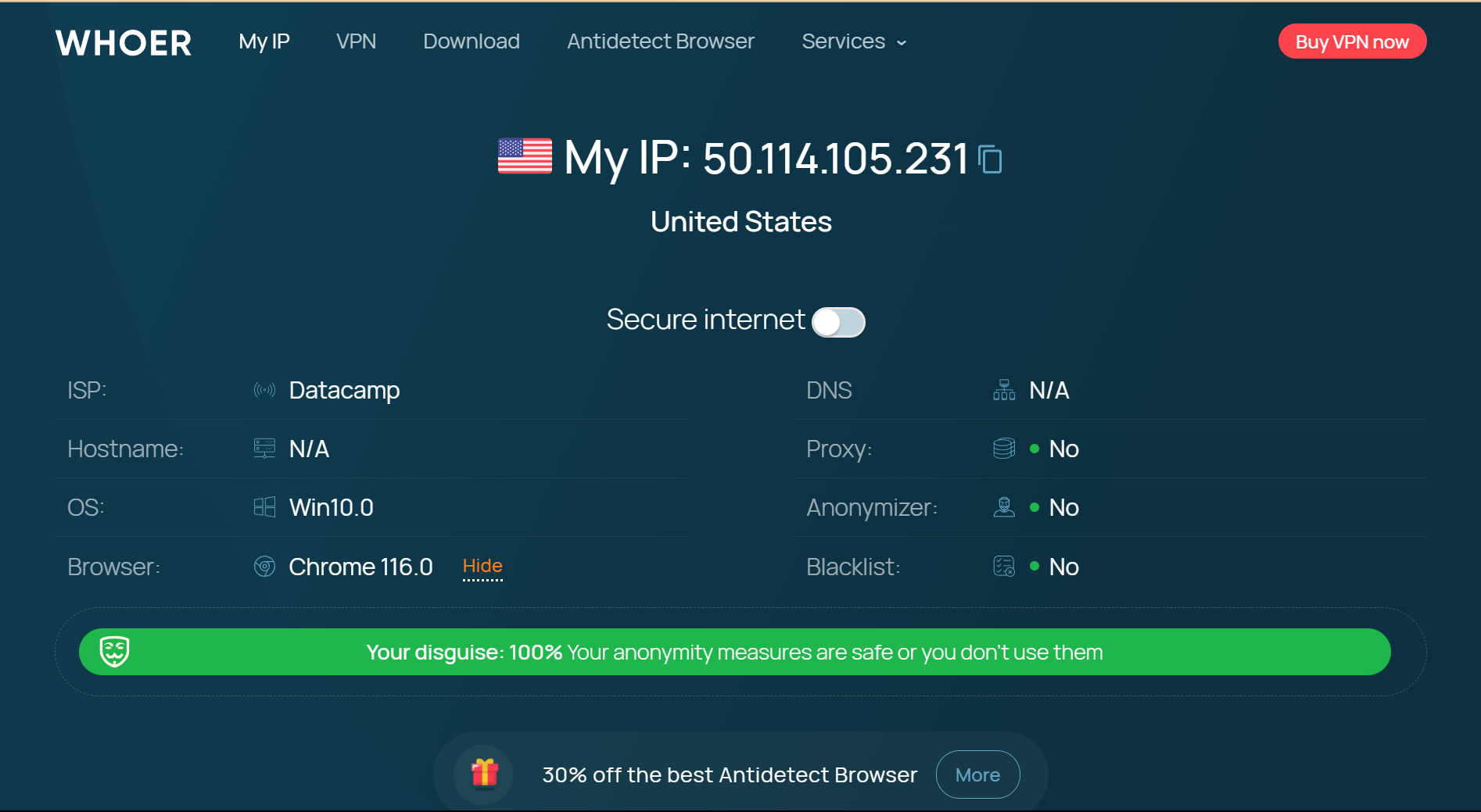
(AdsPower passes Whoer test)
iPhey
iPhey analyzes a vast array of parameters, allowing you to determine the reliability of your browser. Some of these parameters include location, IP address, hardware and software, scripts, and fonts being used. Using allows you to determine and cater to gaps pertaining to your browser footprint detection.
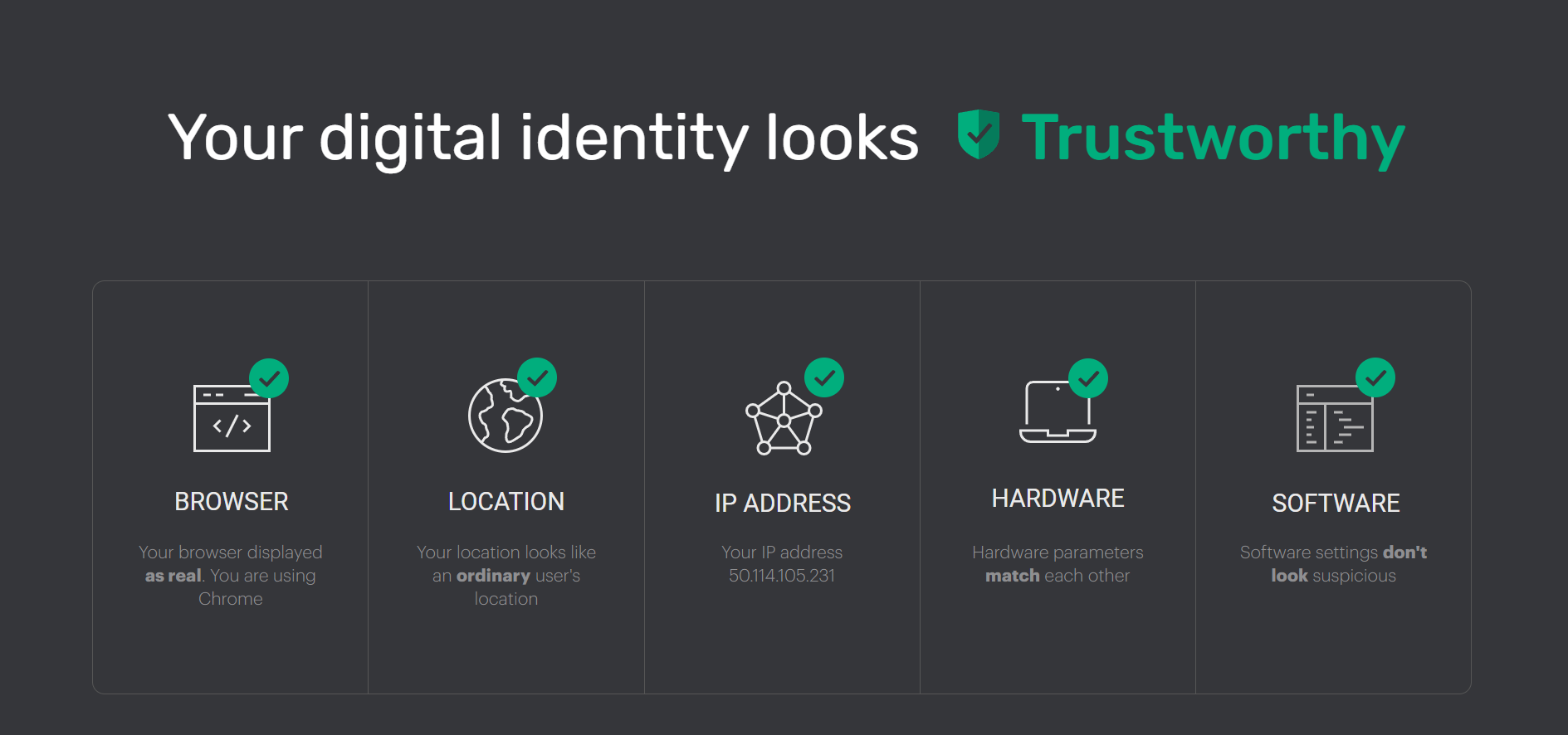
(AdsPower passes iPhey test)
Conclusion
The truth is that at the moment, there is still no perfect antidetect browser that would 100% pass you off as a real user. However, if the antidetect browser doesn't pass tests on several checkers, you might first need to check your proxy or settings in the antidetect browser. This problem can be avoided if the antidetect browsers select the fingerprints that are suitable for your device for you.
AdsPower generates only the fingerprints of real users, taking into account the compatibility of all internal parameters with each other. This makes your online identity similar to that of a regular user. We provide both Chromium and Firefox-based browsers to ensure unparalleled undetectability.
Start free and scale your business with AdsPower now! Get in touch with us to learn more.

People Also Read
- AI Search Visibility Tracking Tools: How to Track Brand Visibility in AI Language Models
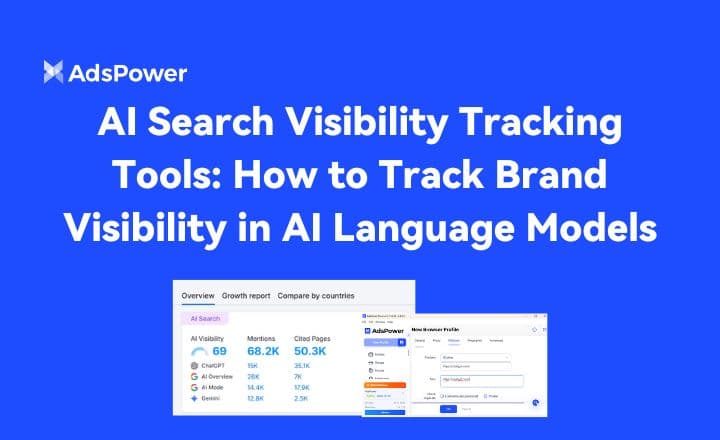
AI Search Visibility Tracking Tools: How to Track Brand Visibility in AI Language Models
Learn key metrics, tracking methods, and the best tools to monitor how AI language models mention your brand.
- TikTok Shop Selling Guide 2026: How to Start, Grow, and Scale

TikTok Shop Selling Guide 2026: How to Start, Grow, and Scale
TikTok Shop guide 2026 explains how to sell products, find top-performing items, drive traffic, use affiliates, and scale safely.
- How to Fix ChatGPT Errors: Network, Message Stream & Access Issues
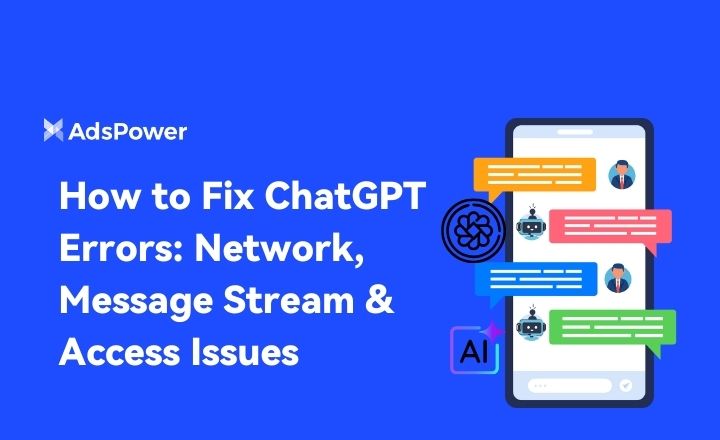
How to Fix ChatGPT Errors: Network, Message Stream & Access Issues
Fix ChatGPT errors caused by network drops, message stream breaks, and access issues. Use fast, practical steps to restore stable responses.
- How to Fix an IP Ban on Discord 2026?

How to Fix an IP Ban on Discord 2026?
Discord IP bans block your network access. This 2026 guide explains how to detect, recover, appeal, and prevent IP restrictions so you can reconnect
- Types of Browsers in 2026: Popular Web Browsers and Advanced Browser Types

Types of Browsers in 2026: Popular Web Browsers and Advanced Browser Types
Explore types of browsers in 2026, from popular web browsers to privacy and antidetect browsers. Learn how many types exist and choose the right brows


