Octo Browser Review: A Deep Dive into Its Features, Pros & Cons
Take a Quick Look
This blog gives an honest review of Octo Browser and compares it with AdsPower, covering their pros and cons to help you decide which anti-detect browser suits you best.
Ask any seasoned affiliate marketer or e-commerce seller what keeps them up at night, and chances are, "avoiding bans while managing multiple accounts" tops the list. As platform detection systems grow more sophisticated, relying on incognito mode or a basic VPN feels like bringing a cardboard shield to a cyber war. That's where antidetect browsers come in—these stealth tools don't just hide your IP; they reconstruct your entire digital fingerprint, from browser fonts to screen resolution.
Octo Browser is a relatively new player in the multi-account management game—but how well does it actually perform? In this Octo Browser review, we take an honest look at what it offers and help you figure out if it's the right fit for your needs. We'll also stack it up against AdsPower to give you the full picture.
1. A Brief Overview of Octo Browser
Octo Browser is a Chromium-based antidetect tool released in 2021, tailored to help users manage numerous online accounts without triggering platform detection systems. It achieves this by modifying or masking vital fingerprint components—such as the user agent, screen resolution, and various hardware signatures—that are commonly tracked by websites and anti-fraud systems. This degree of customization appeals to digital marketers, affiliate professionals, and social media agencies seeking a secure, streamlined way to conduct multi-account operations.
2. Key Features of Octo Browser
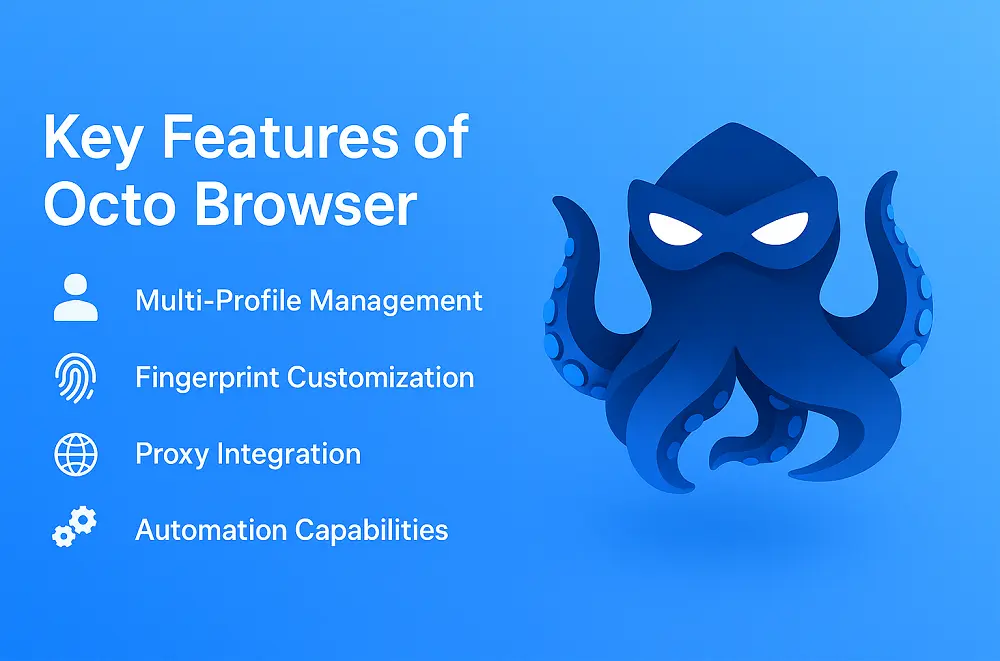
In this Octo Browser review, we'll go over the key features of this tool. Octo Browser comes with a range of capabilities that aim to streamline account management and protect users from the growing sophistication of anti-fraud algorithms. Below is a deeper look at its main features, together with a comparison to AdsPower where relevant.
Multi-Profile Management
One of the primary reasons people turn to antidetect browsers is to manage multiple online accounts in a single interface. Octo Browser addresses this by allowing users to create distinct profiles, each with its own separate "digital identity." These profiles can be assigned unique user agents, time zones, WebRTC configurations, and other fingerprint elements, preventing cross-account data leakage.
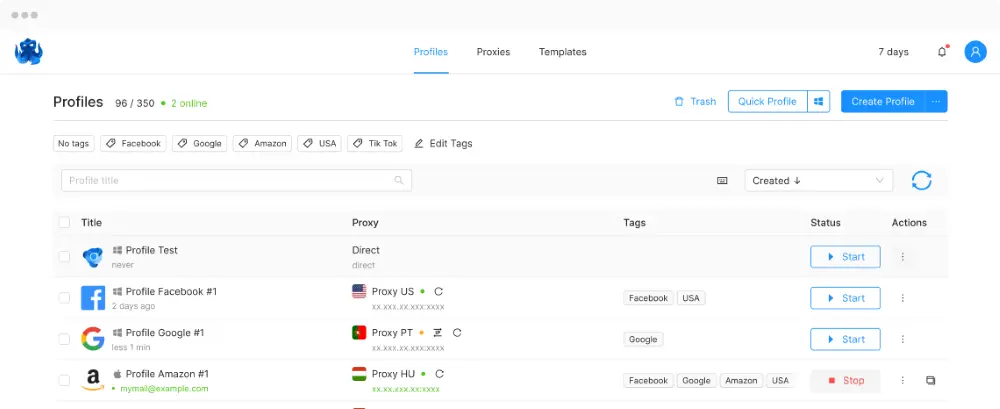
Strengths:
- Offers a "fast profile" creation mode, which auto-generates believable device signatures.
- Allows manual fine-tuning for more advanced users, where you can adjust WebGL, Canvas, Client Rects, and more.
Limitations:
- The extensive fingerprint configuration can be overwhelming, especially for beginners who may risk creating mismatched settings.
- Collaboration with larger teams might be hampered by limited seats unless you choose an expensive tier.
How AdsPower Compares
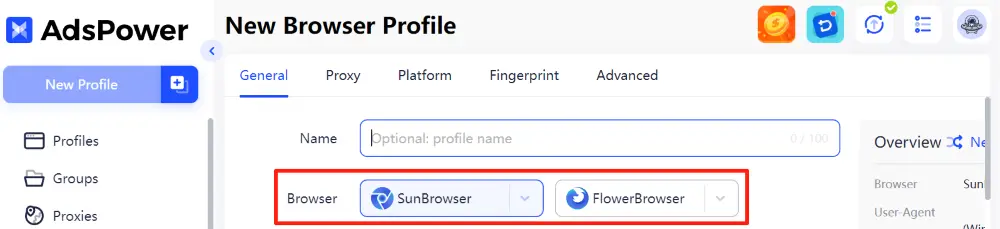
Unlike Octo Browser and most other antidetect browsers, AdsPower supports both Google Chrome and Firefox stealth browsers, offering users more choices and flexibility. It also provides isolated browser environments for each account, making it perfect for marketers managing ads on platforms like Facebook, Google, and TikTok.
Fingerprint Customization
Octo Browser stands out for its meticulous approach to fingerprint modification. Beyond basic parameters like user agent, it lets you customize hardware metrics (e.g., number of CPU cores), memory capacity, and audio fingerprints—components that anti-fraud systems often monitor.
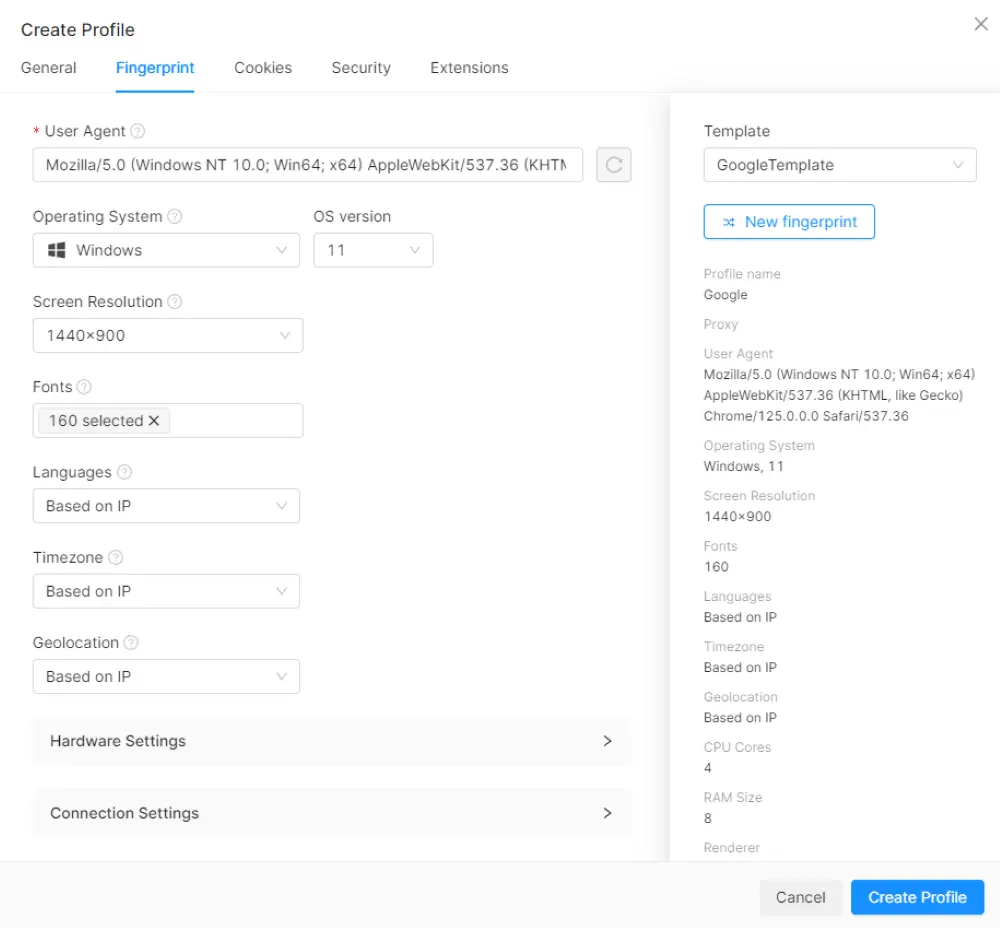
Strengths:
- Offers deep, granular control, which can be a powerful advantage for experienced users who know how to replicate genuine fingerprints.
- Regular updates ensure the underlying Chromium engine remains up to date, preventing older versions from triggering suspicion.
Limitations:
- No mobile OS emulation (Android/iOS) by default, which can matter if you need to run mobile-specific campaigns or apps.
- Overly aggressive customization without a clear plan can paradoxically raise flags if the resulting fingerprint seems inconsistent. For example, setting your browser to German language, U.S. time zone, and mobile resolution on a desktop device may look suspicious.
How AdsPower Compares
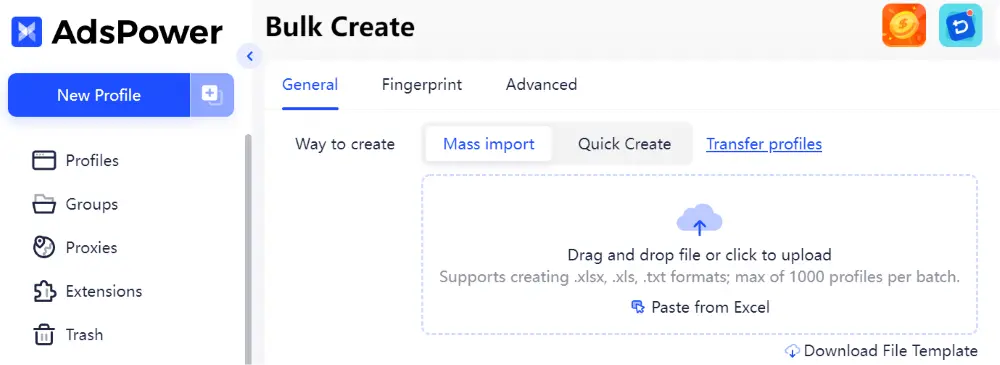
Fingerprint customization is a fundamental feature for any antidetect browser, and AdsPower is no exception. It offers advanced fingerprint tweaking, allowing users to fine-tune their digital identities to avoid detection. In addition to this, AdsPower provides a bulk creation feature, enabling users to quickly set up multiple accounts. This flexibility makes AdsPower an excellent choice for e-commerce sellers and affiliate marketers who need to manage a large number of accounts without the hassle of extensive configuration.
Proxy Integration
High-quality proxies are vital to concealing your IP and thus preventing platform bans. Octo Browser supports HTTP, SOCKS5, and SSH proxies, letting you assign a unique proxy to each profile.
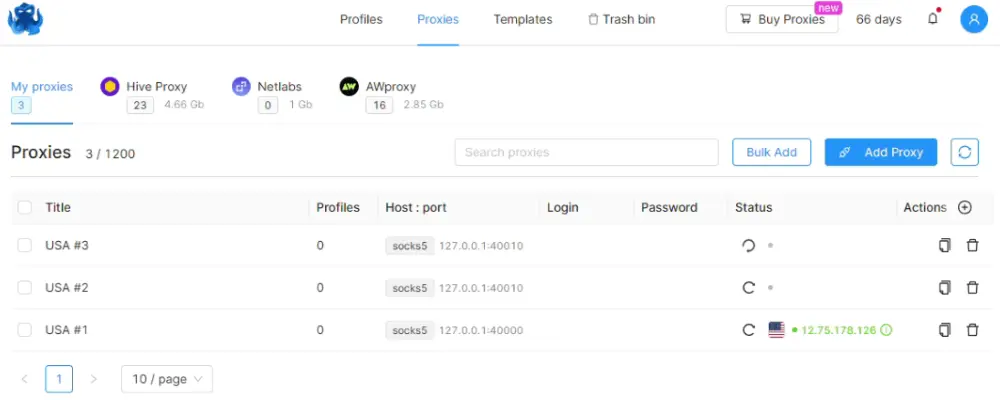
Strengths:
- Built-in proxy manager that saves proxy credentials, streamlining multi-account usage.
- Can combine with providers integrated into the Octo "Proxy Store."
Limitations:
- Must purchase or supply your own proxies, which is normal for antidetect browsers but adds extra cost.
- The platform's reliability hinges on the quality of proxies; poor proxies can quickly lead to account suspensions.
How AdsPower Compares
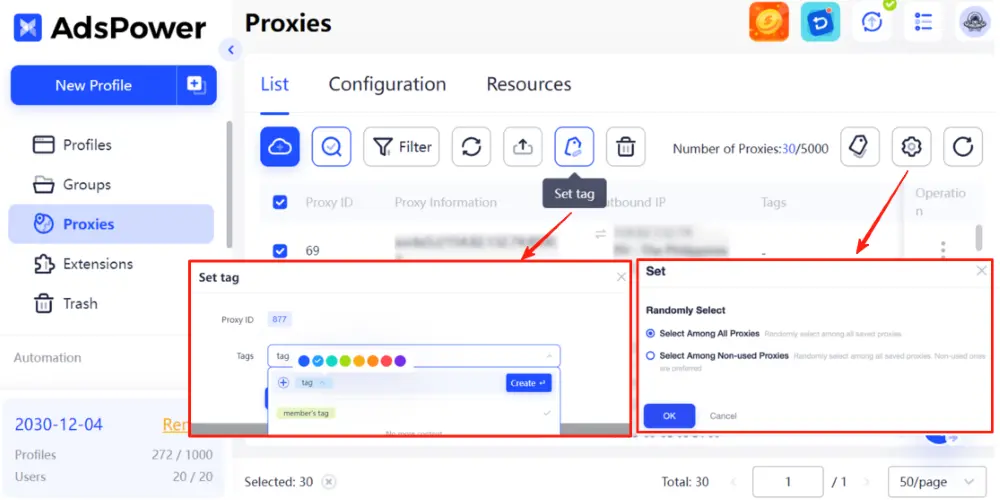
AdsPower supports a wide range of proxy types, with many users finding its bulk proxy assignment interface especially streamlined for large agencies managing hundreds of profiles. it's new bulk updates & tagging feature further simplifies proxy management, making it easier to assign and organize proxies at scale.
Automation Capabilities
For advanced teams, automation is crucial. Octo Browser offers API integration, enabling you to script tasks like creating and launching multiple profiles or running actions concurrently. However, API access is only available with the Base subscription and higher, with limits based on your subscription level.
Strengths:
- Script-friendly environment for affiliate marketers, web scrapers, and testers needing bulk account manipulation.
- Integration with popular automation tools (e.g., Puppeteer or Selenium workarounds).
Limitations:
- Some advanced usage scenarios require in-depth developer knowledge.
- Official documentation may feel limited, leaving you dependent on community resources.
How AdsPower Compares
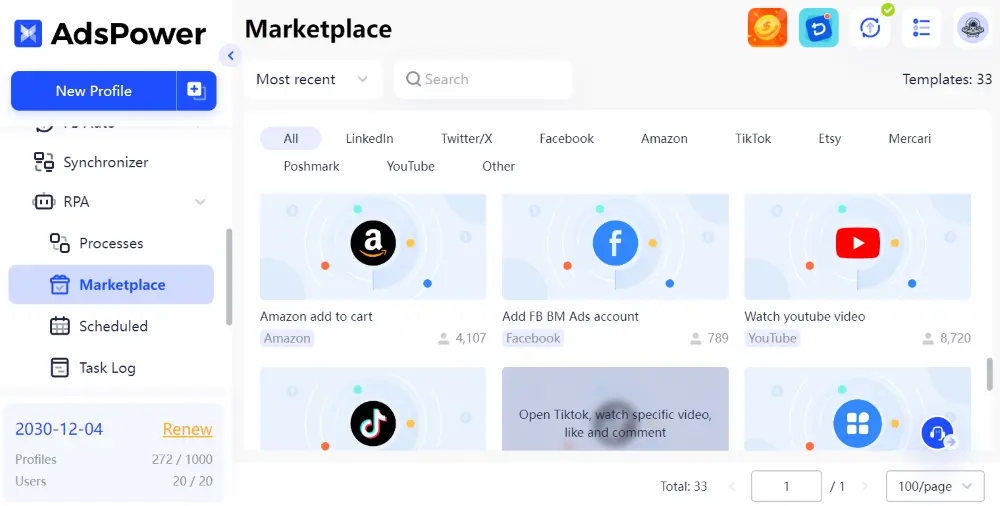
AdsPower delivers comparable automation capabilities, but with a more intuitive, beginner-friendly interface. One standout feature is its built-in RPA (Robotic Process Automation), which is free to use. Even those without coding skills can automate tasks like liking, watching, and more using pre-made scripts. For those who want to go further, AdsPower still offers the flexibility advanced users expect.
3. AdsPower vs. Octo Browser: Comprehensive Comparison
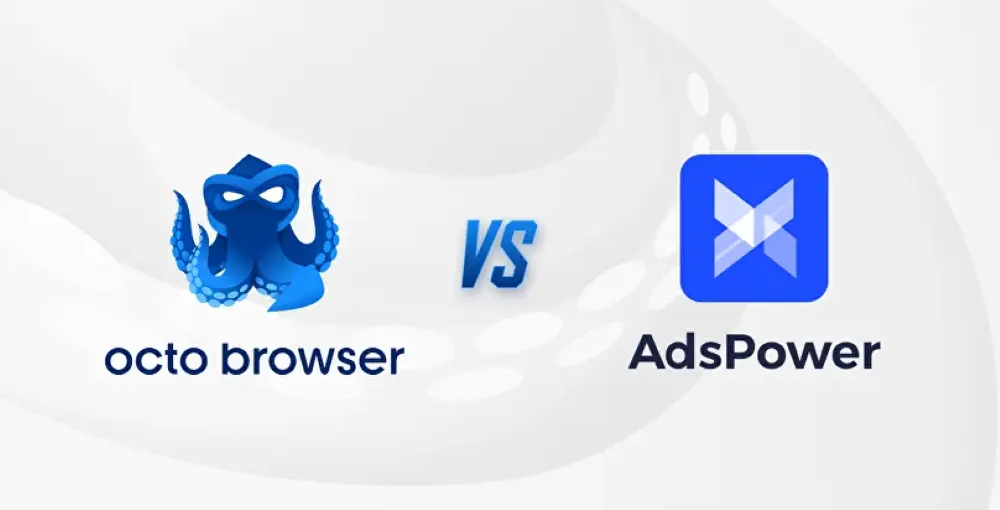
When choosing between AdsPower and Octo Browser, it's helpful to consider each solution's strengths side by side. Below is a feature-by-feature breakdown.
|
Brand |
AdsPower |
Octo Browser |
|
Pricing |
Starts at Free Plan |
Starts at €21 |
|
Free Plan |
√ |
× |
|
Platform compatibility |
Windows, macOS, Linux, Android, and iOS |
Mac, Windows and Linux |
|
Supported Language |
16 |
5 |
|
Security |
High |
High |
|
Fingerprint customization |
√ |
√ |
|
Beginner-friendly |
√ |
√ |
|
Organization Types Supported |
√ Individuals √ Large Enterprises √ Medium Business √ Small Business |
√ Individuals √ Large Enterprises √ Medium Business √ Small Business |
|
Trustpilot rating |
4.8 |
4.7 |
|
|
|
|
|
Browser security & privacy |
|
|
|
Mobile fingerprint |
√ (iOS & Android) |
× |
|
WebRTC mode |
√ |
√ |
|
Chromium |
√ |
√ |
|
Firefox |
√ |
× |
|
Synchronizer |
√ |
× |
|
RPA |
√ |
× |
|
Recycle bin |
√ |
√ |
|
|
|
|
|
Proxy |
|
|
|
Proxy resource center |
√ |
√ |
|
Proxy management |
√ |
√ |
|
Automatically match proxy |
√ |
× |
|
Bulk Proxy Updates & Tagging |
√ |
× |
|
|
|
|
|
Team collaboration |
|
|
|
Team browser data cloud synchronization |
√ |
√ |
|
Account password protection |
√ |
√ |
|
Action logs |
√ |
√ |
|
Flexible permission management |
√ |
× |
|
|
|
|
|
Batch operation |
|
|
|
Batch browser profiles creation & deletion |
√ |
× |
|
Batch proxy import |
√ |
√ |
|
Batch cookie import |
√ |
√ |
|
Batch browser profiles launch |
√ |
× |
|
Local API |
√ |
√ |
|
|
|
|
|
Streaming Access (Copyrighted Platforms) |
|
|
|
Netflix |
√ |
× |
|
Spotify |
√ |
× |
|
Disney+ |
√ |
× |
4. Summary
Both Octo Browser and AdsPower are powerful antidetect solutions designed to help users manage multiple online identities with ease. AdsPower stands out for its more comprehensive feature set — including bulk proxy management, a free built-in RPA tool, and support for both Chrome and Firefox stealth browsers.
If you're still on the fence, why not give it a try yourself? AdsPower offers a free trial so you can explore its full capabilities firsthand.

People Also Read
- GoLogin vs. Multilogin 2026: Which Antidetect Browser Wins?
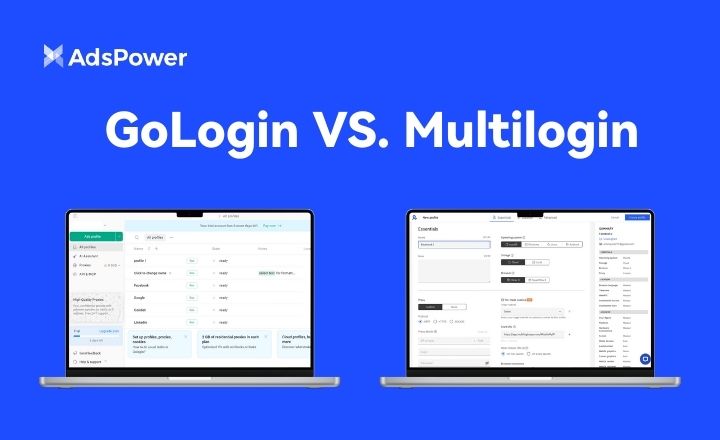
GoLogin vs. Multilogin 2026: Which Antidetect Browser Wins?
Compare GoLogin, Multilogin and AdsPower for multi-account management, automation, proxies and team-friendly fingerprint protection.
- 5 Best Antidetect Browsers for Affiliate Marketing in 2026

5 Best Antidetect Browsers for Affiliate Marketing in 2026
Compare the best antidetect browsers for affiliate marketing in 2026. Learn how AdsPower and others help CPA and arbitrage teams manage accounts
- Multilogin vs Dolphin Anty: Which Anti-Detect Browser Fits Your Workflow?

Multilogin vs Dolphin Anty: Which Anti-Detect Browser Fits Your Workflow?
Multilogin, Dolphin Anty, and AdsPower serve very different workflows. This guide helps teams choose the right tool based on how they actually work.
- AdsPower vs Dolphin Anty for Multi-Account and Team Growth
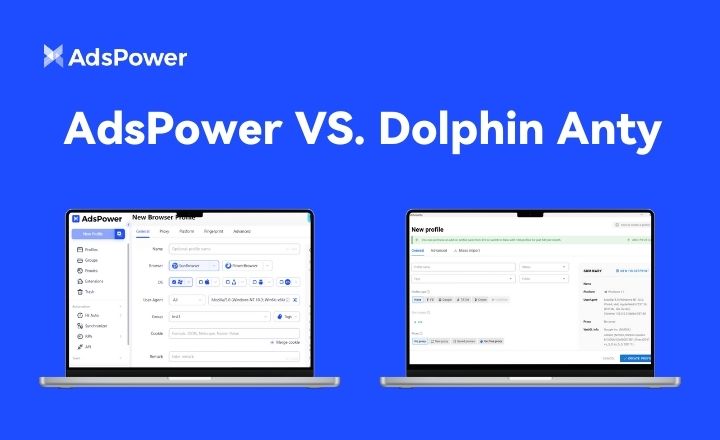
AdsPower vs Dolphin Anty for Multi-Account and Team Growth
Compare AdsPower vs Dolphin Anty to understand key differences in automation, pricing, and scalability for multi-account management.
- AdsPower vs Multilogin (2026 Comparison): What is the Real Difference for Scaling Teams?
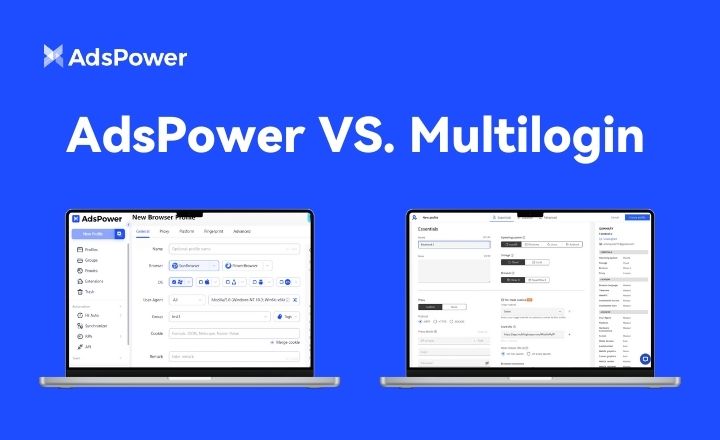
AdsPower vs Multilogin (2026 Comparison): What is the Real Difference for Scaling Teams?
Compare AdsPower vs Multilogin for multi-account scale. See differences in iOS fingerprints, RPA, bulk imports, sync, team logs, and profile separate


