Why You Should Update Browser Kernel Regularly?
Take a Quick Look
Regular kernel updates are crucial for security, performance, compatibility, and accessing new features. AdsPower enables both manual and batch kernel updates, enhancing your efficiency and maintaining online privacy.
When you use a browser—whether it's IE, Firefox, Safari, Opera, or Chrome—you might come across the term "browser kernel". When you open AdsPower, you'll see SunBrowser and FlowerBrowser prominently displayed on the Profiles page. You might be curious: What is SunBrowser? What is FlowerBrowser? How do they differ? In fact, these are fingerprint browsers developed by AdsPower, each based on different browser kernel.
So, what exactly is a browser kernel? How does it function when the browser is running? And why do we need to update the browser kernel regularly? This article will answer all your questions.
What is a Browser Kernel?
First of all, it's important to note that "kernel" is not a literal term like a fruit core. "Kernel" is just a popular term, it is also known as "Layout Engine". It retrieves the content of a webpage (HTML, XML, images, etc.), organizes the information (such as adding CSS,etc.), and calculates how the webpage should be displayed before rendering it on the monitor or printer. All web browsers, email clients, and other applications that manage and display web content require a layout engine.
Previously, the browser kernel included the JavaScript (JS) engine, responsible for parsing JavaScript code. Nowadays, as JS engines have become more autonomous, the term "browser kernel" typically refers to the layout engine.
Finding it difficult to understand? Think of it like the kernel of a fruit. The browser kernel is the core, or the heart, of the browser. Each browser brand features a different kernel, which processes the same code in varied ways. Therefore, the differences in browser kernels are the primary cause of compatibility issues.
Each popular browser uses a unique engine. Here are the four common types of browser kernels:
-
Trident - IE kernel
-
Gecko - Firefox kernel
-
Webkit - Safari kernel
-
Blink - Google and Opera kernel
What are SunBrowser and FlowerBrowser?
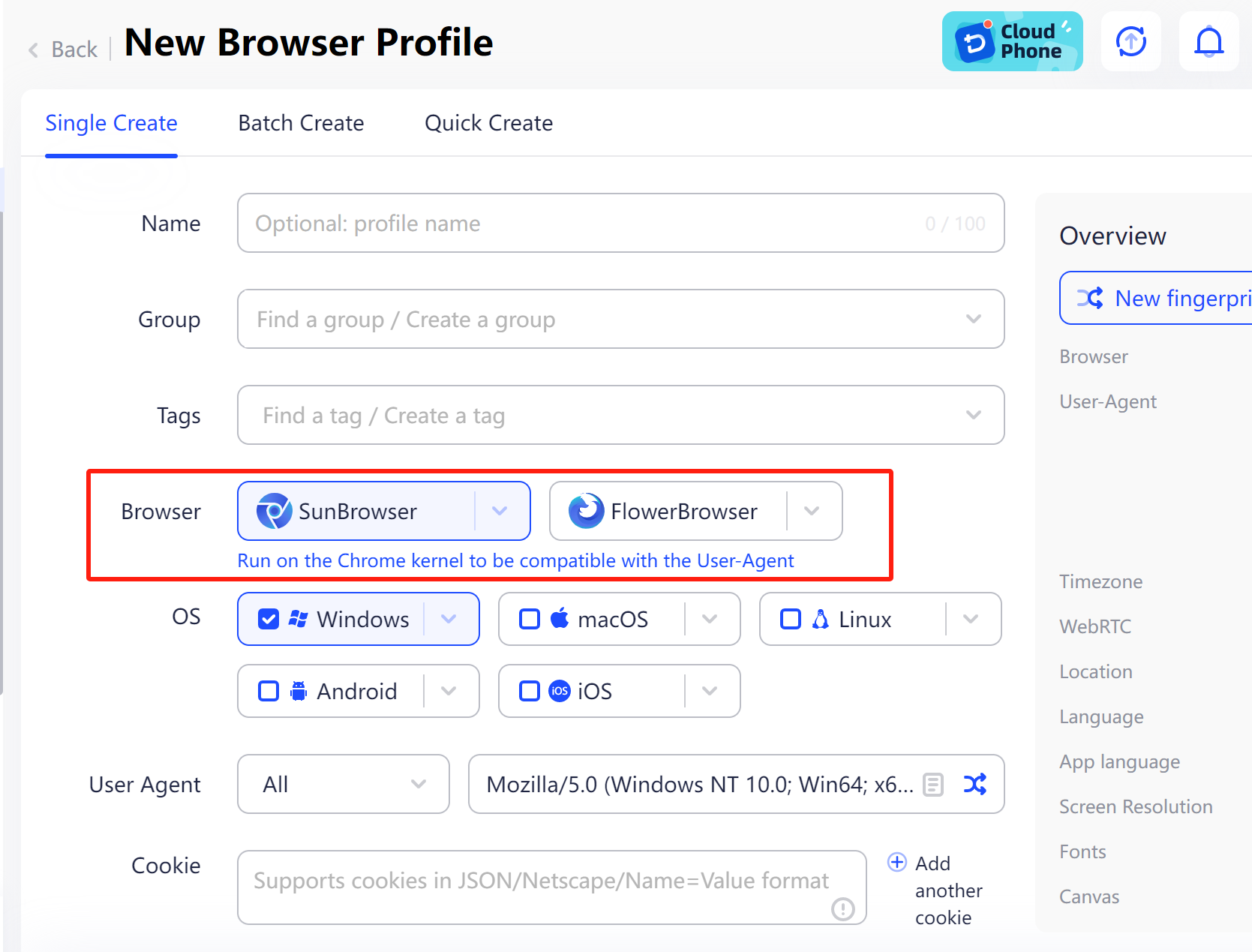
SunBrowser: A Browser Built on the Chromium Kernel
The SunBrowser, built on the Chromium engine, offers high performance and strong compatibility. It allows you to use and install a wide range of extensions from the Chrome Web Store. Ideal for managing multiple accounts, it doesn't send user information to Google, making it an excellent choice for running Google accounts without exposing your real parameters.
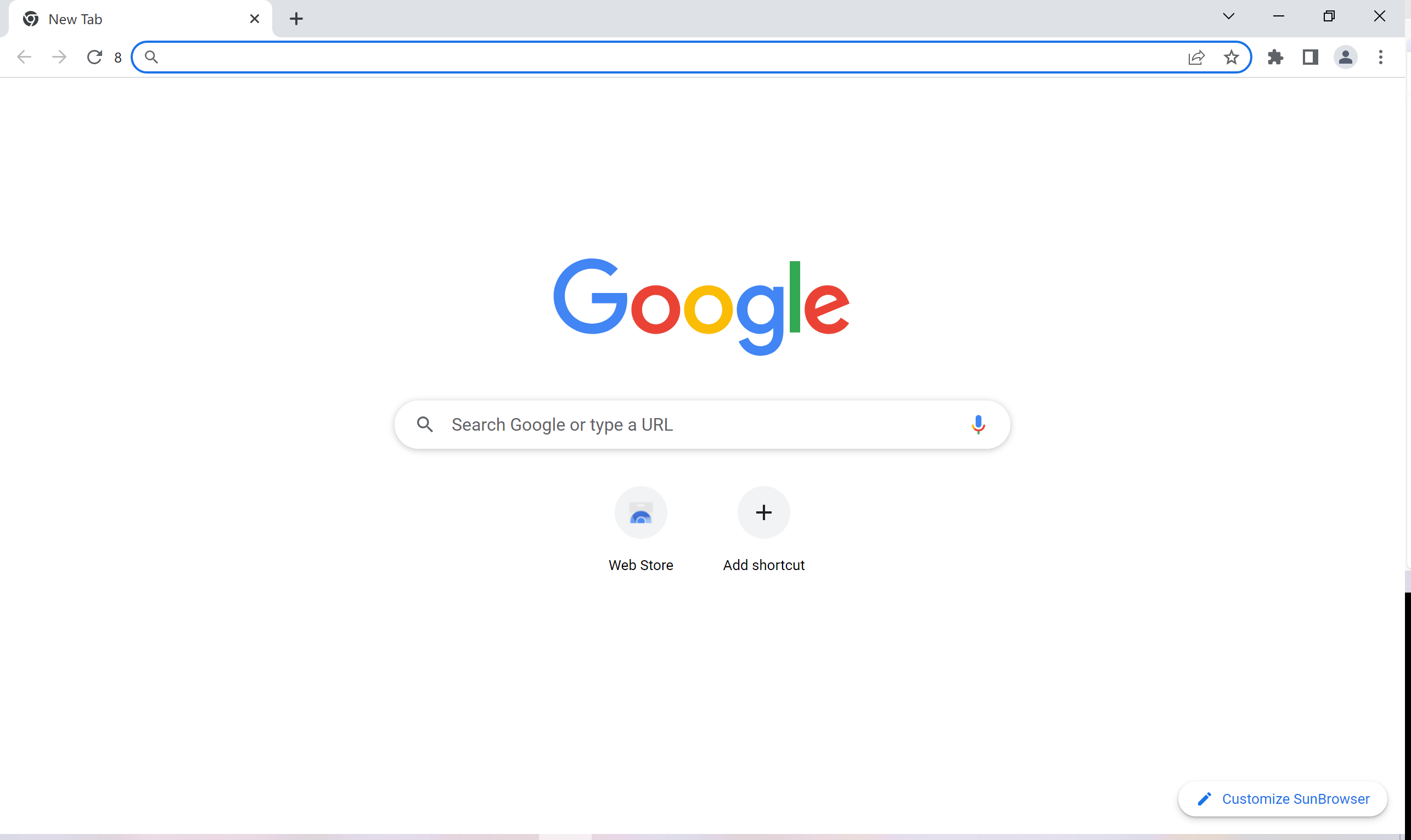
FlowerBrowser: A Browser Built on the Firefox Kernel
Firefox is well-known for its strong privacy protection features. FlowerBrowser, built on Firefox kernel, also excels in this area, providing tools such as Enhanced Tracking Protection (ETP) by default and blocking all third-party cookies.
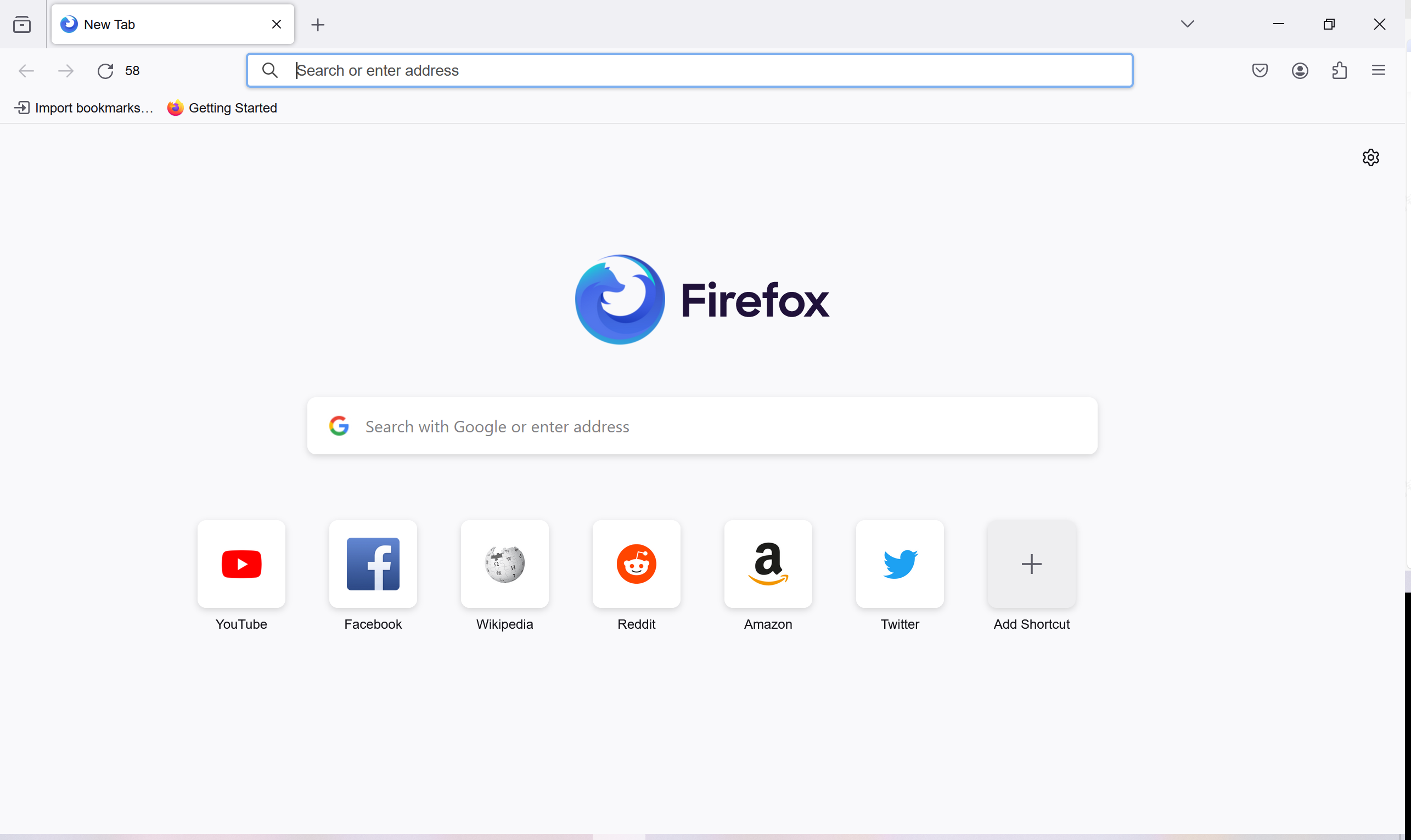
AdsPower supports fingerprint browsers that simulate Chrome and Firefox kernels, offering more browser version options. Its security and flexibility are industry-leading.
Why You Need to Regularly Update Kernel?
Keeping your browser updated is essential for providing the best and safest browsing experience.
1. Security
Hackers and cybercriminals can take advantage of weaknesses in older browser versions to steal personal information, install malware, or hijack your computer. By updating kernel promptly, you can shield yourself from the latest threats.
For example, if a new type of malware is found that exploits a vulnerability in a specific browser version, the browser's developers will likely release an update with a patch to fix this issue. If you don't update your browser, you could be exposed to this new malware.
2. Performance
Regular kernel updates can enhance browser performance. Newer browser versions typically offer improvements in speed, stability, and resource usage, leading to a faster and more reliable browsing experience with fewer crashes or errors.
For example, if you have an older browser version that often crashes or freezes when opening multiple tabs, updating to a newer version may solve this problem, enabling more efficient browsing.
3. Compatibility
Not only are browsers frequently updated, but websites and extensions are also constantly changing and updating. This can lead to incompatibility between older browser versions and some websites or extensions, resulting in broken or distorted pages, missing functionalities, or other issues, making some websites and extensions difficult or impossible to use.
Regularly updating your browser kernel can help prevent these compatibility issues, ensuring full access and functionality for all websites and extensions.
4. Bug Fixes
Kernel updates can address annoying bugs. While these bugs may not always lead to security issues, they can still be inconvenient. The browser might not function as expected or produce unexpected results.
Kernel updates often include fixes for these bugs, and updating to the latest kernel generally enhances the browser's stability.
5. New Features
Keeping your browser updated allows you to enjoy new features that improve your browsing experience. Browsers are always updating, adding functionalities like enhanced privacy controls, better tab management, and new customization options.
For example, if you're using an outdated browser version without a built-in ad blocker, upgrading to the latest version with this feature can make your browsing smoother and cleaner.
Both Chrome and Firefox frequently update their browser kernels, and AdsPower promptly responds by releasing the latest versions. These regular updates enhance AdsPower's ability to avoid browser fingerprinting and effectively simulate real user behavior.
How to Update Kernel in AdsPower?
AdsPower offers multiple kernel versions for both browsers and provides convenient ways to update these versions. This makes it easy for you to efficiently manage and update your browser kernels, enhancing your overall productivity.
Manually Update One By One
-
On the Profiles page, select the three dots next to the profile you wish to update, and click "Edit".
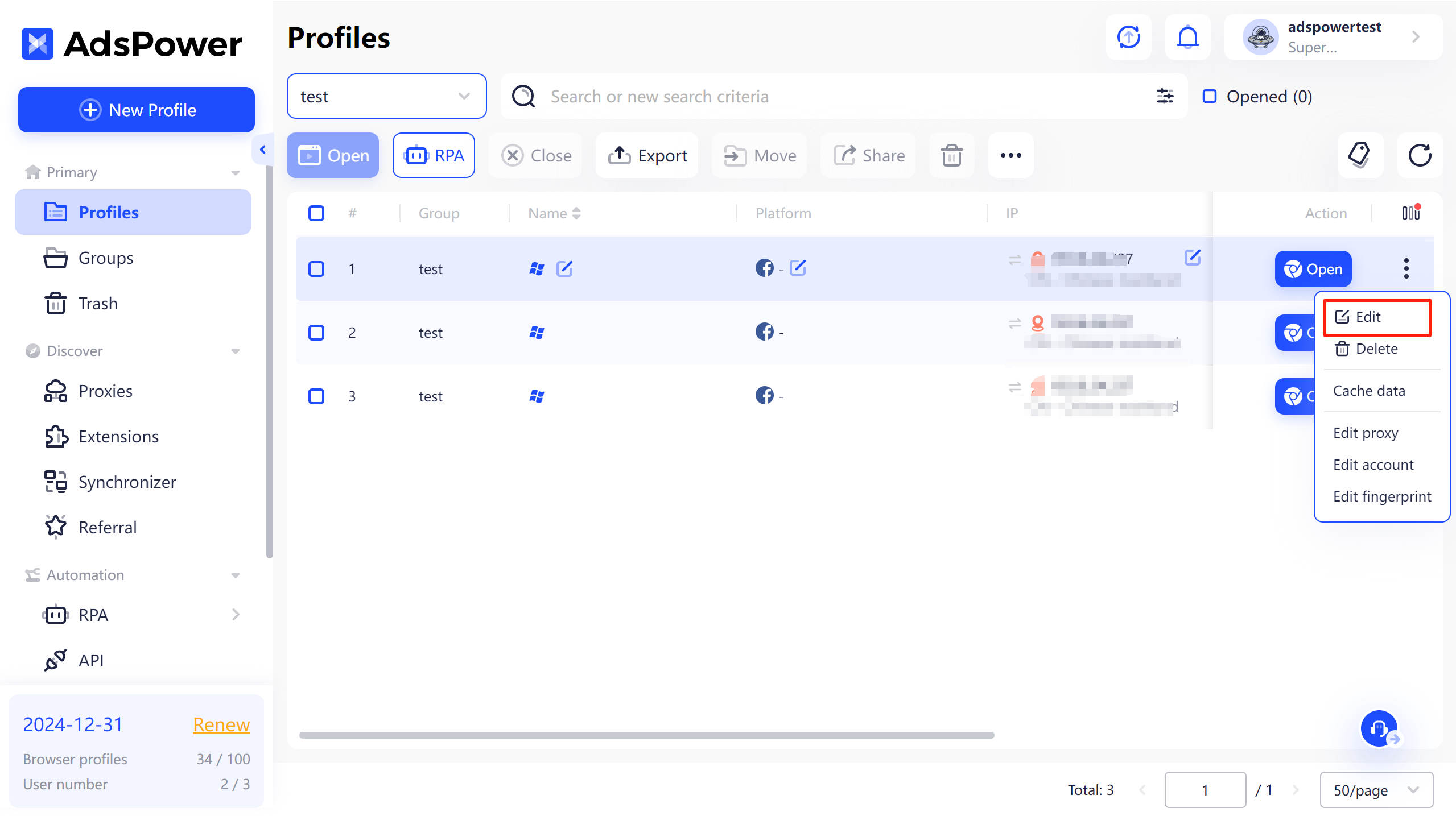
-
On the "Edit Browser Profile" page, click either SunBrowser or FlowerBrowser and choose the kernel version you wish to update to.
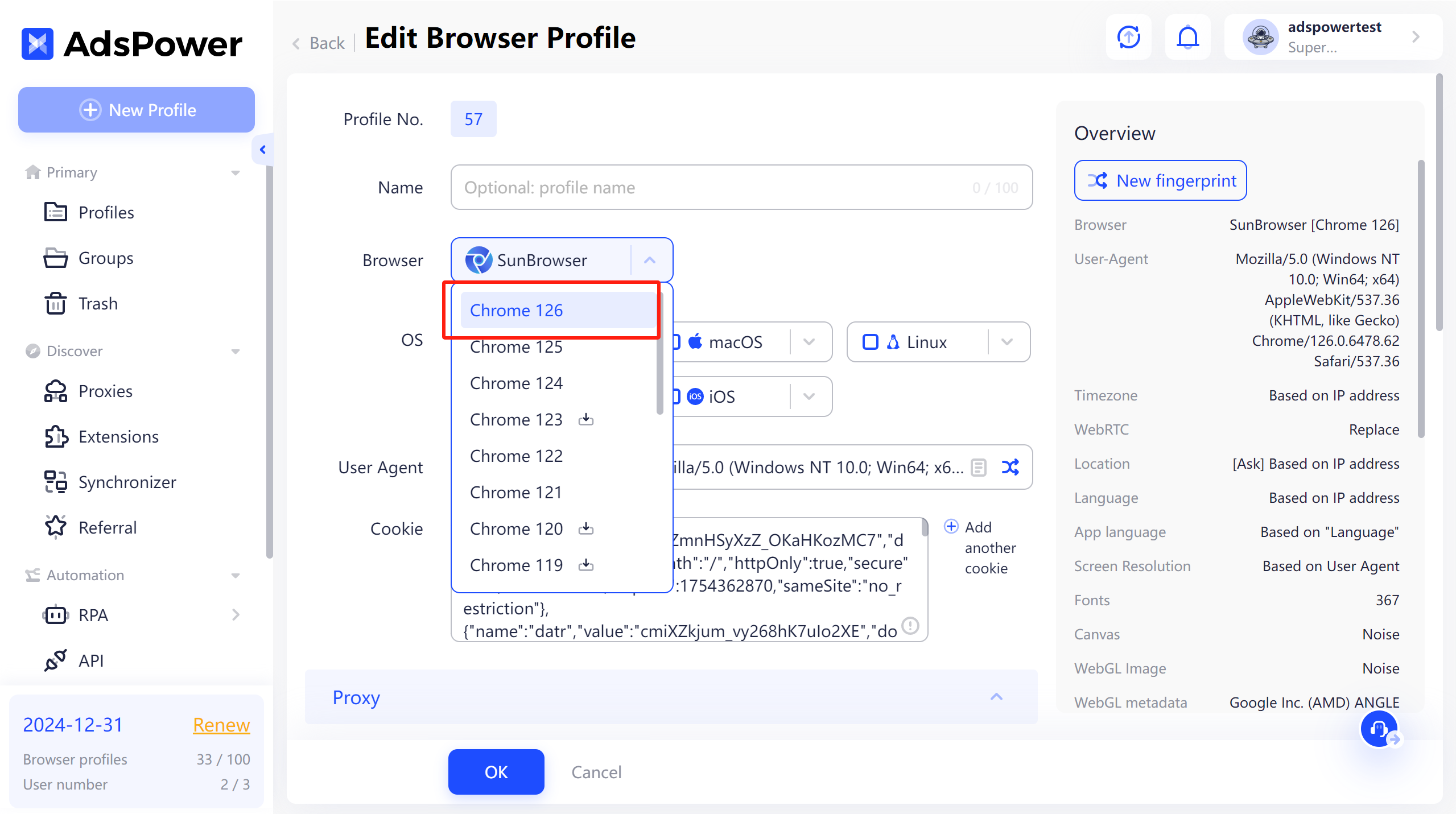
One-click Bulk Update
-
On the Profiles page, choose the profiles you wish to update and click the three dots next to the trash icon.
-
Click "Edit UA/Kernel" to access the modification page.
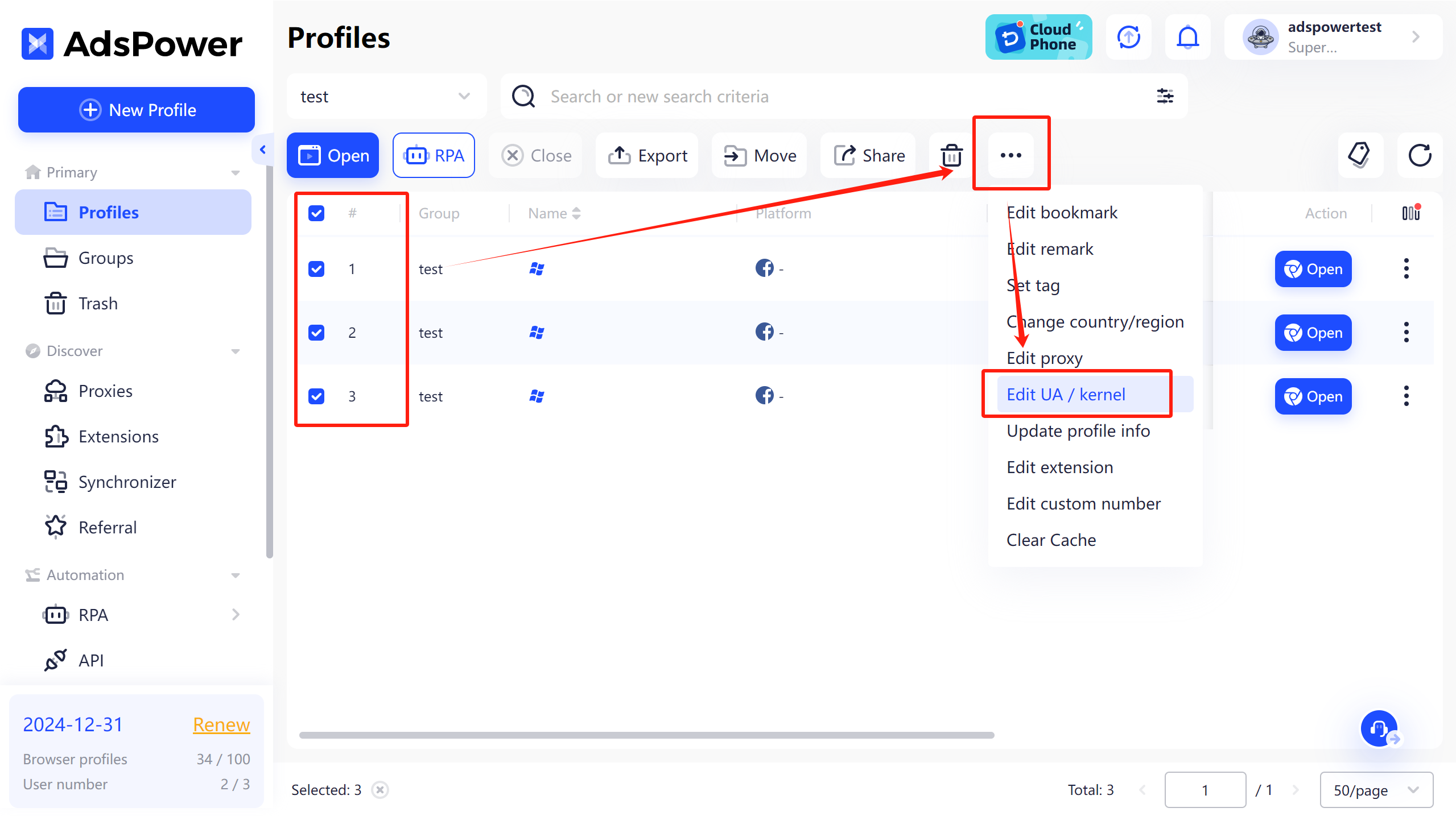
- Select "Modify Browser Kernel" to update the kernel. The system will then update to the latest kernel version.
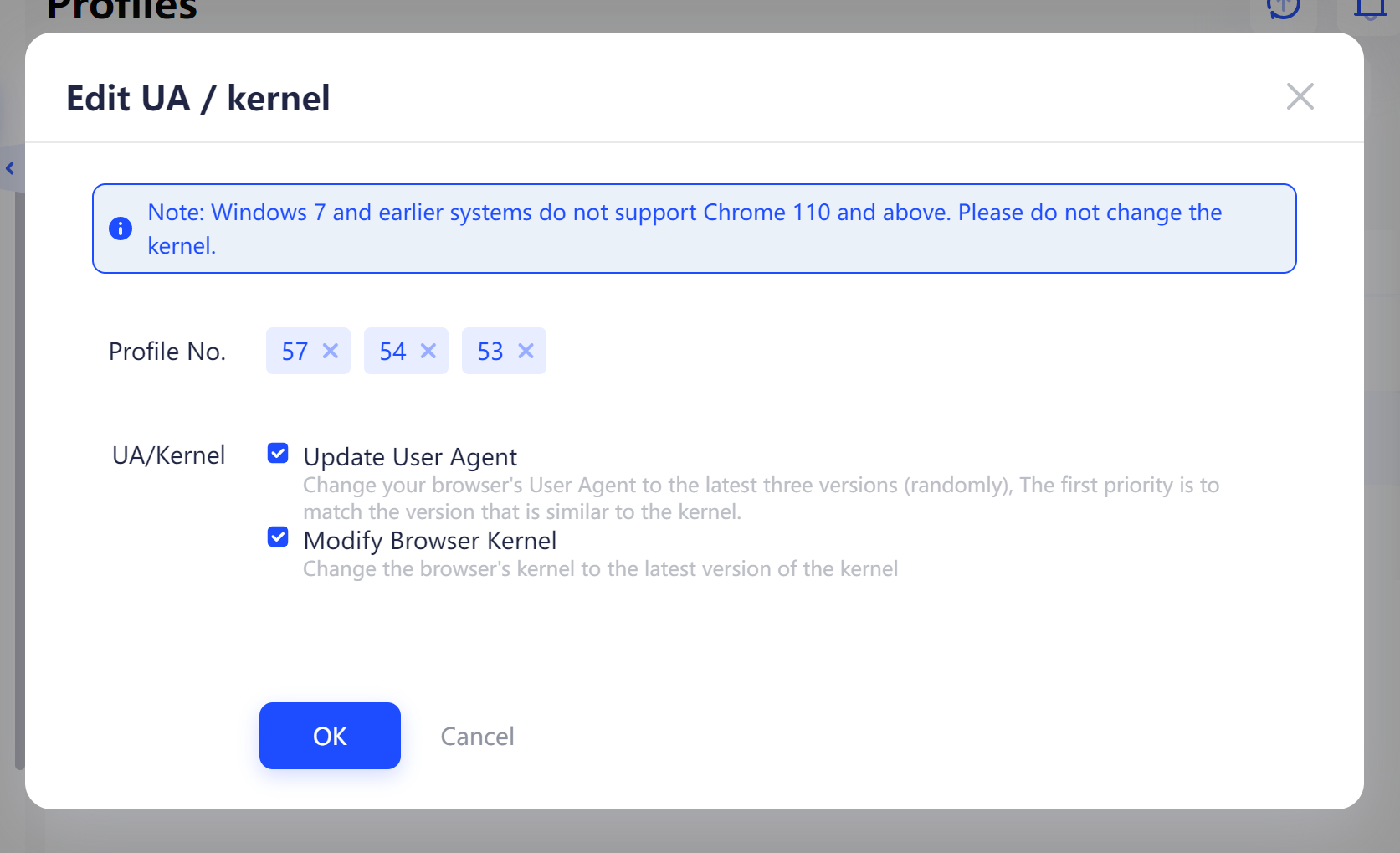
-
Please note that a significant difference between the User Agent (UA) and the kernel can impact the browser's performance. It is advisable to click "Update User Agent" to match the UA with the browser kernel.
Additionally, you can check the download and installation status of the kernel version in Local settings.
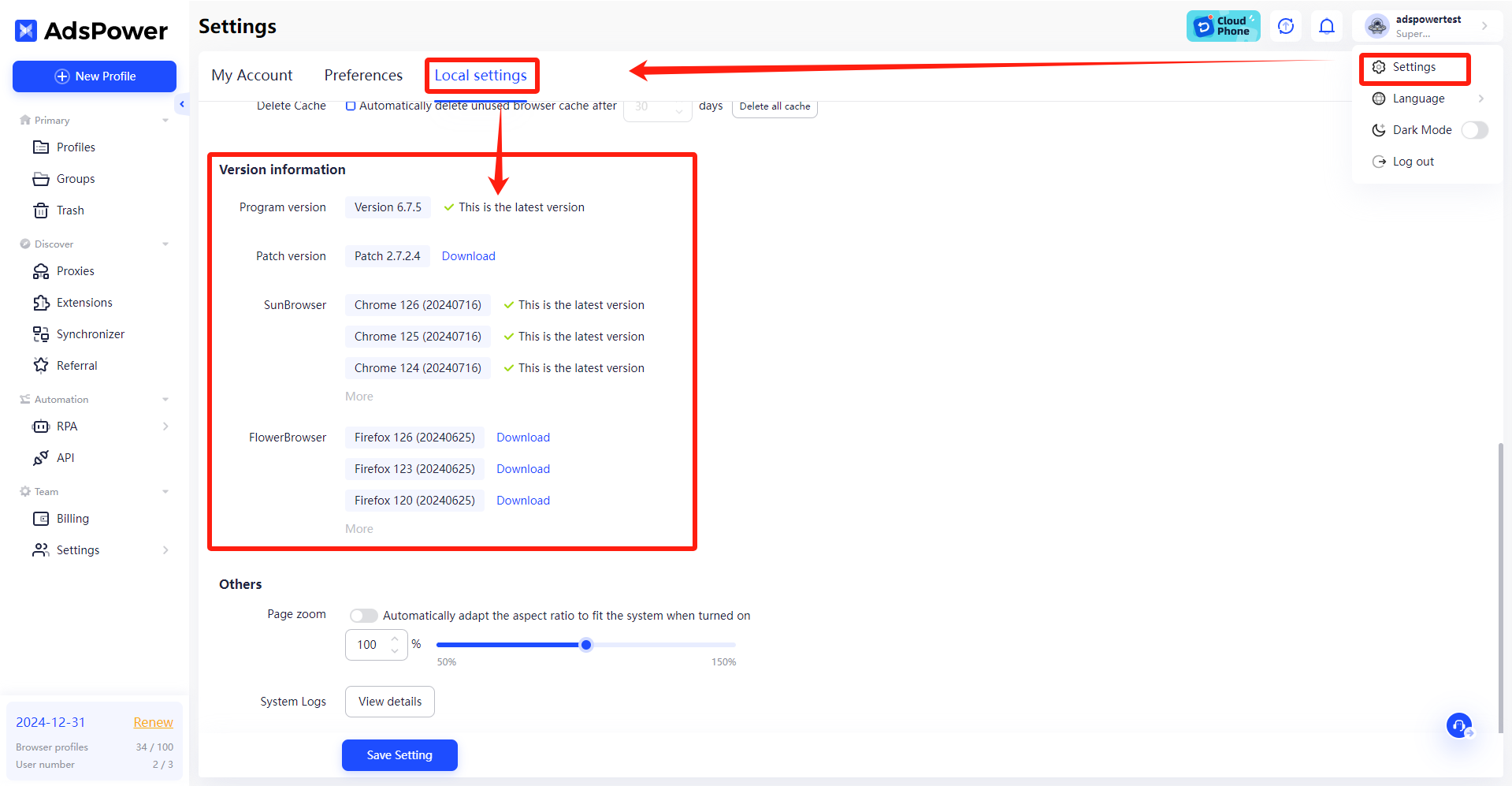
How to Choose a Browser Kernel?
When choosing between SunBrowser and FlowerBrowser, consider your priorities:
For high performance and compatibility, opt for SunBrowser.
For enhanced online privacy, FlowerBrowser provides more comprehensive privacy features.
AdsPower provides a range of kernel versions for both browsers. When handling multiple social media, e-commerce platforms, or advertising accounts, these different kernel versions can emulate real users on various devices, minimizing the risk of association due to similar browser characteristics.
If you need to customize the UA string, AdsPower also supports intelligent matching of browser kernel versions based on the User Agent, improving the authenticity of the simulated browser fingerprint.
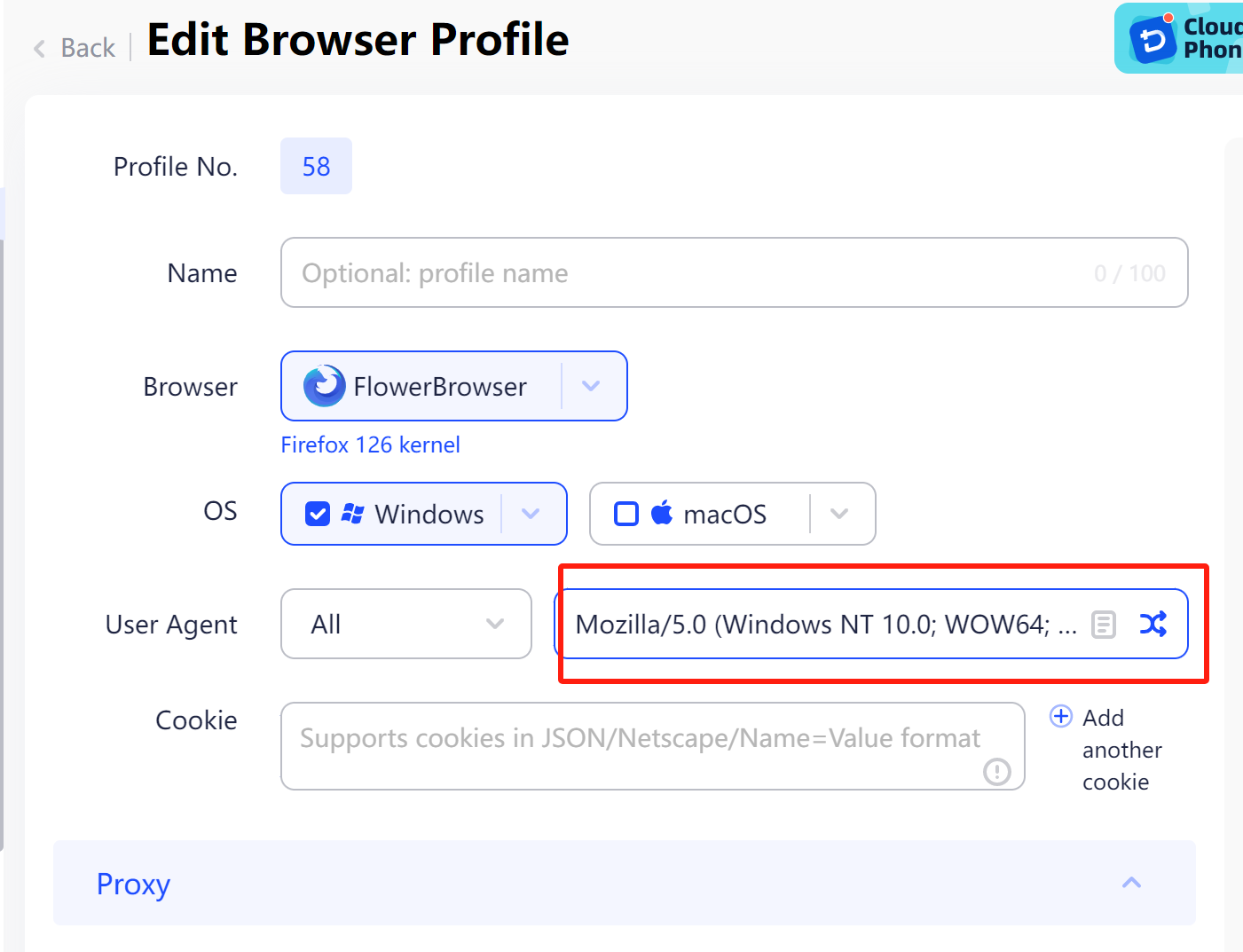
Conclusion
Regularly updating your browser kernel is essential for ensuring security, performance, compatibility, and access to new features.
AdsPower offers robust tools for managing multiple browser profiles with different kernels, including SunBrowser for high performance and FlowerBrowser for enhanced privacy. Whether your priority is speed, compatibility, or privacy, AdsPower provides the flexibility and security necessary for effective multi-account management.
Feel free to download the AdsPower browser to enhance your online privacy while managing multiple accounts!

People Also Read
- Browser Consistency & Kernel Mismatch: Why Accounts Get Banned (2026)
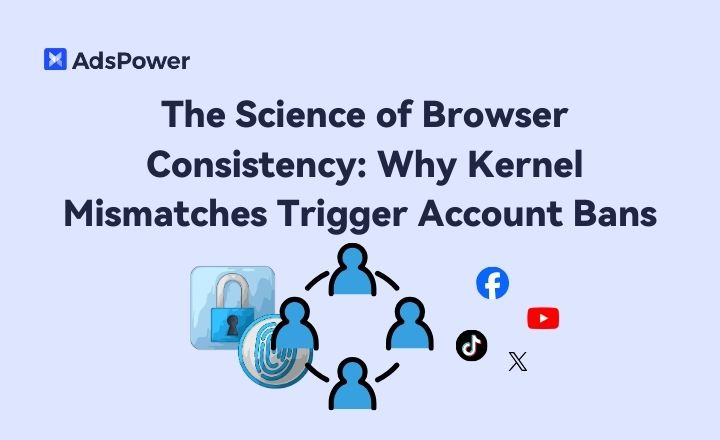
Browser Consistency & Kernel Mismatch: Why Accounts Get Banned (2026)
Avoid bans caused by fingerprint mismatches. Learn how AdsPower syncs browser cores, TLS, Canvas, and WebGL signals for consistent profiles in 2026.
- How Browser Fingerprinting Triggers Account Locks (And How AdsPower Prevents Them)

How Browser Fingerprinting Triggers Account Locks (And How AdsPower Prevents Them)
How browser fingerprint mismatches cause account locks & how AdsPower's dual-engine architecture with real browser cores & Native Mobile Simulation pr
- 8 Best Whoer Alternatives in 2026 ( Accurate & Private IP Check Tools)

8 Best Whoer Alternatives in 2026 ( Accurate & Private IP Check Tools)
Looking for a Whoer.net alternative? Discover our 2026 list of the 8 best IP check tools for accurate, private fingerprint analysis and enhanced onlin
- What Is WebRTC Used For? Does WebRTC Leak Your IP Address?

What Is WebRTC Used For? Does WebRTC Leak Your IP Address?
Learn what WebRTC is, what it's used for, whether it leaks your IP address, and how to stay protected with tools like AdsPower's WebRTC modes.
- What is BrowserScan? Check Fingerprints, IP Leaks & Stay Private

What is BrowserScan? Check Fingerprints, IP Leaks & Stay Private
What is BrowserScan? Find out how it detects IP leaks & unique fingerprints, plus tips for privacy with AdsPower.



