Authenticator: Practical 2FA Method to Secure Your Login
While personal data is becoming gold of this web era, we have seen growing requests for sophisticated data security techniques, one of which appears to be Two-Factor Authentication (2FA). AdsPower is dedicated to protecting user data from Day 1 with regular updates of our security measures. Last week, we added a new security feature, authenticator, serving as an important 2FA method to help safeguard 800 thousand AdsPower accounts.
In this article, we will talk about why 2FA is important and how to use authenticator in AdsPower for verifying yourself.
What Is 2FA
Two-Factor Authentication (2FA), sometimes referred to as dual-factor verification, is a security process in which users provide two different authentication factors to verify themselves.
2FA is implemented to better protect both a user's credentials and the resources the user can access. Two-factor authentication provides a higher level of security than authentication methods that depend on only one factor -- typically, a password or passcode. 2FA relies on a user providing a password as the first factor and a second, different factor -- usually one of the four most common authentication factors: security tokens, one-time code send via SMS or Email, push notification, or voice call.
Why Is 2FA Important
Because passwords are not good enough. A fact is that people tend to use passwords that are easy to remember and, as a consequent, easy to be cracked. What's even worse is password recycling, Online users are creating more and more accounts with identical or similar passwords. Once one of these accounts gets hacked, it's very likely that other lucrative accounts will be unlocked.
2FA adds an additional layer of security to the authentication process by making it harder for attackers to gain access to a person's online accounts because, even if the victim's password is hacked, a password alone is not enough to pass the authentication check.
At AdsPower, we are deeply aware of the vitality of cybersecurity and have deployed 2FA from long ago. To cultivate the possibilities of data protection, we added authenticator as another authentication method, which shows more reliability.
Authenticator: A Better 2FA Method
An authenticator, or an authenticator app, is a form of security tokens, which generates a 6-8 digit code every 30 seconds. At sign-in, the user first enters a password, then, when prompted, they enter the code shown on the app.
Compared to other authentication methods, authenticator works better with benefits below:
● More secure: the codes on the authenticator app are not delivered over the mobile network, so hackers can't intercept the code
● Faster: you don't need to wait for a code to be sent to your phone or Email
● More convenient: authenticators work even offline
How to Use Authenticator for AdsPower
1. Go to Settings tab and bind an authenticator.
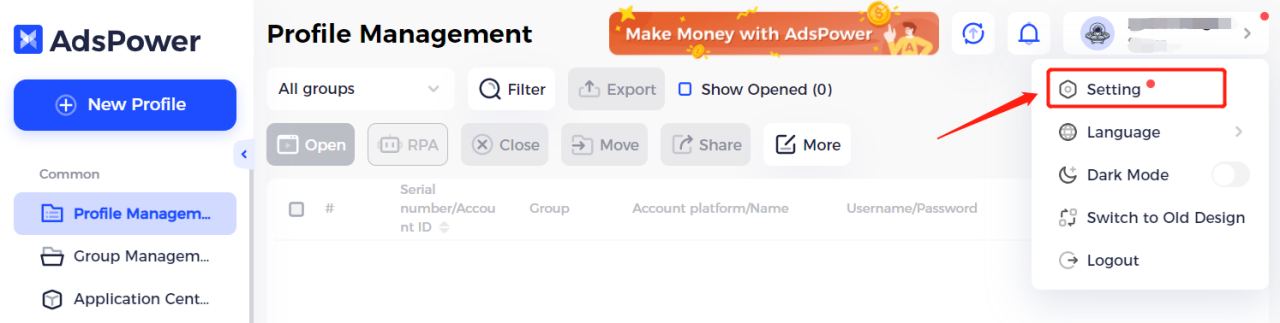
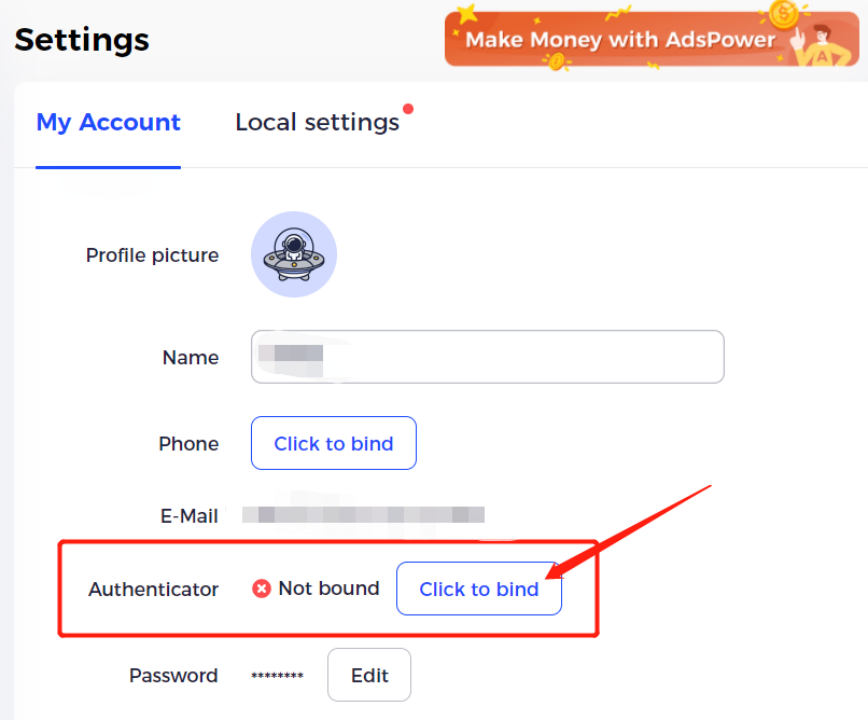
2. We recommend using Google or Microsoft authenticator. Firstly, download the authenticator app. Then scan the QR code with the authenticator and click Next.
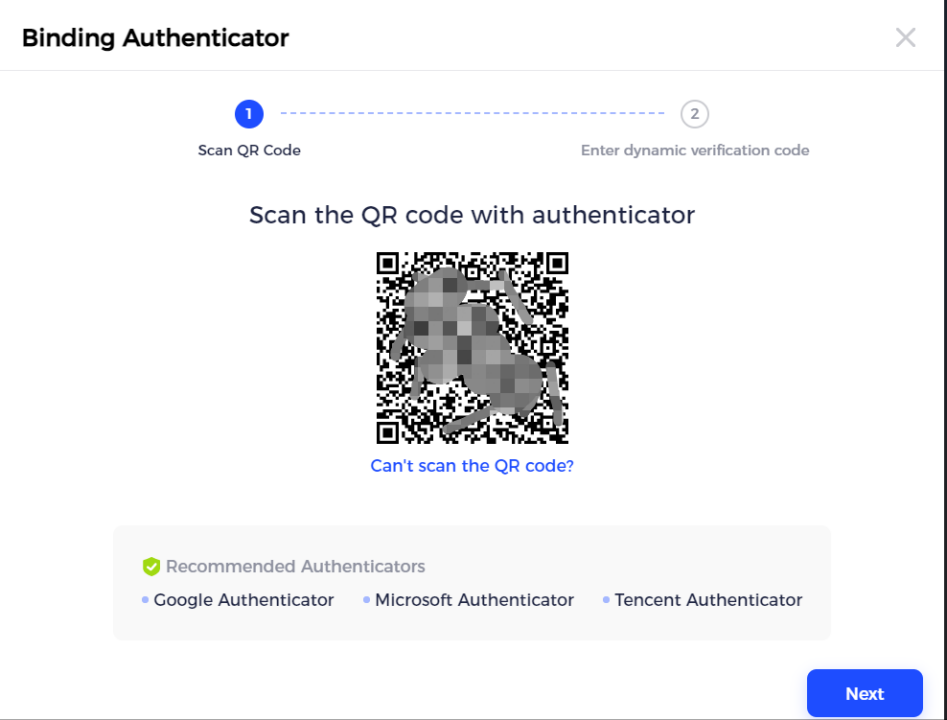
3. Now you will need to enter the verification codes from Email (or your phone) and the authenticator.
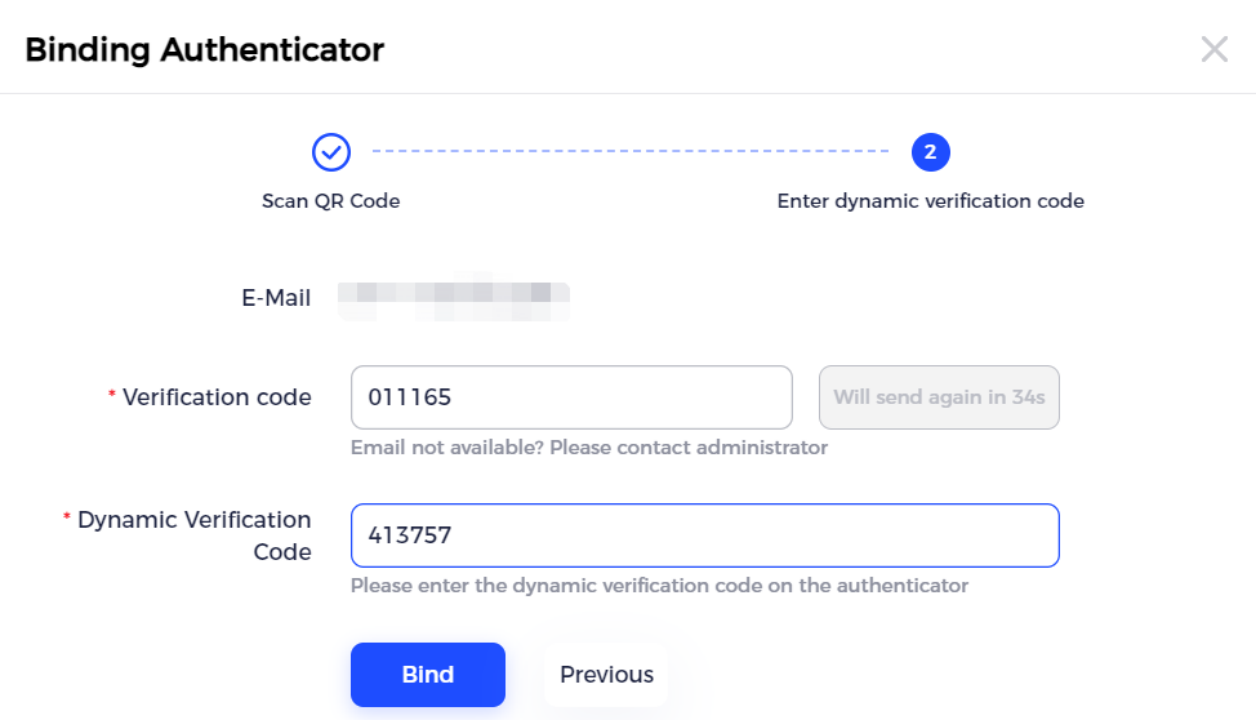
4. All set!
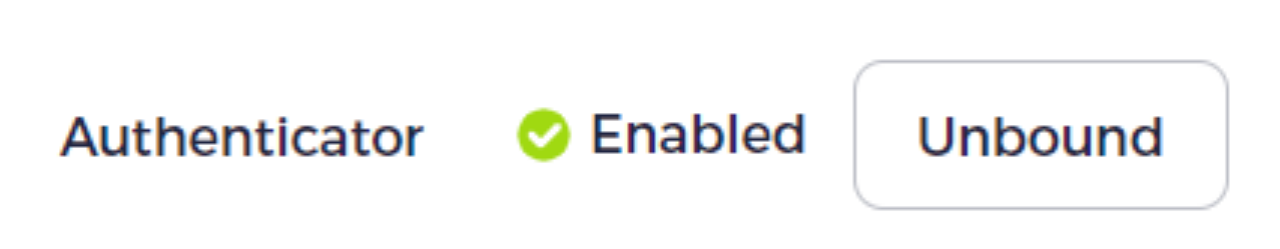
Using an authenticator, you can secure login to AdsPower, and it will give you peace of mind knowing that your valuable business assets will be better protected. This is exactly what AdsPower has been and will be working for!

People Also Read
- What's New: What We Launched in May 2024

What's New: What We Launched in May 2024
Check out the new features AdsPower released in May 2024.
- What‘s New: What We Launched in February 2024
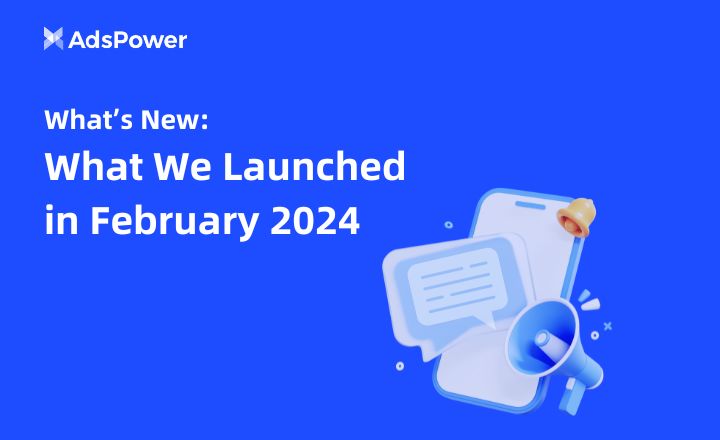
What‘s New: What We Launched in February 2024
Check out the new features we released in February.
- What's New: What We Launched in January 2024

What's New: What We Launched in January 2024
Check out what new features were launched in January.
- What's New: What We Launched in December 2023

What's New: What We Launched in December 2023
Check out what new features were launched in December.
- What's New: What We Launched in November 2023

What's New: What We Launched in November 2023
Check out what new features were launched in November.


