Can You Have More Than One Whatnot Account? How to Manage Safely
Take a Quick Look
Learn whether you can have more than one Whatnot account and how to manage them safely without bans. Discover smart tools like AdsPower. Read the full guide now!
Whatnot has quickly become one of the most popular live shopping platforms, allowing users to buy, sell, and auction collectibles in real time. From trading cards to vintage fashion, sellers are building strong communities and earning substantial income. As the marketplace grows, many users wonder: "Can I have more than one Whatnot account?" Whether you're managing separate niches or testing different strategies, it's essential to understand Whatnot's policies and the safest ways to operate multiple accounts without risking a ban.
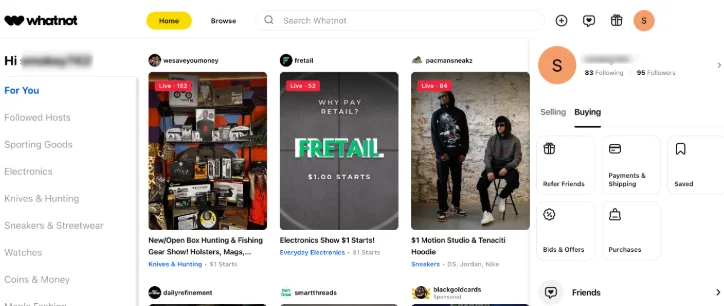
Can You Have More Than One Whatnot Account?
Officially, Whatnot's Terms of Service don't explicitly allow or encourage owning multiple accounts. Each user is expected to operate under one verified profile tied to real personal information, including ID verification for sellers. However, some users create multiple accounts for legitimate reasons—such as separating selling and buying activities, or running distinct storefronts for different categories (e.g., one for sneakers, another for comic books).
The problem is that multiple accounts can trigger Whatnot's fraud-detection systems if they appear to come from the same IP address or device fingerprint. This can lead to temporary suspensions, verification holds, or even permanent bans if detected.
Why People Want Multiple Whatnot Accounts
- Category Separation: Many sellers prefer to keep niche audiences separate. A user selling Pokémon cards might not want to mix that with luxury apparel auctions.
- Brand Testing: Running multiple profiles allows experimentation with different branding, pricing, and content strategies.
- Backup Account: Some sellers maintain a secondary account in case their main one faces restrictions or performance issues.
- Team Management: Businesses or families might share Whatnot access, requiring distinct accounts for different team members.
- Maximize Earnings: Operating more than one Whatnot account allows sellers to reach more audiences, host more auctions, and test various selling times — all of which can boost overall revenue. By managing separate accounts for different niches or time zones, sellers can increase their exposure and sales volume, ultimately earning more money from the platform.
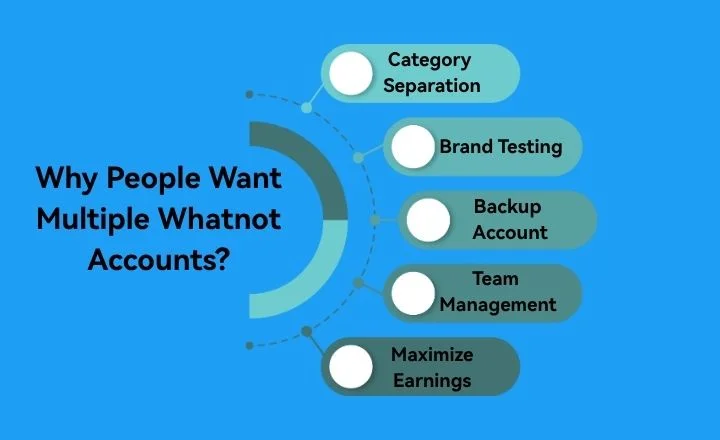
While these reasons are understandable, they come with compliance risks if the accounts aren't managed correctly.
Risks of Managing Multiple Whatnot Accounts
Before creating additional Whatnot profiles, it's important to understand that managing multiple accounts isn't as simple as opening new tabs. Whatnot's system is designed to detect connections between users, devices, and payment details. Even small overlaps can lead to detection and suspension. Below are the main risks to be aware of:
- Account Linking
Whatnot continuously monitors IP addresses, device fingerprints, cookies, and browsing behavior. If two or more accounts appear to come from the same device or network, the platform's algorithm may automatically link them. Once linked, all associated accounts could be reviewed or restricted. - Chain Bans (Ban Cascades)
When one account is flagged or banned, any other account connected by shared data—such as login patterns or IP history—can also be penalized. This "chain reaction" is common in marketplaces that enforce strict anti-fraud policies. - Payment Method Conflicts
Using the same PayPal, Stripe, or bank account across multiple Whatnot profiles is a clear violation of the platform's rules. Shared financial information instantly reveals connections between accounts and can result in immediate suspension. - Session and Data Exposure
Running several Whatnot accounts from one browser environment creates a major security and detection risk. Shared cookies, autofill data, or cached sessions make it easy for Whatnot's systems to detect that the same user is behind multiple profiles.
In short, manual multi-account management is unsafe. Even with caution, the platform's tracking systems can connect your profiles through hidden technical markers. To stay compliant and protect your business, you'll need specialized tools—like AdsPower—that isolate browser environments, IPs, and fingerprints for each account.
How to Safely Manage Multiple Whatnot Accounts with AdsPower
Managing several Whatnot accounts can be difficult. The platform uses smart tools to detect suspicious activity. It monitors your IP address, browser fingerprint, cookies, and login behavior to stop fraud or duplicate accounts. If you use the same browser or network to log into several accounts, Whatnot might connect them together. This can cause a temporary suspension or even a permanent ban.
That's where AdsPower, a professional multi-login browser, becomes essential. AdsPower allows you to create independent, isolated browser profiles, each with its own digital fingerprint and proxy. This makes every Whatnot account look like it's being run from a completely different device and location, even if you're managing them all from one computer.
Key Benefits of Using AdsPower for Whatnot
- Unique Digital Fingerprints:
Each browser profile in AdsPower simulates a different operating system, hardware, and browser environment. This prevents Whatnot from connecting your accounts through device tracking.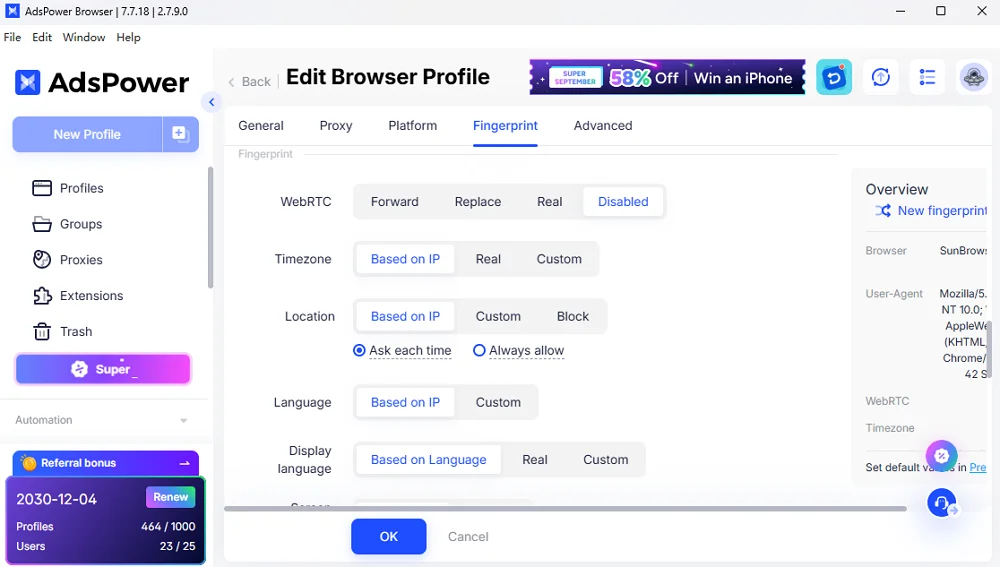
- Dedicated Proxy Support:
AdsPower integrates easily with residential or mobile proxies, assigning a unique IP address to each profile. This ensures that every account logs in from a separate "virtual location," reducing the risk of flagging.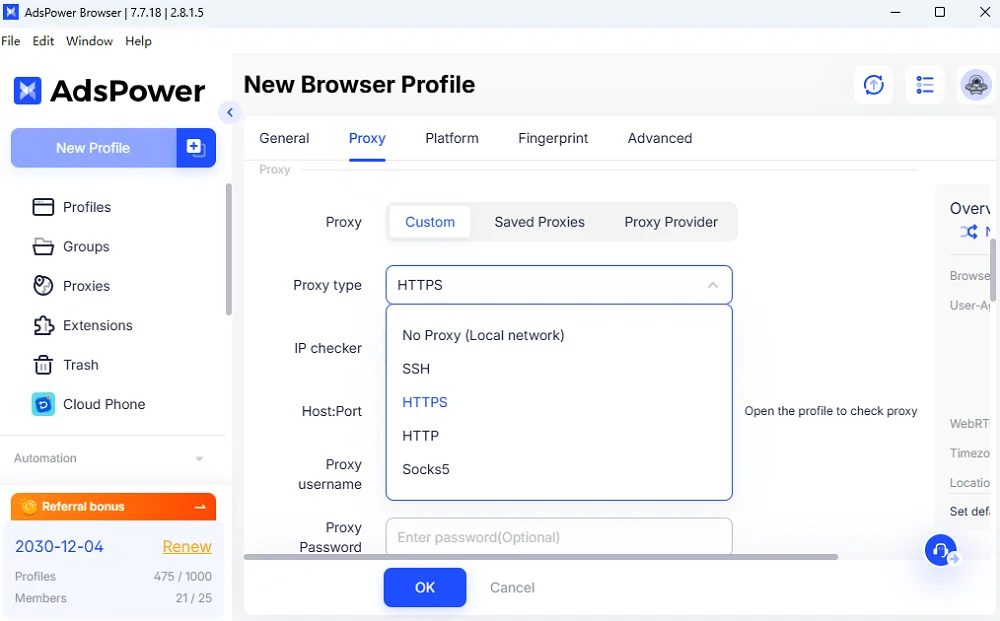
- Secure Cookie and Session Storage:
Cookies, logins, and session data are stored separately for each profile. You won't accidentally mix sessions or trigger multi-login warnings when switching between accounts. - Centralized Dashboard for Easy Management:
You can monitor all your Whatnot accounts from a single interface—see which profiles are active, manage passwords, assign team members, and automate routine tasks safely.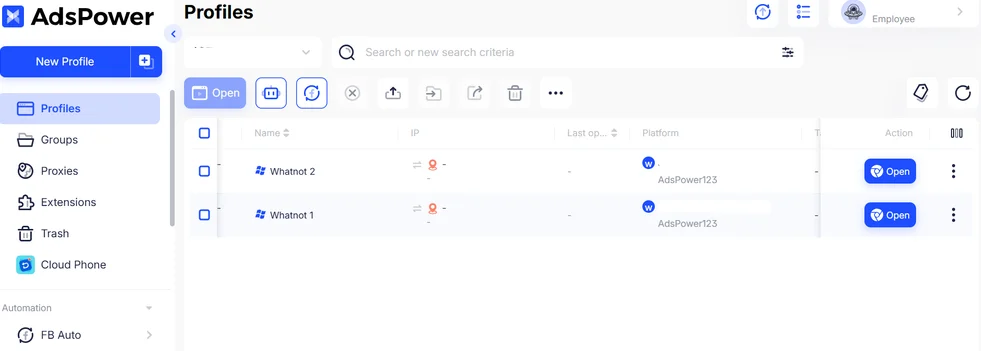
- Team Collaboration Without Risk:
If you're working in a business or agency setting, AdsPower allows controlled access to different accounts without sharing raw credentials or compromising security.
How to Set It Up

- Download and install AdsPower on your desktop.
- Create a new browser profile for each Whatnot account.
- Assign a unique proxy (residential or mobile) to every profile.
- Log into each account only within its dedicated profile.
- Save cookies and sessions securely for one-click access later.
When you use AdsPower correctly, you can manage several Whatnot accounts as if each belongs to a different user. You stay fully in control while avoiding detection. This tool helps you grow your selling strategy, test new niches, and work with multiple team members safely. You can do all this without breaking Whatnot's rules or risking your business reputation.
Best Practices for Multi-Account Management on Whatnot
Successfully running more than one Whatnot account requires more than just good products or streams—it demands careful planning and risk control. Since Whatnot uses strict verification and anti-fraud systems, even small mistakes can lead to linked accounts or permanent suspensions. Below are some best practices to help you stay safe, organized, and compliant while managing multiple accounts.
- Use Unique Emails and Payment Information
Each Whatnot account should have its own verified email and separate payment method. Sharing the same email or bank account can make it easy for the platform to detect connections between your profiles. - Keep Network Access Separate
Avoid signing into different accounts on the same device or internet network. Even when using a multi-login browser like AdsPower, assign each account its own proxy or IP address to simulate independent users. - Create Distinct Brand Identities
Treat each account as a separate brand. Give it a unique username, logo, and bio. Duplicate branding across profiles can trigger Whatnot's automated review systems and raise red flags. - Avoid Cross-Account Interactions
Don't send gifts, bids, or payments between your own accounts. These actions can be seen as attempts to inflate engagement or manipulate sales metrics. - Communicate Transparently When Necessary
If you're managing several accounts for a legitimate business, agency, or team project, it's best to inform Whatnot Support. Transparency helps prevent misunderstandings and protects your reputation.
By following these practices, you can operate multiple Whatnot accounts more securely, reduce the risk of suspension, and build a professional multi-brand presence on the platform.
Final Thoughts
Having more than one Whatnot account isn't officially endorsed, but with legitimate purposes and the right setup, it's possible to manage them safely. The key is to maintain separate identities, secure connections, and transparent practices. By leveraging privacy tools like AdsPower and following best practices, you can operate efficiently without risking your business or community reputation on Whatnot.
FAQ
How to Set Up a Whatnot Account?
Download the Whatnot app or visit the website, sign up using your email or phone number, and complete identity verification if you plan to sell. Then, personalize your profile and start exploring live auctions or listing items.
What to Do If Your Whatnot Account Gets Banned?
Check your email for the suspension reason and contact Whatnot Support to appeal with relevant details. Avoid creating a new account on the same IP or device—use unique credentials and isolated environments if you reapply.
What Should I Do If My Accounts Get Suspended?
Check your email for the suspension notice and contact Whatnot Support with relevant information. Avoid logging in from the same device or network, and ensure all accounts have distinct credentials before appealing or reapplying.

People Also Read
- Badoo Ban – Why & How to Get My Badoo Account Unblocked

Badoo Ban – Why & How to Get My Badoo Account Unblocked
A complete guide to Badoo bans explaining why accounts get blocked, how to appeal and restore access, detect IP bans, and lower the risk of being bann
- How to Create a LinkedIn Account for Business (2026 Guide)

How to Create a LinkedIn Account for Business (2026 Guide)
Learn how to create a LinkedIn account for business in 2026, with clear setup steps, account structure explained, and practical ways.
- Microsoft Login Guide: live.com vs microsoftonline.com vs microsoft.com

Microsoft Login Guide: live.com vs microsoftonline.com vs microsoft.com
Confused about Microsoft login portals? This expert guide explains live.com, microsoftonline.com, and microsoft.com so you can choose the right one
- Match.com Account Management: Delete, Unblock & Protect with Fingerprint Isolation

Match.com Account Management: Delete, Unblock & Protect with Fingerprint Isolation
Learn how Match.com manages accounts, how to delete or recover a blocked profile, and how fingerprint isolation helps protect and separate dating acc
- How Do I Share a Google Ads Account? (Complete Guide for Advertisers & Agencies)

How Do I Share a Google Ads Account? (Complete Guide for Advertisers & Agencies)
Learn how to share Google Ads accounts safely. Step-by-step access setup, user roles, MCC management, and security tips for advertisers and agencies.


