How Does AmIUnique Work and Is It Safe? Everything You Need to Know
Take a Quick Look
Websites and trackers use more advanced methods like browser fingerprinting to follow users across the internet. AmIUnique reveals your browser fingerprint and help you protect your privacy.
Every click, scroll, and browser setting leaves behind a digital trace—often without your awareness. This silent identifier is called a browser fingerprint, and it's more powerful than cookies when it comes to tracking. The tool AmIUnique shows you exactly how unique your fingerprint is and what it reveals about your online identity.
In this guide, we'll resovle your confusion - how AmIUnique works, whether amiunique.org is safe, the best AmIUnique alternatives, and—most importantly—what you can do to reduce your risk of being fingerprinted.
What Is AmIUnique?
AmIUnique (often searched as amiunique or amiunique fingerprint) is a free tool created by researchers to help people understand browser fingerprinting. Unlike cookies, which you can delete, fingerprints are harder to erase.
Here's what makes AmIUnique different:
- It collects information from your browser and device (like fonts, screen resolution, or plugins).
- It compares your data against millions of other fingerprints in its database.
- It tells you how unique your setup is—meaning how easily you can be identified online.
It's worth noting that AmIUnique is not spyware or malware. Instead, it's a transparency project designed to educate users about online tracking.
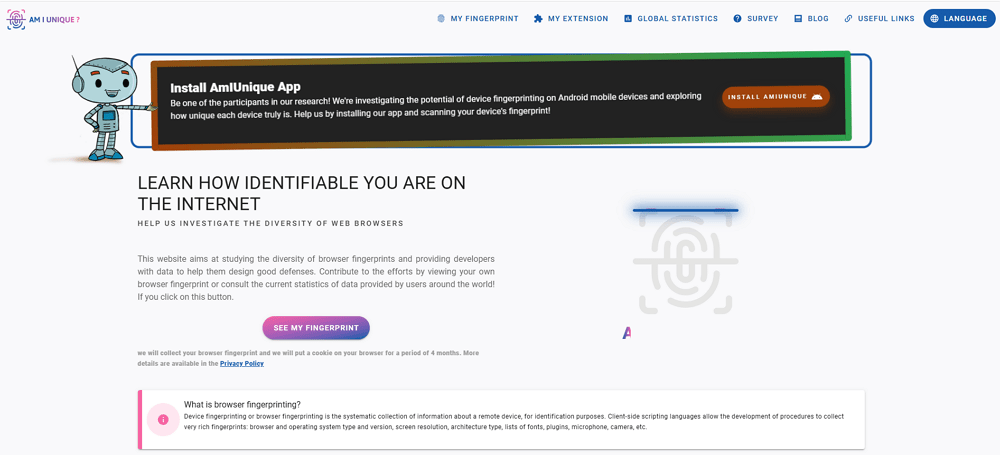
How Does AmIUnique Work?
The way AmIUnique works is both simple and revealing. When you visit the site, it gathers dozens of small details about your browsing environment, including:
- User agent string (browser version, operating system).
- Screen resolution and color depth.
- Installed fonts and plugins.
- Canvas and WebGL rendering (how your device draws graphics).
- Time zone and language settings.
- HTTP headers (technical details sent when your browser loads a page).
Alone, these details seem harmless. But when combined, they form a unique fingerprint that can be used to identify you across different websites—even if you switch to incognito mode or use a VPN.
For example:
- If your browser setup is very common (like Chrome on Windows with default settings), your fingerprint is less unique.
- If your setup is unusual (rare fonts, plugins, or settings), your fingerprint is highly unique—and you're easier to track.
AmIUnique then shows you a uniqueness result and similarity ratio, which reflect how identifiable your fingerprint is compared to others in the database.
How to Check Your Browser Fingerprint with AmIUnique
Running a test on AmIUnique is straightforward:
- Visit amiunique.org.
- Click "SEE MY FINGERPRINT."
- The site will analyze your setup in seconds.
- You'll see a list of attributes (operating system, web browser, language, timezone, etc.) and a uniqueness result.
If you got "Yes! You are unique among the 4228156 fingerprints in our entire dataset.", you need to adjust your settings to make your identity not so easy to trace.
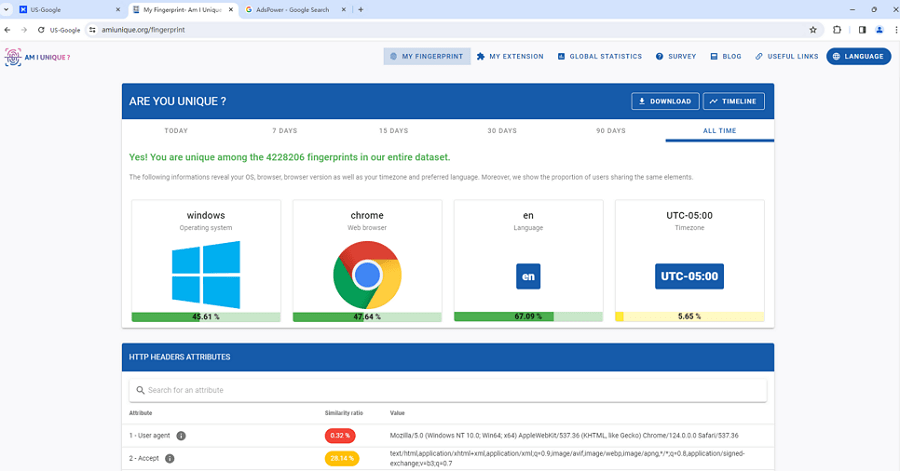
5. You can compare your fingerprint against others in the AmIUnique database.
💡 Pro tip: AmIUnique will list similarity ratio of each attribute of HTTP headers and JavaScript. You can review these values and adjust specific fingerprint settings to reduce uniqueness. Additionally, unlike many other tools, AmIUnique lets you filter results by today, 7 days, 15 days, 30 days, 90 days, or all time, giving you a flexible view of how your fingerprint compares over different timeframes.
Why Browser Fingerprinting Matters
Fingerprinting is more than a technical curiosity—it's a powerful tracking method. Here's why it matters:
- Advertisers use it to build detailed profiles across websites.
- Analytics platforms use it to measure user behavior even without cookies.
- Governments may use it for surveillance purposes.
Unlike cookies, which can be deleted or blocked, browser fingerprints persist. This makes them a more stealthy way of monitoring users.
Is Browser Fingerprinting legal?
The legality depends on how it's used:
- Fingerprinting itself is considered legal.
- However, collecting this data without consent may violate privacy laws like GDPR in Europe or CCPA in California.
- Companies must usually disclose fingerprinting practices in their privacy policies.
In short, it's legal as a technology, but illegal if done without user consent.
How to Reduce Fingerprinting Risks
So, once you know your fingerprint, how do you protect yourself? While no method is foolproof, you can significantly reduce risks by taking the following steps:
- Use a privacy-focused browser: Brave and Tor are designed to minimize fingerprinting.
- Standardize settings: The less unique your setup, the safer you are. Stick with defaults.
- Restrict or disable JavaScript: This limits what fingerprinting scripts can collect, though it may break some websites.
- Combine VPNs and privacy extensions: These hide your IP and block trackers but don't eliminate fingerprints.
- Using AdsPower anti-detect browser
For those who need stronger protection—especially marketers, affiliates, and people managing multiple accounts—an anti-detect browser e.g.: AdsPower, is a practical solution.
Here's how to use it:
- Download and install AdsPower. It works with Windows, macOS, and even Linux.
- Create a new browser profile. AdsPower automatically generates a realistic but masked fingerprint for that profile. In this way, you can customize based on your needs.
- Set a proxy and platform. Combine fingerprint masking with IP masking for higher anonymity.
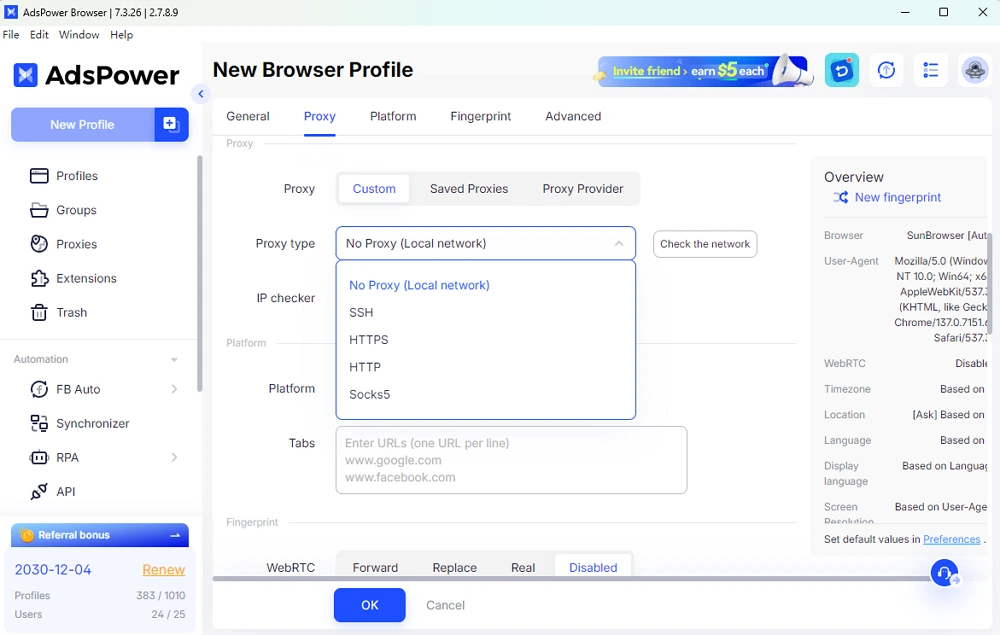
- Launch the profile browser. To any website, it looks like a completely new user with a unique fingerprint.
- Test on AmIUnique. You'll see a new fingerprint different from your real one, confirming your privacy shield works.
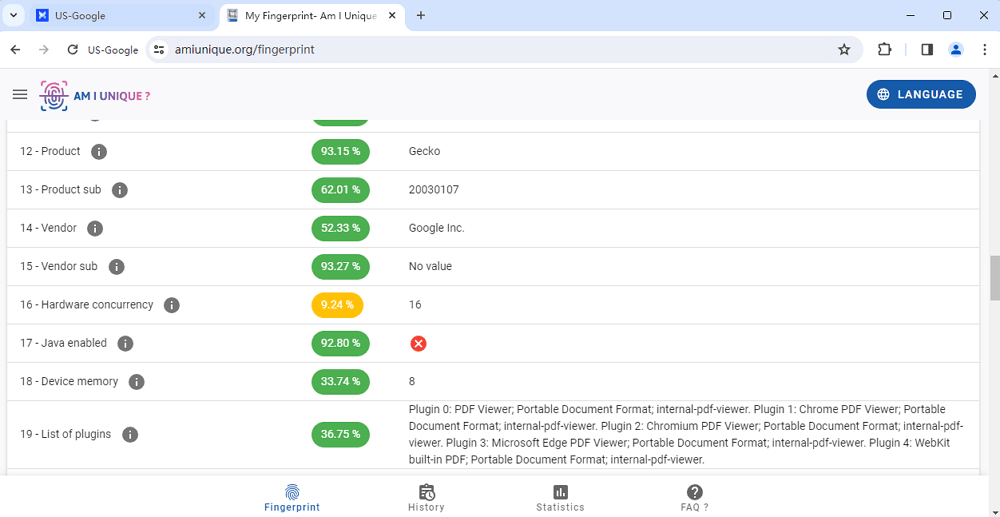
FAQs
Is AmIUnique safe?
A common question people ask is: "Is AmIUnique safe?" or "Is amiunique.org safe?"
The answer is yes. Here's why:
- AmIUnique is a research project created by academics to raise awareness about online tracking.
- The site only collects your fingerprint data for research purposes, and it does so anonymously.
- It does not install software or track your browsing beyond the test session.
That said, remember:
- AmIUnique is a diagnostic tool, not a security solution.
- Running a test won't stop tracking—it only shows what information is exposed.
Does AmIUnique protect me?
No. It only reveals your fingerprint but doesn't stop tracking.
Can I erase my fingerprint?
Not entirely. You can only reduce uniqueness by standardizing your setup or masking it with tools like AdsPower.
Is browser fingerprinting illegal?
No. The technology itself is legal, but using it without user consent can violate privacy laws.
What's the best AmIUnique alternative?
It depends: EFF's Cover Your Tracks is great for advocacy, while BrowserScan and BrowserLeaks may be better for technical depth.
While AmIUnique is one of the most popular fingerprinting test tools, there are several alternatives worth trying:
- Cover Your Tracks (EFF): Shows how unique your fingerprint is and whether your browser defends against tracking.
- Pixelscan.net: Focuses on detecting fingerprint leaks in detail.
- BrowserLeaks.com: Offers a wide range of technical privacy and fingerprinting tests.
- BrowserScan: Newer tools with updated approaches to fingerprint checking.

People Also Read
- Top Tools to Prevent Account Bans by Ensuring Consistent Browser Environments (2026 Guide)
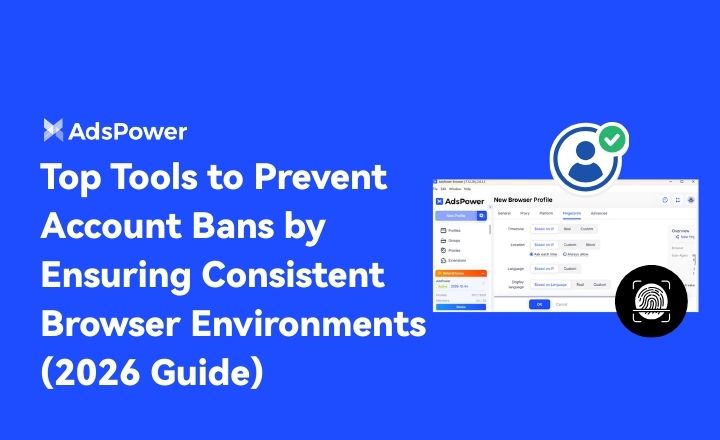
Top Tools to Prevent Account Bans by Ensuring Consistent Browser Environments (2026 Guide)
If you are looking for the best tool for preventing account bans with consistent browser environments, don't miss such a practical guide
- Browser Consistency & Kernel Mismatch: Why Accounts Get Banned (2026)
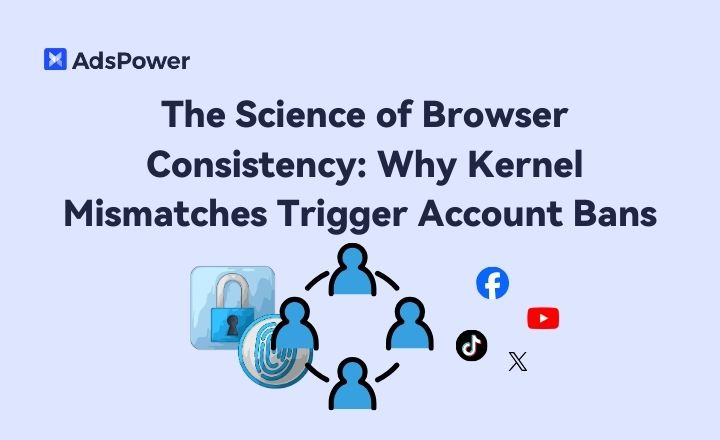
Browser Consistency & Kernel Mismatch: Why Accounts Get Banned (2026)
Avoid bans caused by fingerprint mismatches. Learn how AdsPower syncs browser cores, TLS, Canvas, and WebGL signals for consistent profiles in 2026.
- How Browser Fingerprinting Triggers Account Locks (And How AdsPower Prevents Them)

How Browser Fingerprinting Triggers Account Locks (And How AdsPower Prevents Them)
How browser fingerprint mismatches cause account locks & how AdsPower's dual-engine architecture with real browser cores & Native Mobile Simulation pr
- 8 Best Whoer Alternatives in 2026 ( Accurate & Private IP Check Tools)

8 Best Whoer Alternatives in 2026 ( Accurate & Private IP Check Tools)
Looking for a Whoer.net alternative? Discover our 2026 list of the 8 best IP check tools for accurate, private fingerprint analysis and enhanced onlin
- What Is WebRTC Used For? Does WebRTC Leak Your IP Address?

What Is WebRTC Used For? Does WebRTC Leak Your IP Address?
Learn what WebRTC is, what it's used for, whether it leaks your IP address, and how to stay protected with tools like AdsPower's WebRTC modes.


